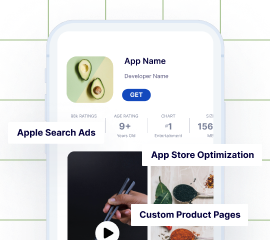What are Apple Ads?
Apple Ads is an advertising platform that allows developers to promote their apps directly within the App Store. When users search for apps, those utilizing Apple Ads appear at the top of the search results, marked with a subtle ad label. This prime positioning is crucial for increasing app visibility and driving more downloads.There are two main types of Apple Ads: Basic and Advanced. Each caters to different levels of expertise and campaign management needs.
Apple Ads Basic
Apple Ads Basic is designed for simplicity and ease of use. It automates most of the campaign management tasks, making it ideal for beginners or those with limited time and resources. Key features include:
- Automated Targeting and Bidding: Apple handles keyword selection and bid management.
- Cost-Per-Install (CPI) Pricing: You only pay when a user installs your app.
- Budget Control: Set a monthly budget cap to manage spending.
- Performance Dashboard: Basic reporting on key metrics like installs and average CPI.
Apple Ads Advanced
Apple Ads Advanced offers more control and customization options, making it suitable for experienced marketers. Key features include:
- Manual Keyword Selection: Choose and bid on specific keywords.
- Cost-Per-Tap (CPT) Pricing: You pay when users tap on your ad.
- Advanced Targeting Options: Target users based on demographics, device types, and more.
- Detailed Reporting and Analytics: Access comprehensive performance data.
- Custom Ad Creatives: Create tailored ad experiences using custom product pages.
Setting Up Your First Apple Ads Campaign
Step 1: Choose Your Platform
Decide whether Apple Ads Basic or Advanced is right for you. If you’re new to app marketing or prefer a hands-off approach, start with Basic. If you need more control and customization, opt for Advanced.
Step 2: Create Your Campaign
- Select Your App: Choose the app you want to promote from your Apple Ads account.
- Define Your Objectives: Determine what you want to achieve with your campaign (e.g., app installs, user engagement).
- Set Your Budget: Define your monthly budget and, for Advanced, your maximum cost-per-tap (CPT) or cost-per-install (CPI).
- Choose Your Targeting Options:
- Basic: Apple will handle targeting for you.
- Advanced: Select keywords, demographics, device types, and locations.
Step 3: Launch and Monitor Your Campaign
Once your campaign is set up, launch it and start monitoring its performance. Use the provided dashboards to track key metrics such as impressions, taps, installs, and conversion rates.
Best Practices for Apple Ads
For Apple Ads Basic
- Optimize App Store Metadata: Ensure your app’s title, subtitle, and keywords are relevant and optimized.
- Set Competitive CPI: Research average CPIs in your category to set an effective maximum CPI.
- Monitor Performance: Regularly check your dashboard to track installs and adjust your strategy.
- Leverage Seasonality: Adjust budgets during peak seasons or events relevant to your app.
- Expand Gradually: Start with a few key markets before expanding to additional countries.
For Apple Ads Advanced
- Conduct Keyword Research: Use tools like Apple’s keyword suggestions and third-party ASO tools to identify relevant, high-performing keywords.
- Create Structured Campaigns: Organize your campaigns into themed ad groups for more targeted messaging.
- Implement Advanced Targeting: Utilize demographic, geographic, and behavioral targeting options to reach your ideal users.
- Develop a Strategic Bidding Approach: Start with Apple’s suggested bids and adjust based on performance data.
- Craft Compelling Ad Copy: Ensure your app’s title, subtitle, and description are optimized for both users and search algorithms.
- Set Up Conversion Tracking: Implement the Apple Ads Attribution API to track post-install events and measure ROI.
Measuring and Optimizing Performance
Key Metrics to Track
- Impressions: The number of times your ad is displayed.
- Taps: The number of times users tap on your ad.
- Tap-Through Rate (TTR): The percentage of impressions that result in taps.
- Installs: The number of app installations resulting from your ad.
- Conversion Rate: The percentage of taps that result in installs.
- Cost-Per-Install (CPI): The average cost for each app install.
- Return on Ad Spend (ROAS): The revenue generated from your ad spend.
Optimization Tips
- Regularly Review Performance Data: Continuously monitor and analyze performance metrics to identify trends and areas for improvement.
- Use Negative Keywords: Exclude irrelevant search terms to improve ad relevance and reduce wasted spend.
- A/B Test Ad Variations: Experiment with different ad creatives and keywords to identify top performers.
- Optimize Bids Based on Performance: Adjust bids for high-performing keywords and reduce bids for underperforming ones.
- Leverage Custom Audiences: Use custom audiences to target specific user groups based on their interactions with your app or website.
Conclusion
Apple Ads is a powerful tool for app marketers looking to increase their app’s visibility and drive downloads. Whether you choose the simplicity of Apple Ads Basic or the advanced features of Apple Ads Advanced, understanding the platform and implementing best practices will help you achieve your marketing goals. By continuously monitoring and optimizing your campaigns, you can maximize your return on investment and ensure your app stands out in the competitive App Store landscape.