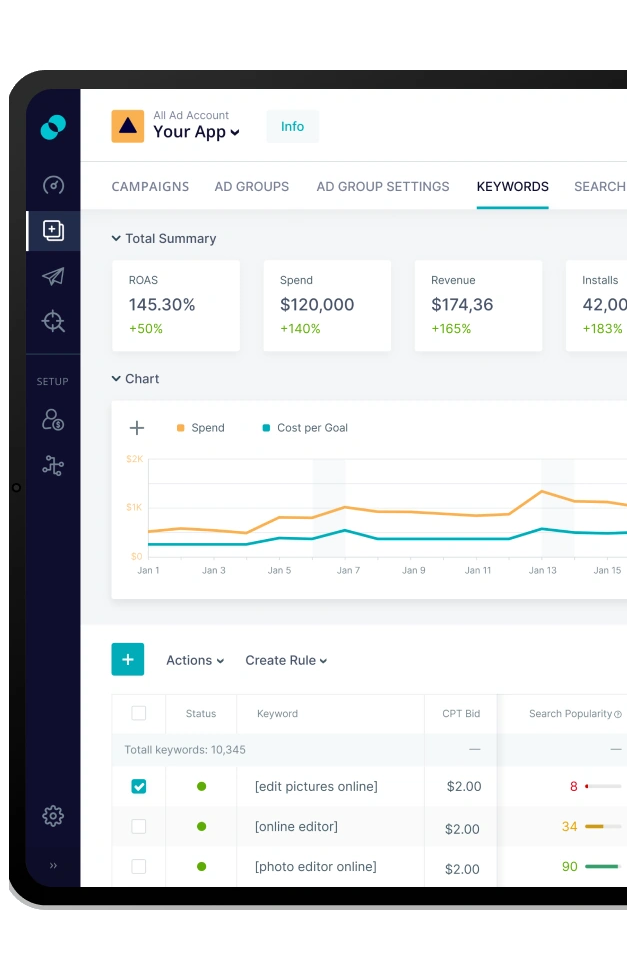10+1 Apple Ads Best Practices: Ultimate Guide
 Maryna Dorash
Maryna Dorash  Maryna Dorash
Maryna Dorash One of the fastest-growing ad networks in the mobile industry, Apple Ads keeps expanding its offering (hello, new ad placements!) and sparking even more interest in its potential. With more mobile marketers testing the channel’s waters, following Apple Ads best practices becomes even more fundamental.
After all, you can’t win without knowing the rules, right?
To help you outpace your competition, attract relevant users, and get the most out of the channel, we’ve prepared this ultimate guide to effective Apple Ads campaigns.
Apple Ads is an exclusive user acquisition channel that enables advertisers to promote their apps right within the App Store. Sponsored ads appear on search results, Search tab, Today tab, and product pages.
The origin story of Apple Ads is like the one of a superhero. Launched in 2016, the channel is still one of the youngest ad networks in the industry. For this reason, some advertisers are yet to explore its potential and have several misconceptions about its usefulness. However, the power of Apple Ads is unmatched: 65% of app downloads occur after the App Store visitors use search to find an app.
This is why we compare Apple Ads to a superhero. Great results and highly motivated users come together with Apple’s proprietary quality traffic. And, despite all that, some app marketers still don’t get the channel and the opportunities it provides because they don’t take into account Apple Ads best practices.
A true superhero origin story indeed.
Before speaking about costs for Apple Ads campaigns, we need to point out that the channel works as a second-price auction and has two offerings, Apple Ads Basic and Apple Ads Advanced. Each of them operates on different pricing models, CPI (cost-per-install) and CPT (cost-per-tap) respectively.
There are no fees for starting out with Apple Ads. However, you need to be ready to participate in the auction when you begin to actively bid on Apple Ads keywords. Auction bid prices can vary depending on many factors, here are some of them:
To make sure you get the most out of your campaigns, follow one of the Apple Ads best practices — monitor Apple Ads costs. You can do it by keeping tabs on Apple Ads benchmarks reports, like this one SplitMetrics’ team created to cover shifts and trends in 2022.
Since we’ve already mentioned two options you can go with, Apple Ads Basic and Apple Ads Advanced, it’s time to dwell a bit on both of them.
In a nutshell, Apple Ads Basic is a simplified version of Apple Ads that operates on a CPI model and allows you to use only one ad placement on the App Store, at the top of search results. It relies on automation heavily: you don’t manage keywords or target ads here, the system does everything for you. All you have to do is set your campaign goal and budget, and that’s basically it. Depending on the ad performance, you can fine-tune, but it is the Apple Ads system that ultimately optimizes your campaign. Reporting, your monthly budget, and number of apps available for promotion are limited.
Apple Ads Basic is a nice choice when you want to familiarize yourself with this user acquisition channel or are too busy to oversee the process. However, if you want to scale and attract new users, it’s better to opt for Apple Ads Advanced.
As the name suggests, Apple Ads Advanced is the supreme version of Apple Ads. This option is dramatically different from Apple Ads Basic and allows you to explore the full might of the user acquisition channel (including all the ad placements available).
Apple Ads Advanced works on a CPT model so you’re able to define and/or change the maximum amount you’re ready to pay for a tap. With this version as your main tool, you are the one in charge of Apple Ads campaign management, can pick audiences, keywords and your maximum CPT bid and play with the parameters to find your best mode of operation. The reporting is also detailed and transparent and there are no restrictions regarding your monthly budget and the number of apps you’d love to put into the App Store spotlight.
Speaking about the effectiveness of Apple Ads Advanced, one can say that this is a solid pick, especially if you prefer to be flexible and independent. The version provides you with transparency, so you can make your own data-driven decisions.
It’s natural to wonder which Apple Ads option suits you best. To help you make a well-informed choice, we’ve put together this comparison chart between Apple Ads Basic and Apple Ads Advanced.
| Apple Ads Basic | Apple Ads Advanced | |
| Ad placements | App Store search results | App Store search results, Search tab, Today tab, product pages |
| Pricing model | CPI | CPT |
| Keyword optimization | Not available | Available |
| Ad group optimization | Not available | Available |
| Reporting | Limited | In-depth reporting |
| APIs | Access to the Apple Ads Attribution API. No access to the Apple Ads Campaign Management API and keyword data | Access to Apple Ads Attribution API and the Campaign Management API |
| Maximum monthly budget | $10,000 per app, per month | Unlimited |
| Maximum number of apps for promotion | 50 | Unlimited |
As you see from the chart above, Apple Ads Advanced unlocks new opportunities for you while Apple Ads Basic is, well, basic. When reviewing each option, make sure you’ve decided what you want to do with the channel. Are you just dipping your toe in the water? Or desire full control over your ads?
We at SplitMetrics recommend working with Apple Ads Advanced. This version allows you to be at the helm of every Apple Ads activity you run and it’s not as complicated as it may seem, especially if you optimize it with SplitMetrics Acquire.
We’ve reviewed and aced the basics; now it’s time to learn about 11 Apple Ads best practices that will help your app triumph on the App Store.
One of the most important Apple Ads best practices is to measure post-install performance. In order to measure the effectiveness of your Apple Ads advertising campaigns you can implement the Apple Ads Attribution API directly or use a third party attribution solution like a Mobile Measurement Partner (MMP).
To see the whole picture and keep track of installs, in-app events and the performance of individual campaigns, you’ll need to pick an attribution partner like Adjust, AppsFlyer, Kochava, and other reliable mobile measurement partners. By enlisting an MMP, you’ll be able to analyze the performance of your Apple Ads campaigns on a much more granular level.
Building the right account structure in Apple Ads should be your primary focus when you start using Apple Ads. This will help you to:
There are two main approaches for creating a powerful account structure, Semantics-based and Value-based.
The Semantics-based account structure is considered to be the most time-tested structure in Apple Ads and is a great fit for almost any mobile advertiser. This approach suggests dividing your account into five campaigns:
The Apple Ads account owner adds all the keywords in the campaigns as an exact match, excluding the Discovery campaign. To learn more about the Semantics-based account structure, enroll into our Complete Apple Ads Course and find there Lesson 6.
As for the Value-based account structure, the main idea here is to put keywords into various campaigns based on the value that users searching through these keywords provide you with. One of the Apple Ads best practices recommends here sticking to this structure:
The tiers mentioned above mean tiered campaigns. You put the keywords into these campaigns depending on their value. In the Value-based account structure, your Brand and Tiered campaigns should consist of exact match keywords only and should have the highest bids. At the same time, your Discovery campaign must have search match and broad match keywords. You can find more information about the peculiarities of structuring your Apple Ads account based on value in our Lesson 7.
Creating the right campaign structure and organizing your account is a vital part of working with Apple Ads. Before moving forward, make sure you’ve researched the ins and outs of all the approaches: this step will significantly improve your performance in the future.
What’s worse than the absence of information? It’s utter chaos in your performance data — the one that can be achieved if you don’t think carefully of your campaigns and ad groups.
During our interview with Michael Shubin, an independent consultant on Apple Ads, Michael shared some of his insights of advertising with the channel. In his experience, he noticed that some mobile marketers can make a mistake by renaming their campaigns and ad groups. In his opinion, by doing so, they may cause MMP data discrepancies meaning the data they’re trying to collect and analyze is incorrect.
To avoid this issue, Michael recommends never changing names of your campaigns and ad groups and running new campaigns under another name.
In addition, we also suggest always checking the possible impact if you still decide to rename a campaign or ad groups — as well as make use of the Campaign ID the Apple Ads Attribution API that will keep your data safe and sound.
Finding well performing keywords is always a quest — and you should never give up on it.
One of the most common mistakes mobile marketers make is doing superficial keyword research when starting to explore Apple Ads. They typically end up wasting budget with no results and walk away disappointed from the channel.
In order not to fall into the same trap, invest your time and energy into proper keyword research. Here are some of the Apple Ads best practices for this case:
By doing proper keyword research, you’ll be able to stay ahead of your competitors and significantly contribute to your app growth.
The fight for the first spot in Apple Ads is a zero-sum game, as your gain is the loss of your competitors and vice versa. From bidding to ASO – everything one app does is felt by the others.
In this context, it’s logical that competitive research translates to more efficient Apple Ads bidding, new opportunities… or just new ideas to showcase your app and its features. Gather as much intelligence as you can on competitors – it will only help. Make sure your checklist has these areas covered:
We’ve listed Search Match as one of the options for doing thorough keyword research. However, you shouldn’t use it as the only source for new effective keywords because there are other ways and approaches for finding them — and you can’t miss out on this opportunity.
Search Match is an amazing opportunity to discover new keywords, but the truth is that you should use multiple resources for keyword research, just like we described in the paragraph above.
Since we started talking about negative keywords, it’s time to disclose another Apple Ads best practice — don’t discard them as something useless.
Negative keywords are the ones that determine which terms you want to be invisible for on the App Store. They are great assets for making your targeted ads more specific and aimed at the right audience. What’s more, they can also help you optimize your performance.
To preserve good campaign hygiene, make sure all the keywords you added to your broad match campaign are listed as negative exact match ones in your discovery campaign, and vice versa.
There is always room for optimizing Apple Ads campaigns.
If you took one of the Apple Ads best practices about MMPs close to heart, you already know that there can be a data gap between the user acquisition channel and mobile measurement partner (we always recommend investigating to understand the root of the issue, so check out the official information about Apple Ads and reasons for data discrepancy from time to time). Because of it, you have to gather information from them both separately and devote some amount of your time to filling out Excel charts.
Another Apple Ads inconvenience is that it takes time to automate your campaigns, even with Campaign Management API — it also affects your team’s productivity.
To make sure you use time as efficiently as possible, integrate a third-party tool that allows you to switch to automation. SplitMetrics Acquire, for instance, can help you gather Apple Ads and MMPs’ metrics in one dashboard, giving you suggestions from both Apple and AI algorithms to your bidding strategy, and more.
Apple Ads values relevancy above all. For this reason, one of your main focuses should be taking care of app’s metadata and creatives.
Everyone wants their ads to go viral, however, the wow effect shouldn’t be misleading. Otherwise, you’ll get clicks instead of installs: the App Store users will just turn away from your ad if they find out it’s not relevant for their search query.
Optimize your App Store metadata — app’s title, subtitle, and creatives — via A/B testing to guarantee both relevance and engagement among your future users.
Check out this helpful guide about the app store optimization best practices to optimize your app’s metadata in the most efficient way.
Since we tapped into ASO, it’s time to talk about the correlation between app store optimization and Apple Ads.
The latest Apple Ads best practices insist on uniting ASO and user acquisition efforts to establish a holistic approach to mobile growth. Let’s investigate a little to understand how streamlining your user acquisition and ASO strategies can help you grow.
Apple Ads can become a source of information for ASO and shape it into a data-driven activity thanks to:
In its turn, ASO can boost your Apple Ads actions. If you work hard on your keywords, the efforts will result in better visibility for keywords in Apple Ads. Optimized creatives will lead to a TTR increase. You can discover more findings about the impact Apple Ads and ASO have on each other in this video.
Custom product pages are other versions of your App Store product page that can be used for highlighting your app’s features to different target audiences. For the industry, they’re still a novelty — but they’re also a big deal and their usage has already become one of the Apple Ads best practices.
Advertisers can create up to 35 custom product pages in App Store Connect and thus improve their paid UA strategy in search results campaigns based on those custom product pages. Custom product pages are also an integral part of Today tab campaigns, serving as their destinations and source of images for ad backgrounds.
SplitMetrics’s team has created a set of rules and recommendations for effective usage of custom product pages for search results. You can find them here. Also, if you don’t have enough time and resources to create custom product pages on your own, you can ask our experts to do it for you.

Many people say rules are meant to be broken. Easy to say that when you don’t have to grow an app, huh?
In case of Apple Ads best practices, the approaches listed here serve as guidelines, not as boring laws set in stone. You should treat them as starting points for your Apple Ads journey: this channel is really fascinating and exploring it can lead to great results.
If you have doubts about your current strategy, feel free to reach out to us. SplitMetrics Acquire is an Apple Ads partner, and our experts know all the nuances of running campaigns with this channel. We’ll only be happy to speak to a fellow app marketer!