The Ultimate App Store Optimization Guide for the visionOS App Store
 Anastasiya Starovoytova
Anastasiya Starovoytova  Anastasiya Starovoytova
Anastasiya Starovoytova With the introduction of Apple Vision Pro, app marketers now have a fresh frontier to explore: the visionOS App Store.
This platform isn’t just another marketplace; it’s a portal to a new realm of user experiences, putting spatial computing front and center. What makes it even more thrilling is the chance to shine a spotlight on your app. By submitting it to the visionOS App Store and optimizing it for this innovative environment, you open up new ways to ensure engagement and downloads.
In this article, we dive into the Apple Vision Pro App Store and explore how getting your app on this platform can drive success.
The visionOS App Store is a marketplace where you can find and download apps for your Apple Vision Pro, as well as apps that are compatible with iPad and iPhone.
What sets this App Store apart is the immersive feel of Apple Vision Pro. Simply put, the designs are mesmerizing here, capturing the spirit of vastness.
The search process is also different. Users are expected to rely heavily on search to find an app they need. The number of available apps is about 1,000 right now and keeps growing as more and more apps come to the marketplace.
Searching for apps on Vision Pro’s App Store differs somewhat from the conventional approach.
Here’s a breakdown of its peculiarities:
In terms of app store optimization (ASO), you should take the unique search behavior of Vision Pro’s App Store into account right from the start. Pay even more attention to optimizing app titles, descriptions, and keywords to ensure better search visibility within the search environment of this new platform.
Of course, the visionOS App Store is still very young, and the search/discovery process will eventually change. Keep tabs on this app marketplace to ensure you don’t miss out on updates.
The visionOS App Store is a gateway to a transformative and innovative future. Although the Apple Vision Pro isn’t the first virtual/augmented/mixed reality headset, Apple has effectively showcased their vision for the future of this technology. As with any emerging platform, it will take some time to achieve mass adoption, as illustrated by the Gartner hype cycle. Nevertheless, this presents a tremendous opportunity for app and game developers. Those who have the capability to develop for visionOS should seize the chance to secure their position among the early adopters and capture significant market share.
Getting your app to the visionOS App Store helps you gain access to a growing user base of visionOS device owners. With only around 1,000 visionOS apps available, submitting your app to this marketplace boosts your odds of gaining recognition. This exposure can increase your app’s visibility and number of downloads.
Uploading an app to the visionOS App Store opens up opportunities for new special offers and in-app events.
Take a page out of Loóna’s book.
Loóna is a mobile app designed to help users wind down before bedtime. It offers a collection of interactive experiences, including immersive stories, calming activities, and guided meditations, all aimed at promoting relaxation and better sleep.
When Apple Vision Pro was launched, Loóna’s creators immediately jumped into action and uploaded their app to the visionOS App Store.
After that, Loóna offered a spatial puzzle game to highlight the immersive experience it provides users with, inviting headset owners to step into another world.
Loóna played it smart. The team submitted the app to the visionOS App Store, announced a new game, created a dedicated landing page about it and, on top of that, went for the keyword ‘spatial’, heavily associated with Apple Vision Pro.
This is an example to inspire you. Consider hosting a special in-app event for Apple Vision Pro users after uploading your app to the new marketplace.
Submitting your app to the visionOS App Store is not just about the present; it’s a strategic step toward the future. Apple Vision Pro is just the first pillar in the development of spatial computers. You’ll want your app to be compatible with the growing range of visionOS devices. Think of it like staking your claim in the Wild West before everyone else arrives.
The process is easy and won’t take a lot of your time. To submit your app to the visionOS App Store, follow these steps:
By following these steps, you can successfully submit your app to the visionOS App Store and make it available to users of Apple Vision Pro devices.
ASO for visionOS apps involves optimizing visual assets, metadata, and privacy information to effectively communicate the app’s value proposition in a spatial computing environment.
Below, we’ll delve into the specifics of optimizing both textual and visual assets that are relevant for visionOS apps.
In this section, we focus on the recommendations that can help you effectively communicate the value of your visionOS app to potential users on the Apple Vision Pro App Store.
When naming your visionOS app, keep in mind that you have a 30-character limit, much like iOS apps. It’s crucial to select a name that is not only simple and memorable but also provides a hint of your app’s functionality. Additionally, consider the hierarchical importance of your app’s name for ASO convention, as it can impact its visibility and ranking on the app store.
If your value proposition aligns with spatial computing or immersive experiences, try to include it in your app name. Use specific keywords to achieve this, e.g.: ‘spatial’, ‘immersive’, ‘augmented’, ‘virtual’.
Similarly, the subtitle for your visionOS app is also restricted to 30 characters. This space serves as an opportunity to summarize your app and highlight its key features. Utilize important keywords and calls to action (CTAs) to attract users’ attention and encourage them to explore your app further.
This is another opportunity to include keywords associated with Apple Vision Pro.
Crafting a compelling description is essential for effectively communicating the value of your visionOS app to potential users. Start with a concise and informative paragraph that provides an overview of your app’s purpose and unique selling points. Follow this with a list of main features, focusing on those that are specific to the visionOS product experience.
Don’t forget to include app motion information, addressing any safety concerns related to spatial technology, and highlighting the benefits of your app within a spatial computing environment.
Just like with title and subtitle, consider using keywords that highlight the unique aspects of your app and attract users interested in spatial computing and immersive experiences.
ASO for visionOS apps places a significant emphasis on visual elements due to the immersive nature of spatial computing. High-quality visuals that accurately represent the app’s functionality are essential for attracting and engaging users.
| Asset | Dimensions (pixels) |
| App Icon | 1024 x 1024 |
| App Screenshots | 3840 X 2160 |
Here, we’ll outline key principles to guide you in designing icons that signal optimization for visionOS devices.
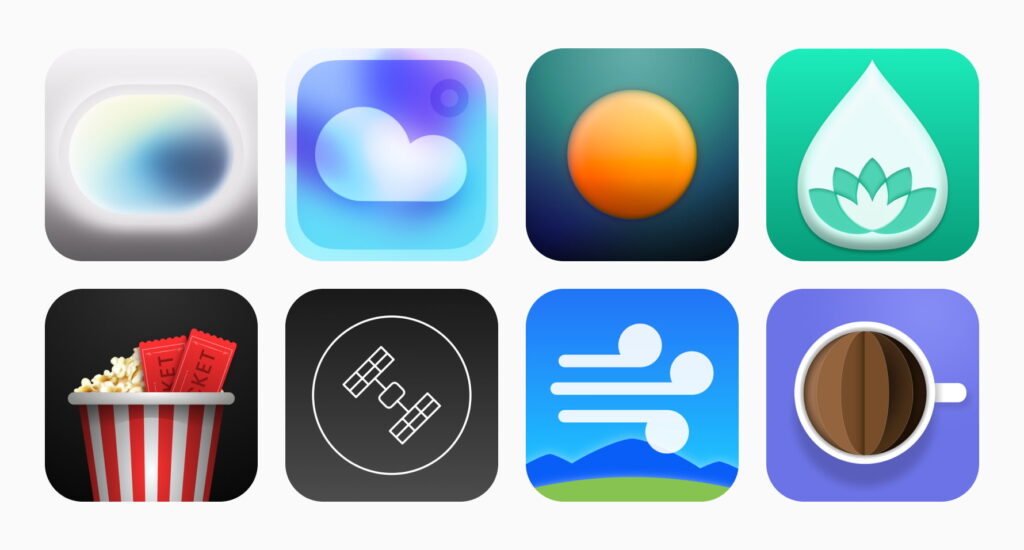
To design a captivating visionOS icon, stick to these rules:
By following these recommendations, you can create icons that not only attract users but also convey the immersive experience your app offers.
Your screenshots and video previews must showcase what the app is about.
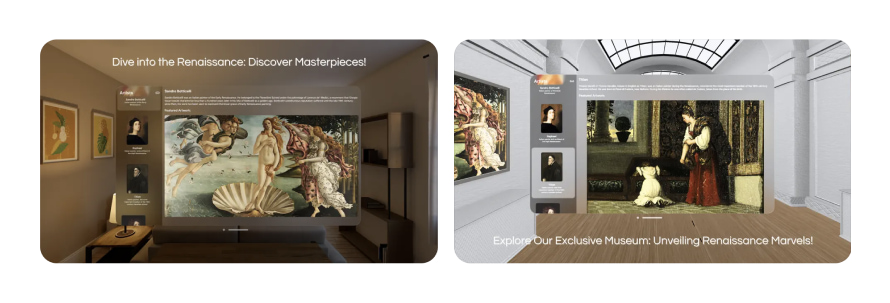
Here’s our recommendations for creating these assets:
By following these guidelines, you can optimize your app’s visibility and appeal on the visionOS App Store, encouraging downloads.
The visionOS App Store is where you’ll find apps optimized for the immersive experience of Apple Vision Pro devices. As an app marketer, you should ensure your app shines in this unique environment.
Craft a concise yet compelling app description that highlights its standout features in the realm of spatial technology. Additionally, pay close attention to your app’s visual assets, such as icons and screenshots, ensuring they effectively showcase its capabilities. And if you need help with creating great visuals or optimizing your app’s metadata for the visionOS App Store, contact our SplitMetrics Agency for help.
