iOS App Product Page Localization: How to Use it to Improve ASO
 Gabriel Kuriata
Gabriel Kuriata App Store product page localization involves adapting text and visuals to a market’s language and culture, ensuring the page feels local and relevant. It also requires meeting Apple’s technical and policy guidelines for iOS product pages. This article explains what matters most for App Store localization and how to apply it in practice to affect app store optimization (ASO) and organic visibility on the App Store.
App Store product page localization is managed in App Store Connect, where developers add languages and localized metadata for iOS, iPadOS, macOS, watchOS, and tvOS apps. App Store Connect is also where teams submit apps, manage metadata, set pricing, and monitor performance analytics.
Product page localization in the App Store follows the same principles as Google Play, as described in our general guide on “How to localize your app and reach a global audience.” This article will focus on App Store-specific aspects of localization.
App Store product page localization requires localizing all store-facing metadata for each locale – app name, subtitle, description, promotional text, and the keyword field – prior to submitting a version or metadata update.
Please refer to Apple developers’ pages for a complete list of App Store localizations. Many localizations have English (U.K.) as their primary language, and additional languages are sometimes available.
Each app submitted to the App Store has a primary language and can have multiple localizations.
The primary language will be displayed to all locales for which you do not offer a localized version of your product page. Additional localized versions of your app will be shown to users in their locale.
Additionally, some locales support additional languages. How does this work? Let’s consider the example of the United States and China:
| ISO code | Country or region | Default language | Additional supported language(s) |
| USA | United States | English (U.S.) | Arabic, Chinese (Simplified), Chinese (Traditional), French, Korean, Portuguese (Brazil), Russian, Spanish (Mexico), Vietnamese |
| CHN | China mainland | Simplified Chinese | English (U.K.) |
In the United States, the algorithm indexes keywords from both English (U.S.) (the primary language) and Spanish (Mexico). So, suppose your primary language is English (U.S.). In that case, you can include relevant Spanish (Mexico) keywords in your Spanish (Mexico) localization to increase your app’s discoverability for Spanish-speaking users in the US.
If you set Simplified Chinese as the default language on the Chinese mainland, your app will be indexed in China, Singapore, and the United States. Setting English (U.K.) will make your app visible in all 175 locales.
The full scope of an app’s product page localization on the App Store includes translating all relevant metadata & assets. However, a successful localization goes beyond translations and strives to establish a genuine connection with a target audience by making the depth of changes to content more culturally relevant. For example:
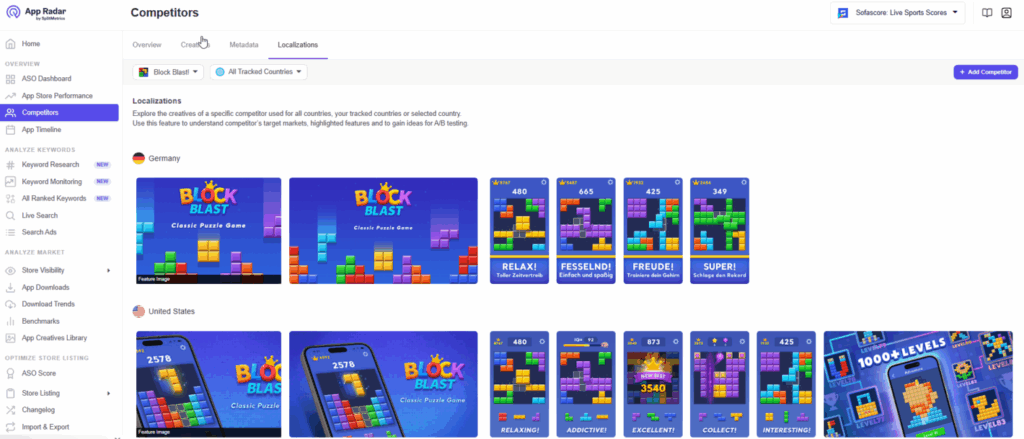
As mentioned, App Store product page localization follows the same principles as Google Play, relying on cultural relevance and nuance to provide the best possible user experience.
The main differences between the localization of App Store vs Google Play apps are:
Approach localization individually on the App Store and Google Play, remembering what’s important and which elements create the first impression.
While not every app may benefit from a preview video, every single app will benefit from optimized screenshots. Again, differences in how users interact with assets on a product page or a store listing suggest that an individual approach to localization & ASO is necessary for the App Store and Google Play.
Consequently, a professional product page localization may involve:
While translating metadata may seem simple, straightforward, and sufficient, we’d encourage all app developers to explore a more in-depth approach on the App Store because it will enhance performance.
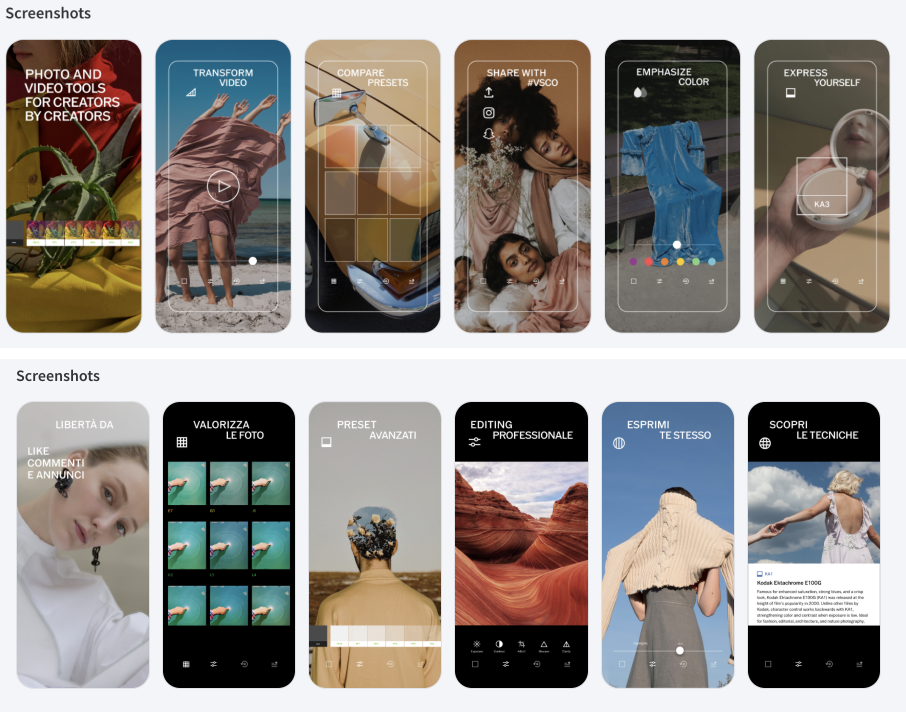
The benefits of app localization are:
A localized product page is a crucial first step in entering new international markets. It helps you establish a presence and attract local users from the outset.
Localization is crucial to gaining a competitive advantage in all markets. Many developers neglect thorough product page localization or do not go above the bare minimum, creating opportunities for those willing to invest in it.
Likewise, as with any ASO tactic that improves organic visibility and conversion rates, localization is crucial for optimizing user acquisition costs.
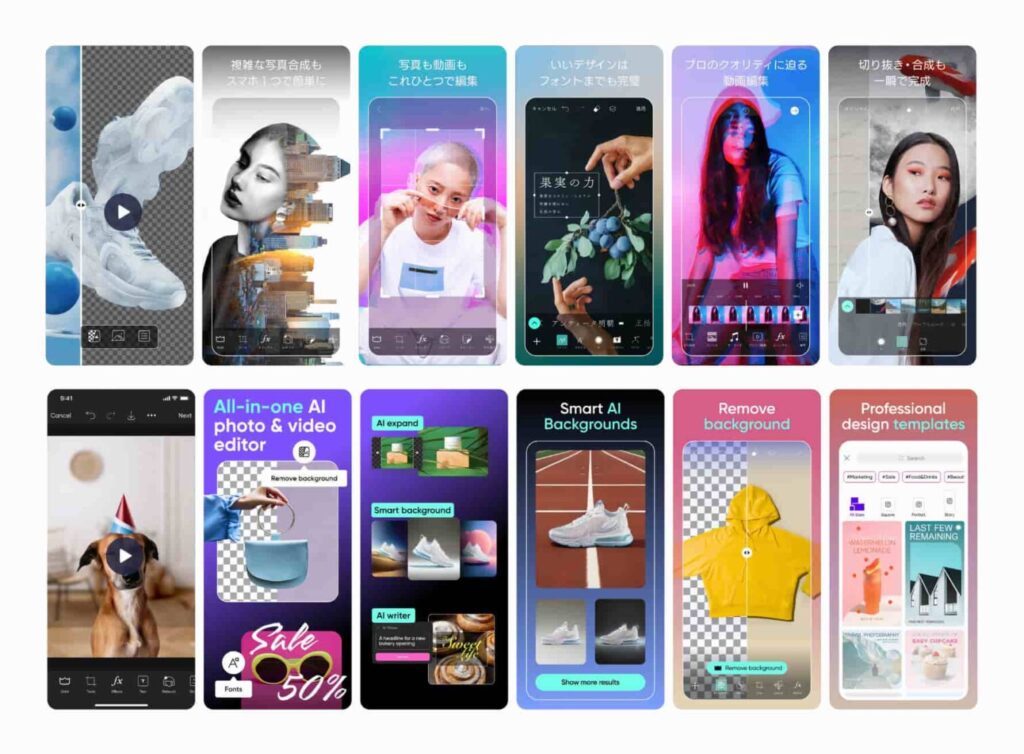
What are the benefits of localization? Find out how World of Warships Blitz gained a 35% average increase in app store impressions across various locales with App Radar’s AI-backed keyword research & optimization.
To get the most value from app localization, follow these best practices:
Localization most likely will be an iterative process simply because its success relies on careful research, which takes time. In the beginning, it’s acceptable to simply translate your product page’s visual assets and other metadata and move on to a gradual, iterative introduction of more culturally relevant elements when your in-app content is ready for it.
You can simplify your keyword research and localization by using the keyword auto-translation feature in App Radar’s all-in-one ASO tool.
App Radar makes the process of app localization incredibly easy and effective.
Strategic product page localization requires thorough research of keywords, competitors, and a good understanding of a given market’s trends and preferences: on a general, cultural level, as well as in a way unique to each app category or genre.
App Radar provides extensive market intelligence features, including Competitor Localizations, which will give you an overview of how your key competitors localize apps for different markets.
ASO Benchmarks will allow you to analyze trends on app category level, comparing approaches to handling metadata and optimizing visual assets.
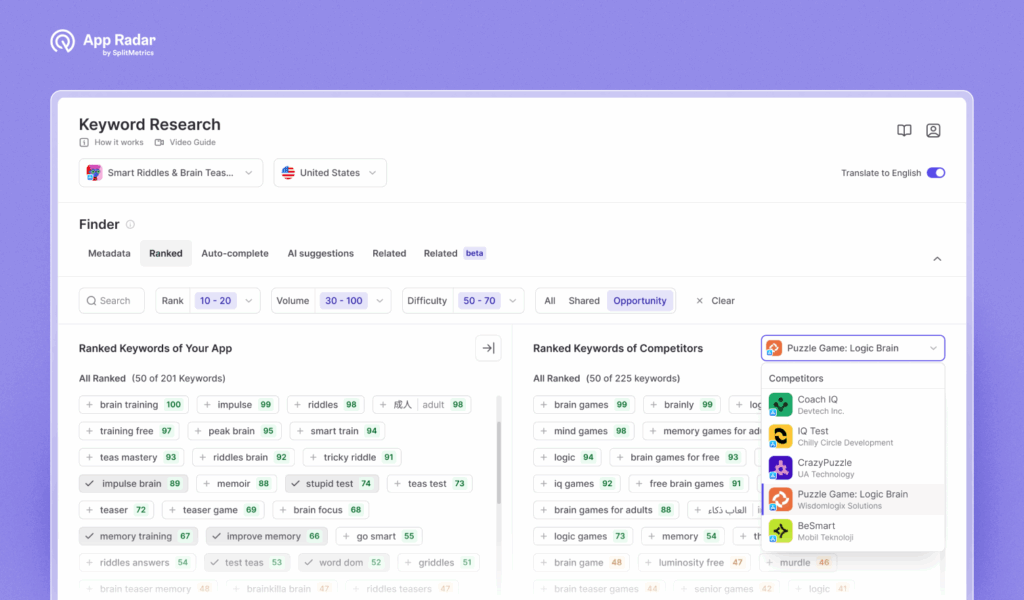
App Creatives Library will let you find in-app events and explore product page creatives on all markets, a key component for advancing your localization strategy to incorporate more culturally-relevant elements and seasonal or event-related marketing.
Finally, our new, improved, AI-driven Keyword Research lets you explore all locally relevant keywords for proper metadata localization.
Even more, App Radar will allow you to manage all localization through API integration with App Store Connect. You’ll be able to edit metadata for multiple localizations in one go and access all our competitor insights in one place, saving time and money.
Strategic localization relies on research, and App Radar has the tools to enable it for all developers and publishers. It takes effort, but it can be developed in steps, gradually achieving more local and cultural relevance, which further improves tap-through and conversion rates. Localization brings significant rewards, especially when approached with a sophisticated tool such as App Radar.

