Multiple Conversions Tracking in SearchAdsHQ: User Acquisition Funnel
 Lina Danilchik
Lina Danilchik
 Lina Danilchik
Lina Danilchik
Today we are proud to announce a great update in SearchAdsHQ: Multiple Conversions Tracking will enable users to not only set up custom conversions, but also track each of them individually on the dashboard.
Previously, users could only see all conversions in the aggregate number in the All Conversions column. Now, with the introduction of Multiple Conversions, they can see data for each custom conversion separately, calculate various metrics for each conversion type and optimize Apple Ads based on these data right from the SearchAdsHQ dashboard.
Let’s assume that you track two types of conversions – sign-ups and purchases. Now you will be able to see the data for each type of conversions separately: for example, 63 sign-ups and 25 purchases. But you still will be able to see all conversions in total – in this case, 88 – and metrics for them (cost per conversion, revenue, all conversions rate, etc.).
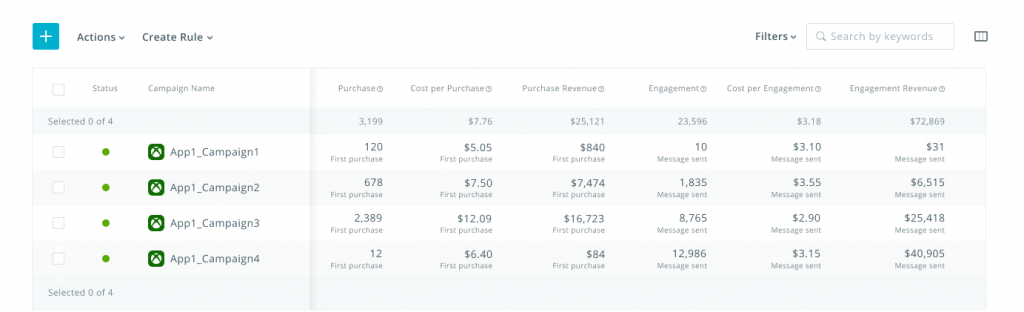
You can use the Multiple Conversions feature to track keywords that lead to conversions only at the top of the funnel (sign-ups) and rarely or never reach the bottom of the funnel and result in purchases. Once you’ve identified such keywords, you can decrease bids and pay closer attention to them.
This update to SearchAdsHQ also enables you to identify keywords that often lead to purchases, that is, that bring you money. Thanks to Multiple Conversions, you can keep an eye on their performance and increase bids for them.
In case your target action – for example, purchase – takes quite a long time (for example, in financial apps), you need to track events at the top of the funnel and pay special attention to the keywords that result in sign-ups. With Multiple Conversions, you will be able to evaluate the cost per sign-up for a specific keyword and track if this sign-up leads to a purchase. If the cost is too high, while sign-ups for the keyword are rarely followed by purchases, you will decrease bids. Alternatively, if the cost per sign-up is within the preferred range, you might want to increase the bid for the keyword.
Note: to deal with keywords in all three cases mentioned above, you might want to resort to one of the most effective Apple Ads automation strategies.
To set up a custom conversion now, you will need to choose an app, then select a conversion category and enter a conversion name.
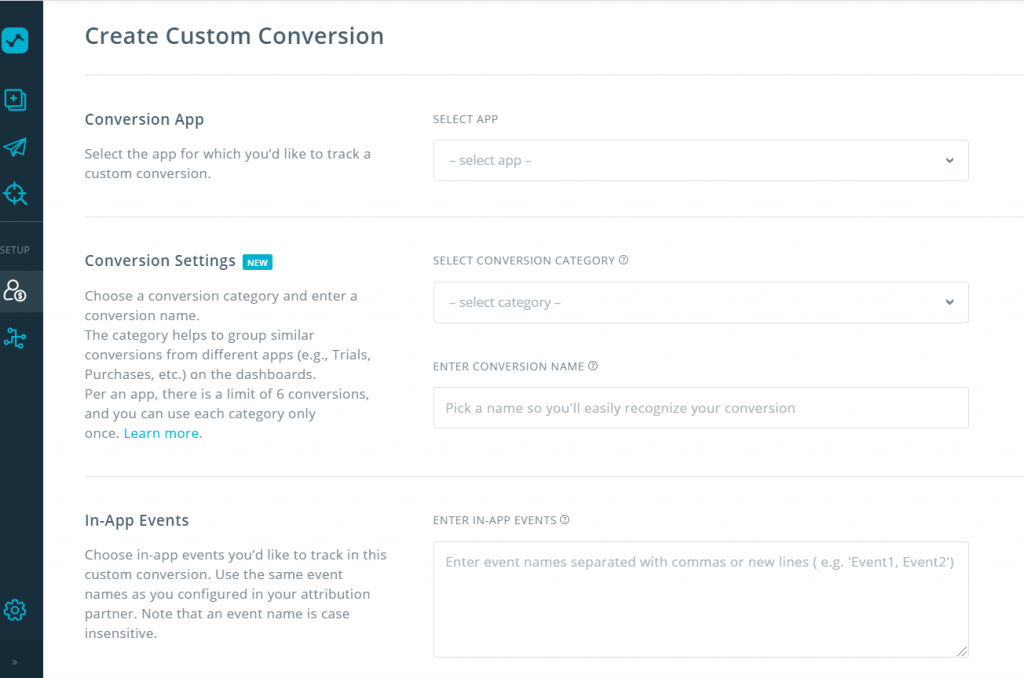
The conversion category – Trial, Subscription, Purchase, Engagement, Game, Event or Other Conversion – will enable you to group similar conversions from different apps on the dashboards.
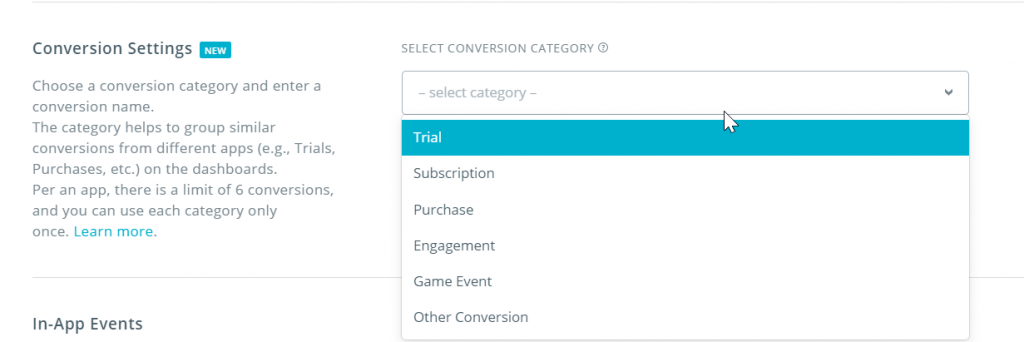
Note: you can create up to 6 conversions and use each category only once for an app.
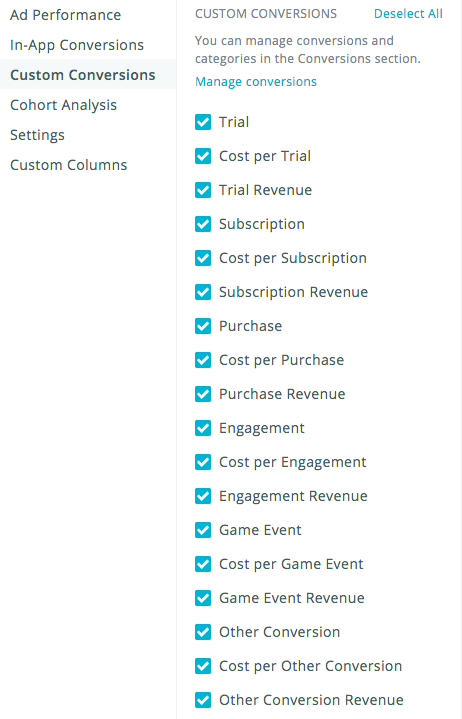
Anastasiya Kastsiushkina, Product Manager at SplitMetrics, noted,
This new feature enables SearchAdsHQ mobile publishers to take a comprehensive look at the whole user acquisition funnel, be in the loop, track the performance of keywords and optimize Apple Ads campaigns for their business.
