How to Improve Your App’s Visibility with the Share of Voice Metric
 Natasha Vasileva
Natasha Vasileva  Natasha Vasileva
Natasha Vasileva Imagine you have a popular fitness app. One day, you notice a sudden drop in your app installs. After some investigation, you realize a competitor has started bidding aggressively on your brand keywords. This shift reduces your app’s visibility, leading to fewer downloads and impacting your revenue. Identifying and countering such competitive actions becomes a real challenge without the right tools to track these changes in real time.
One metric that can help here is the Share of Voice. In this blog post, we’ll explore how understanding and leveraging this metric in SplitMetrics Acquire can significantly improve your app’s success.
Share of Voice is vital for understanding your brand’s visibility in relation to competitors. It shows you how often your ads appear compared to others bidding on the same keywords. By tracking SOV, you can gain insights into your market share and adjust your strategy to protect your brand’s position in the search.
An increase in SOV signifies a stronger presence among search results, which is directly linked to more opportunities for your app to be discovered by potential users. Conversely, a decrease might signal the need to reassess your current strategies or to identify new trends and keywords that are emerging within your app’s category.
We offer two Share of Voice metrics types: SOV 5d and the new SOV 24h.
The SOV 5d shows data from the past five days, excluding today, and updates daily for more accurate results. We recommend using this period for statistically relevant data.
The new SOV 24h displays data from the last 24 hours and updates four times throughout the day, providing the most current market insights. It’s ideal for analyzing performance and setting up automated rules over short periods, e.g., weekends or holidays.
With this new update, you can:
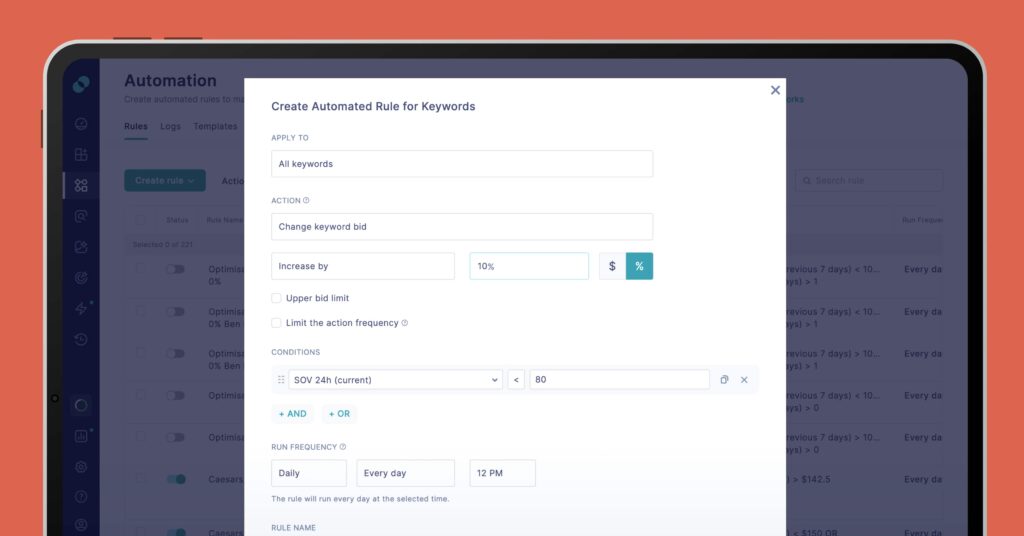
Ready to try it out? Log into your account or sign up for SplitMetrics Acquire to get unmatched capabilities for brand protection.
