Why the App Store and App Analytics Tools Show Different Data
 Liza Knotko
Liza Knotko Apple introduced Search Ads less than a year ago but this ads type has already proven its validity and efficiency. This is not particularly surprising as over 65% of App Store mobile installs come from users’ search queries.
Hardly any marketer neglects mobile application analytics when it comes to measuring the performance of user acquisition channels. Attribution Partners’ reports provide vital mobile app data analytics which assists in ads campaign evaluation and refining of Search Ads activities game plan.
Nevertheless, almost every publisher is doomed to encounter the discrepancy between App Store data and reports of third-party mobile apps analytics tools. There’s no need to accuse such attribution partners of negligence and fraud right off. The truth is, various reasons beyond our control may stand behind such varying datum.
Recent studies tried to identify the level of mobile apps data discrepancy between reports of Search Ads and mobile measurement partners. To everyone’s surprise, overall average conversion in Search Ads was 56% higher than the corresponding datum of side platforms for mobile analytics which became yet another proof of relentless data mismatch.
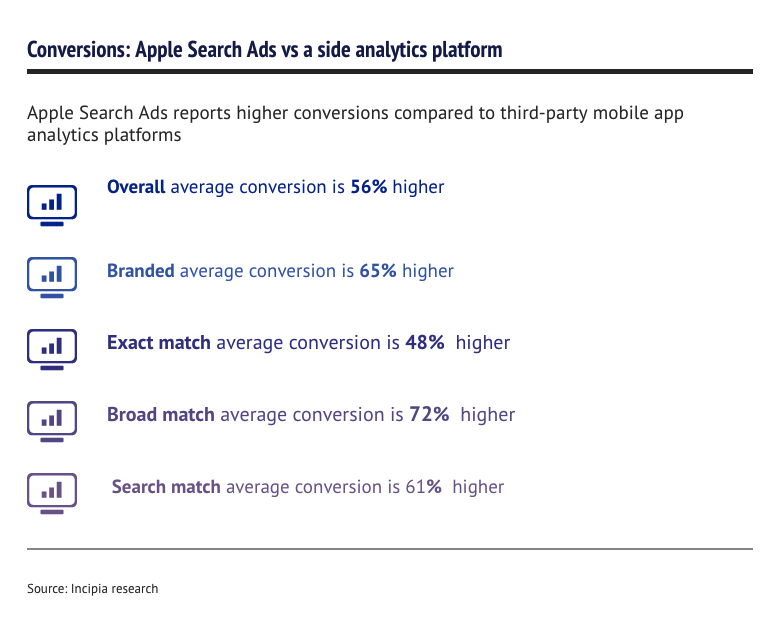
It’s highly important to understand that there’s no mobile analytic tool which will work in perfect unison with App Store analytics. Since it’s impossible to make oneself safe from data mismatch, every publisher should figure out reasons behind discrepancies in reports. In fact, the lack of datum correspondence can be even minimized in some cases.
About 15-20% of iOS apps users turn on Limited Ad Tracking which is aimed at safeguarding Apple customers privacy and preventing attribution of installs to any advertising source. Thus, side attribution analytics doesn’t include app downloads of mobile users that enabled Limited Ad Tracking option. However, this datum can be found in Apple’s Search Ads reports.
Search Ads scores users upon mobile apps downloads. In their turn, attribution APIs consider a mere download insufficient and count users only when they open an app for the first time. However, a user could:
There’s a certain latency between an app download triggered by a click on a Search Ads impression and data procession aimed at responding to mobile app data analytics platform and proving Search Ads to be the source of the download. There’s also a possibility that a user may open and close the app before attribution partners receive a successful response from Apple.
For this reason, Apple recommends setting a delay of a few seconds before retrieving attribution data.
If a user redownloads once deleted mobile app via a click on Search Ad, Apple perceives it as an install whereas most apps attribution partners will probably consider it an opening as the identifier hasn’t altered since the original app download. It’s also vital to realize that a Search Ad click will be attributed to campaign conversion only if a download happens within 30 days after the initial click.
Mobile apps publishers see that some installs generated by a certain keyword are not attributed to Search Ads at times. Tune claims that if a publisher runs a Search Ads campaign with turned on “Search Match” option is likely to be a reason behind Apple not returning the keyword that triggered an install in such cases.
Providing you don’t see any Search Ads-attributed installs in the report of your side mobile analytics platform while a few downloads are displayed on your Search Ads dashboard, most likely attribution partner SDK version your app is using is out of date.
The truth is, not all publishers took a time to implement updated SDK version which will support analytics reports on such relatively new services as Search Ads. If your mobile apps analytics partner isn’t adapted to Search Ads at all, it makes sense to opt for another platform which will let you track installs generated by Search Ads impressions.
When reasons for analytics data mismatch are beyond your or anybody’s control, there’s no use being mad. Just draw final conclusions from Search Ads campaigns taking detected discrepancy into consideration.
It’s also a good idea to use Search Ads HQ to track Search Ads campaigns as this platform unites Apple and side analytics data. In a case of outdated SDK, you can renew it with the upcoming app update and the problem will be solved.
There’s no need to raise alarm if you notice a discrepancy between Apple datum and reports of your mobile app data analytics. Accusing everybody of dereliction will lead you nowhere. Alternatively, it makes sense to take time and scrutinize what could result in such data mismatch in analytics reports.
