App Store Search Benchmarks and Tips on Improving Ranking
 Liza Knotko
Liza Knotko  Liza Knotko
Liza Knotko It’s no secret that if you want to hit organic traffic jackpot, you should pay closer attention to optimization of your app listing in the App Store Search. Indeed, Apple claims that 65% of App Store downloads come from search queries. Ignoring this fact is an act of folly which may cost your app thousands of lost users.
To fend off organic traffic losses, we collected the most important App Store Search benchmarks and tips on improving your ranking in this post.
In general, App Store search is one of the first stages of any user acquisition funnels. The ratio of users that saw your listing and users that tapped ‘Get’ button is normally referred to as tap-through rate in the App Store Search.
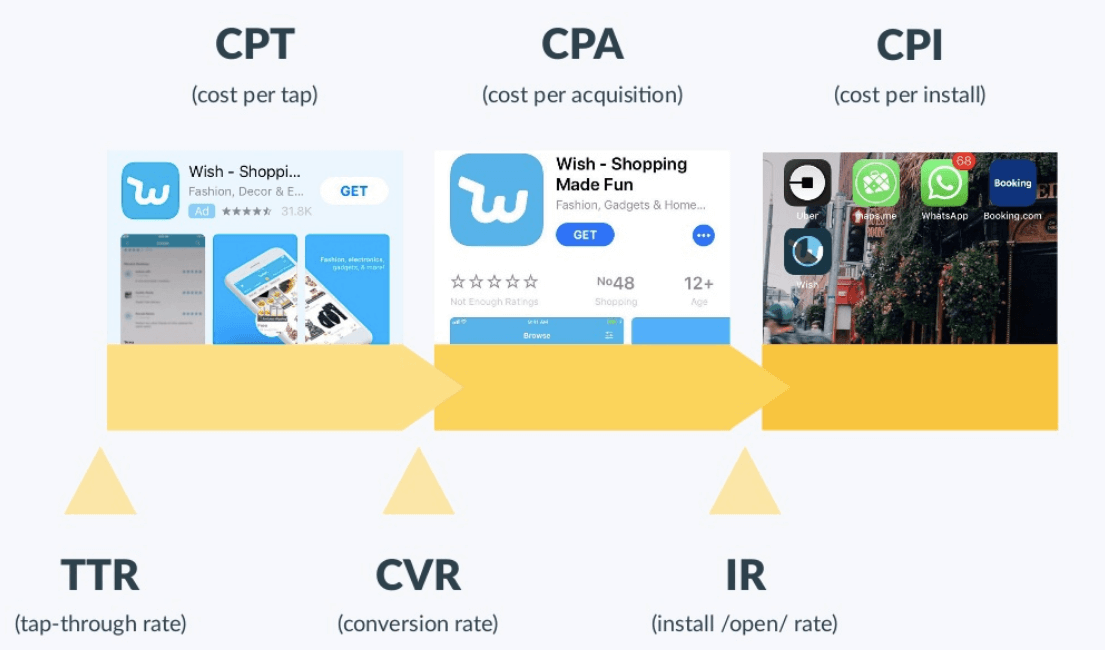
App publishers always wonder what is a good tap-through rate in the App Store Search in order to get their bearings and understand whether the current state of things calls for immediate improvements. Unfortunately, each category, each app, each case are highly individual and there is no golden standard to take cues from.
Nevertheless, the SplitMetrics team decided to put some clarity into this issue and prepared benchmarks of a tap-through rate in the App Store Search. We analyzed hundreds of tests in different categories to identify:
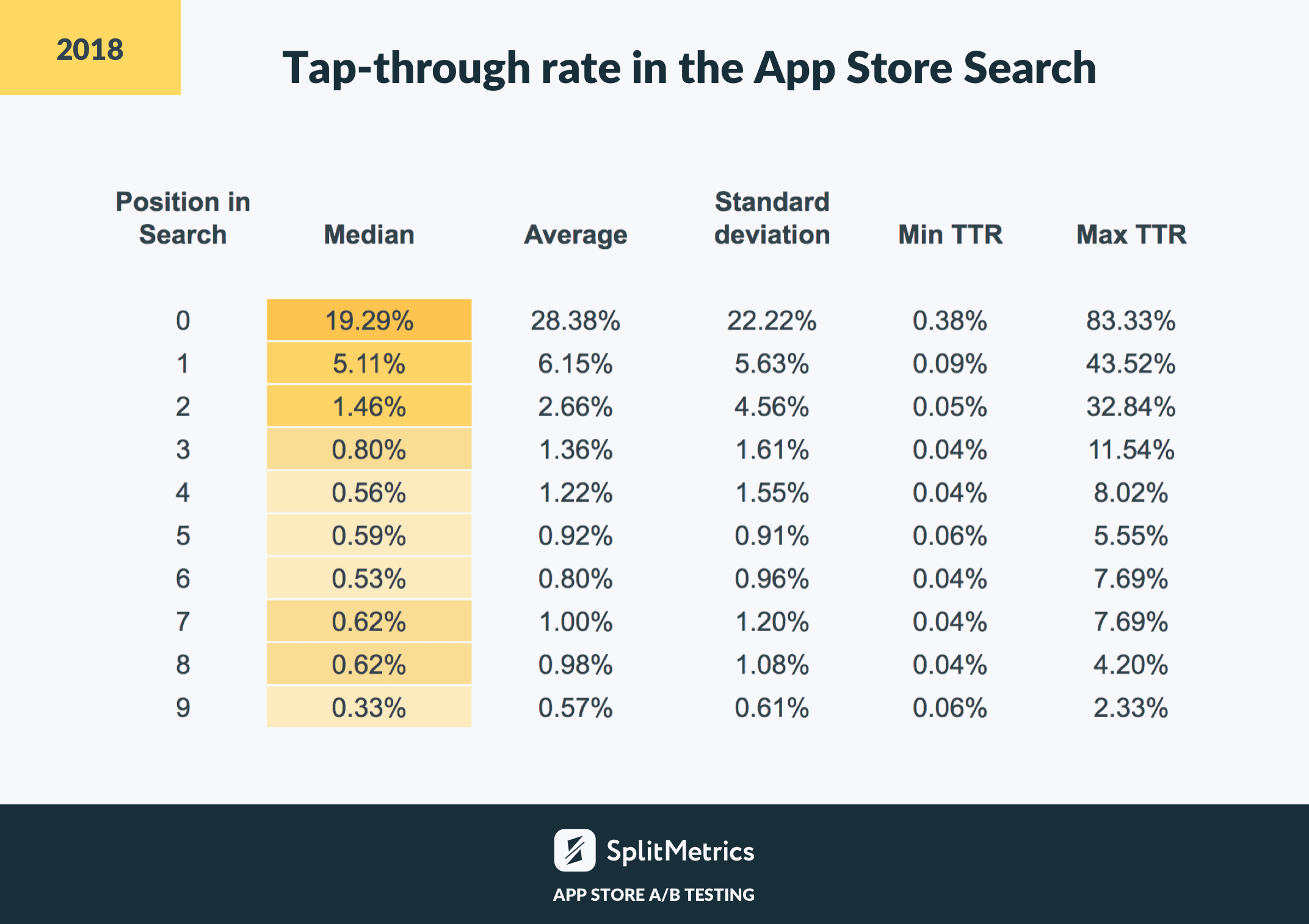
It is no wonder that the first position in App Store Search guarantees the best TTR. Thus, the average TTR for an app which tops search results is 28.38% while minimum and maximum TTRs are 0.38% and 83.33% respectively. These impressive results turn the top position into something definitely worth fighting for.
Having the second position predetermines considerable drop in TTR compared to the top position (6.15% against 28.38%) but still shows better results than the third one (2.66%). At the same time, the fourth and fifth positions show similar results (1.36% and 1.22% respectively)
Yet, you shouldn’t feel down even if your app isn’t in top 5 list of App Store search results. Our study showed that lower position doesn’t equal to disastrously low results. In fact, the eighth and ninth positions have even better average TTR than the sixth and seventh ones (1% and 0.98% against 0.92% and 0.80%).
When Apple Ads debuted in the App Store, users could barely tell an ad banner from an organic top search result. Thus, Search Ads listings had nearly the same TTR in the App Store search as the first position of search results.
Our recent study showed that App Store visitors are more eagle-eyed and experienced now and TTR discrepancy proves it. If we compare median TTR value of top search position and Apple Ads banner, we’ll see that the first one is more than two times lower (7.11% to 19.29%).
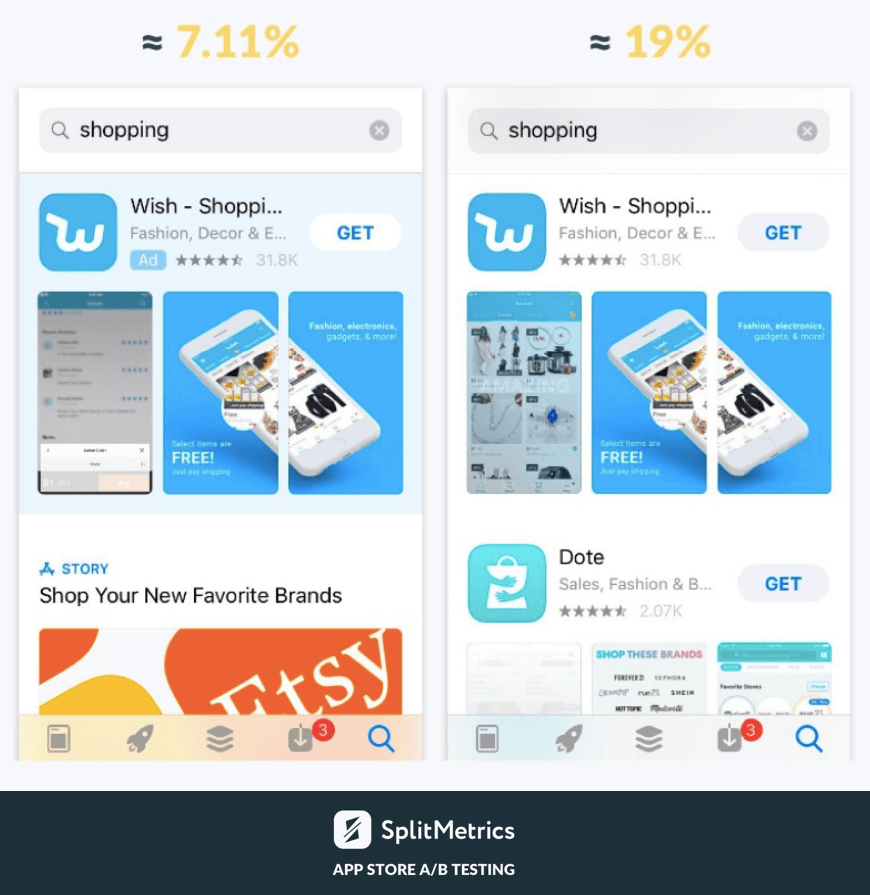
Nevertheless, Apple Ads remains as relevant as ever, offering an opportunity to find users at the moment they are hunting for new apps with the average cost per tap of $0.62. Furthermore, buying Apple Ads you empower your organic ranking growth.
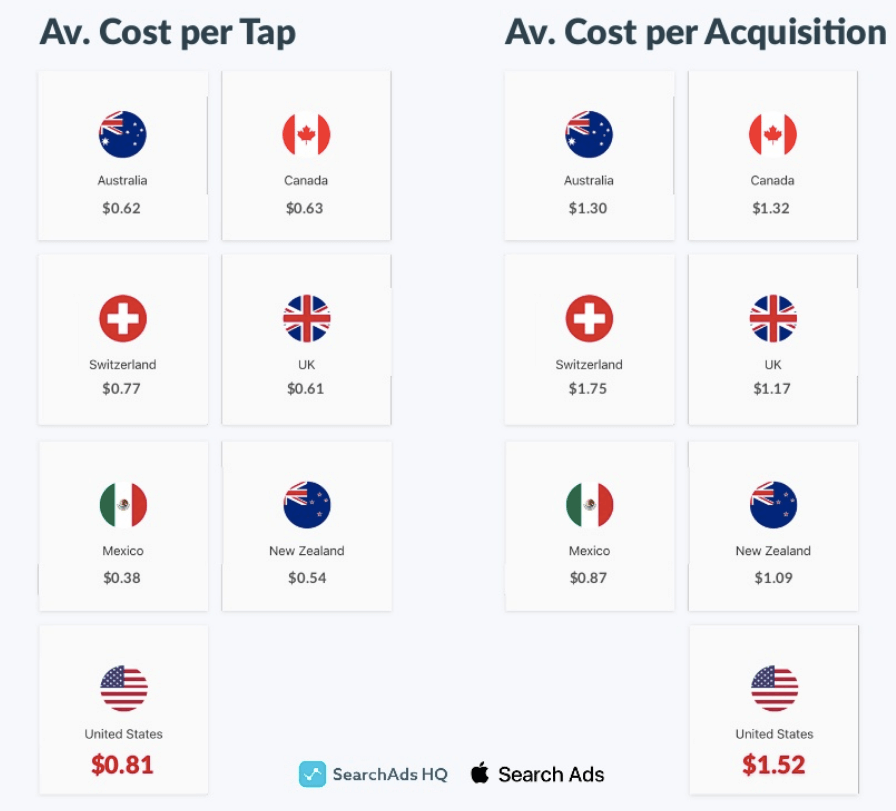
Check the Guide on how to reduce CPA and CPI for your mobile app by improving TTR and conversion rate, and optimizing CPT bids using ASO, Apple Ads and app store A/B testing. Download
This aspect may seem too obvious and straightforward at first but hundreds of apps failed to succeed because of irrelevant category choice. After all, it’s one of the most important ingredients of your app’s discoverability. It’s really important to take time and research all categories in the App Store before choosing the one for your app.
If you want to improve your rank in the App Store Search, app keyword optimization can’t be avoided. Mind that keywords are limited to 100 characters, so you should be as laconic as possible describing your app’s features.
It’s also extremely important to find a balance between being in the top for less popular terms and ranking lower for more common keywords. Avoid:
When it comes to the discovery of your app, App Store description and name play the key role. The name of up to 30 characters should be concise and memorable. Don’t forget that it should be easy to spell as well. The app name should give the impression of your app but it’s not the best idea to include generic descriptions in it.
Use the subtitle to make it clear why your app is valuable. Once again, generic descriptions like “the best app ever” are not welcomed as they take space without explaining the features you offer. With the emergence of iOS 11, a promo text replaced a description in a way. It’s better to use it to announce special offers, events and recent updates opting for short easy-to-understand words and simple phrases.
It’s a common knowledge that iOS apps with at least four stars rating scores are pushed higher in the App Store search ranking. However, don’t bombard users with rating and reviews begging straight away. Stay sensible and decent. Try to catch users at the peak of their experience with your app when they are more likely to rank your app in the best possible way.

iOS 11 introduced the possibility of promoting in-app purchases and subscriptions along with the app itself. They don’t only get a separate section on a product page, they are also shown in the App Store search results.
Now it’s possible to showcase up to 20 in-app purchases with 30-character name and 45-character description limits. The same keyword rules are applicable here: be laconic and highlight the most important features.
Winning Apple Ads auctions, you increase your app’s download velocity. The App Store algorithm perceives it as organic downloads. It notices this boost for the keywords you use for your ads and gradually your app ranks better and better in the App Store search results.
However, it’s hard to get to the top using this method exclusively. Plus, its efficiency is better if your app is out of top 10 apps in the search result
The more attractive your product pages are, the more chances store visitors will want to explore your apps. Mobile A/B testing offers the best way of optimizing such product page elements as icon, screenshots and app previews.
There are myriads of ways of improving your App Store listing. For example, you can experiment with banner-like landscape screenshots. This easy trick can bring you up to 45% TTR increase in the App Store search. The thing is such screenshots draw all user attention and turn the listing of your closest competitor into a blind spot.
Social Point successfully applied this gimmick to their game Monster Legends. They A/B tested App Store search results page with SplitMetrics. As a result, a banner-like screenshot in a landscape mode reached 15.4% conversion while the conversion rate of the closest competitor was only 4.7%. So if you rely on organic traffic rather than paid one, this tip is really worth testing.
A pitch-perfect video app preview may become another game changer. Nailing the optimal video structure may showcase your app in the best possible way and it’ll happen right from the App Store search results page thanks to autoplay. Luring, isn’t it?
Nevertheless, when it comes to A/B testing, keep in mind that only smart complex approach can help you improve your rank in the App Store search. And remember that it’s very unwise to leave your position in the App Store search to chance. Optimize every aspect of store listings you can and it won’t take too long to enjoy impressive results.
