Improve Your Ads Performance with Apple Ads Creative Sets
 Anastasia Sidoryk
Anastasia Sidoryk
To customize ads from the visual perspective and improve their performance, Apple Ads suggests app marketers leveraging Creative Sets, which is available within Advanced campaigns.
When you make a set, you basically create a custom pack of assets out of the screenshots and app previews from your App Store product page.
Creative Sets is set up at the ad group level, where you also add keywords and refine your audience. By using Apple Ads Creative Sets, you play around with various asset combinations and align them to a specific ad group keyword theme and audience refinements by age, gender and location.
The ultimate goal of using Creative Sets is to improve the tap-through rate (TTR) of your ads and driving your app’s downloads, which can be reached in a couple of ways.
Let’s say you’ve built a fitness app that offers workouts for both men and women. For example, your hypothesis is that the two gender groups will be attracted to screenshots with different visuals: men will be triggered by the male body in a perfect shape, which is their goal; and women will respond better to the female body respectively.
So, instead of showing the default screenshots to men and women, you slice up your ad groups by gender and assign appropriate ad variations to them:
Ad group audience: female, aged 25-36
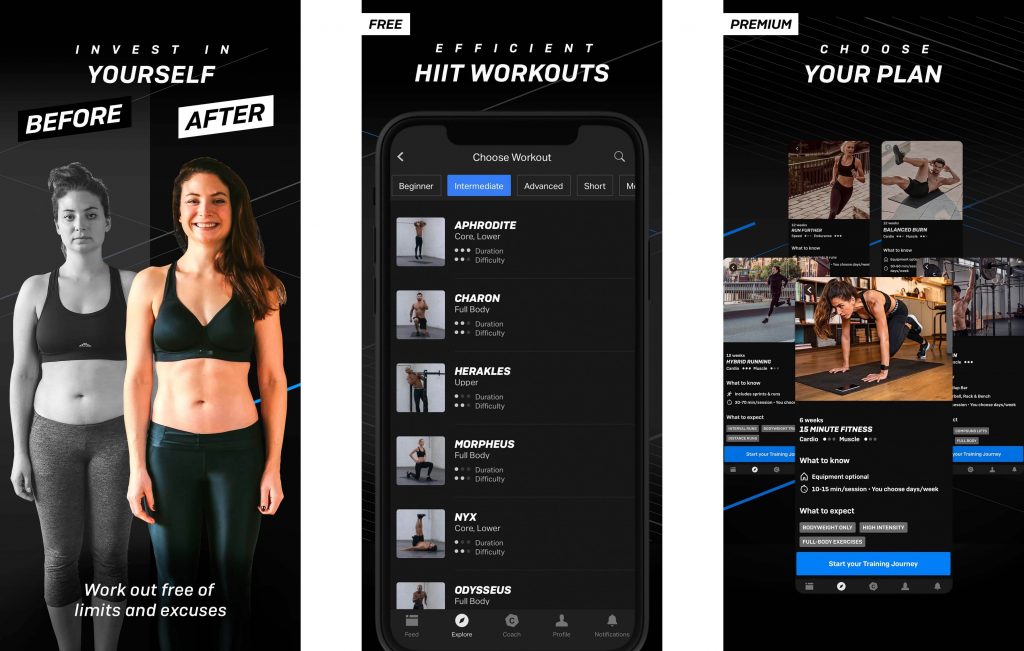
Ad group audience: male, aged 25-36
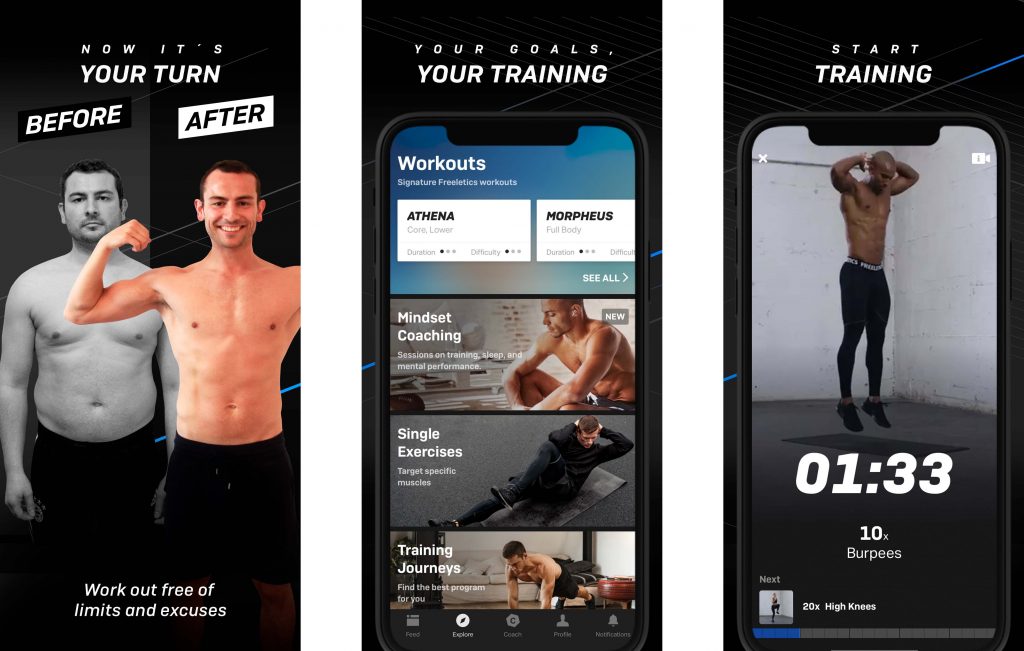
Possible set based on the Freeletics app’s screenshots
Seeing the visuals that resonate with them, users are more likely to tap on your ad, which increases your Apple Ads TTR, thus helping you win more auctions. To prove your hypothesis, however, you have to assign the relevant set to all the ad groups with similar audience refinements.
Note: When you upload your screenshots to the App Store, keep in mind that you may want to create custom Creative Sets in future. Why?
When you set up Creative Sets, Apple Ads doesn’t allow reordering screenshots, so you have to select them as they go from left to right. For example, you cannot choose screenshots 3, 7 and 6 for a set, while 3, 6 and 7 may be a way to go.
Creative Sets can give ASO experts an idea of what visuals contribute the most into converting App Store visitors into app users.
Let’s say you are doing App Store optimization for a multi-purpose app. It offers task management and collaboration, as well as day planning and making to-do lists.
You may want to use Сreative Sets to see which visuals resonate the most with your target audience, and place the winning combination instead of the default assets (if the default set underperforms).
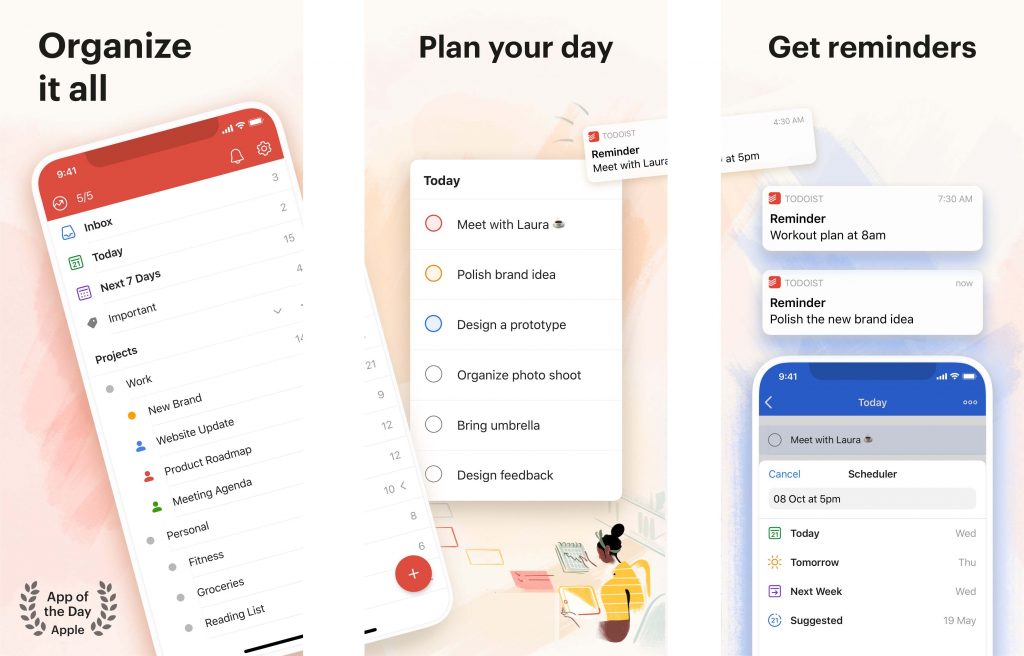
Your hypothesis may be that a set with a screenshot showing the “project collaboration” feature will convert better than the default set.
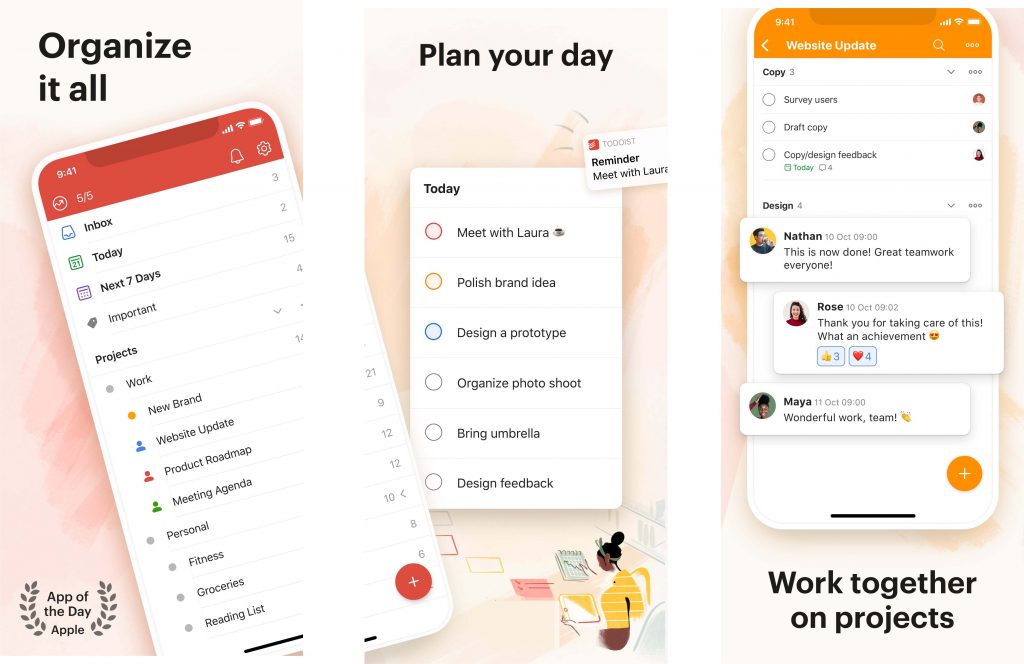
Or you may want to test the hypothesis that a set with a screenshot showing the “developing habits” feature will convert better than the default set.
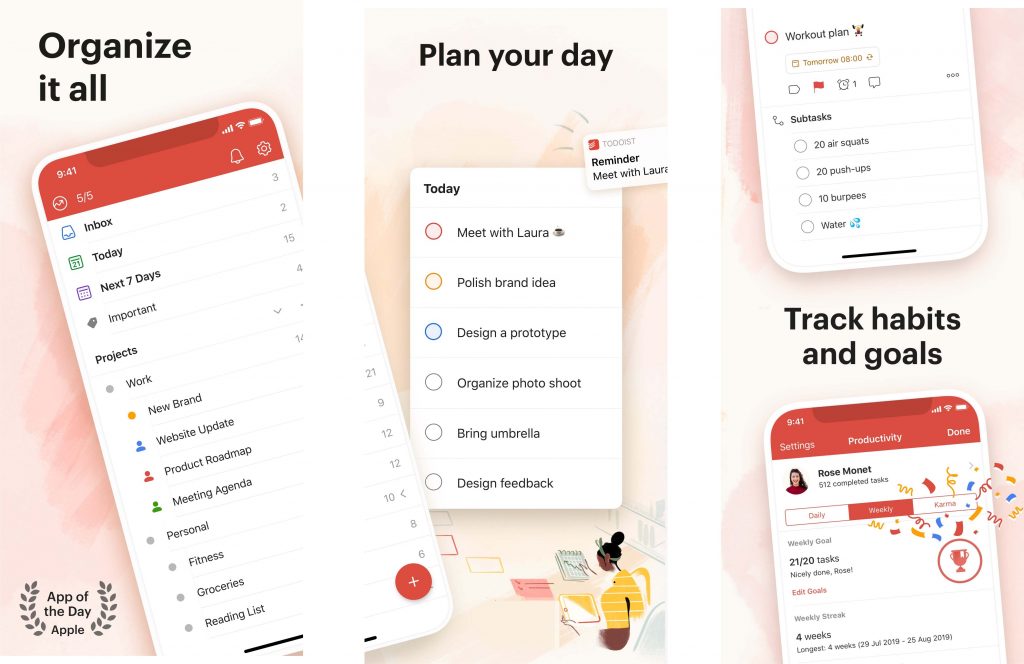
After a while, you compare the performance metrics (TTR, CVR) of the ad variations against the default one. If the default set of screenshots is underperforming, you may want to change it for the screenshot set that resulted in the highest TTR and CVR.
The same approach to making ASO decisions is popular with Health & Fitness multi-purpose apps that offer meditation, diet, better sleep, etc. – all in one. Travel multi-purpose apps may use it too, if they combine flight booking, accommodation, rentals, etc.
Basically, this method implies A/B experiments through Apple Ads Creative Sets.
Prior to making ad variations and aligning them to keyword themes and audiences, it makes sense to form a hypothesis. This is what you can see in the examples above. But to make sure the formed hypothesis is properly proven, you have to apply it to all the ad groups with similar targeting.
In the first example with the fitness app, we assumed that screenshots with women will resonate better with the female audience, aged 25-36.
To check that, you add a set inside an ad group with such audience refinements, but to be sure of the results, you should copy the set into all the other groups with the same targeting.
Duplicating a set into one ad group at a time can be time-consuming, especially if you’ve got a big account and run ads for many countries and regions. The new SearchAdsHQ feature enables you to copy Creative Sets into multiple ad groups in bulk – just select the required ad groups in a few clicks by using checkboxes:
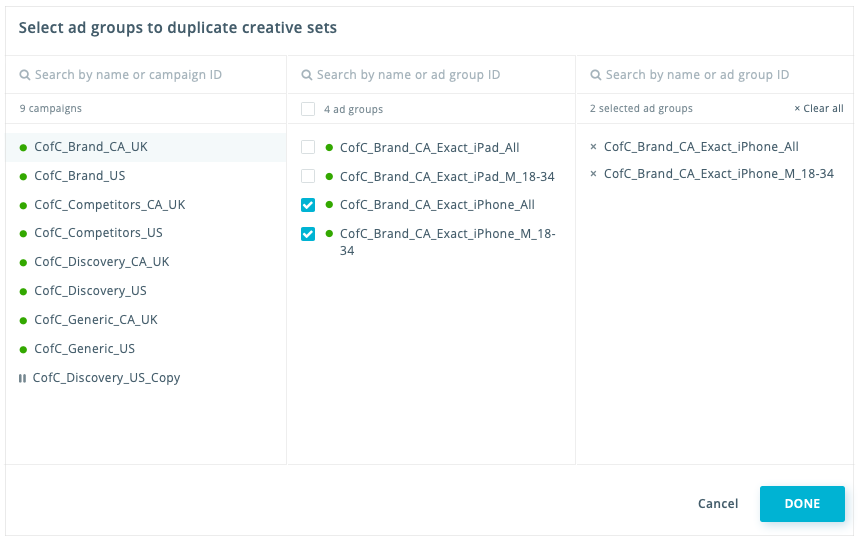
When you choose ad groups, make sure they share the same language and targeting by the device type.
If you feel like using Creative Sets with a focus on strategy and hypothesis rather than on management, think about using SearchAdsHQ. To see how you can use our platform for Apple Ads Creative Sets, book a demo tour with one of our specialists.
