NEW: Bid Insights in SearchAdsHQ, iOS 14 Redesign in SplitMetrics
 Anastasia Sidoryk
Anastasia Sidoryk  Anastasia Sidoryk
Anastasia Sidoryk In this article, we are going to look back at three previous months and give you a quick recap of the features rolled out in the two products that we offer – SearchAdsHQ, platform for Apple Ads automation and optimization, and SplitMetrics, A/B testing platform.
From September to December, we released big features and minor upgrades improving user experience. Below is the roundup of the most significant features, which you can explore by product using the navigation above.
Many SearchAdsHQ users shared with us that they needed an instrument to mark keywords, ad groups and campaigns inside the platform to separate one kind of objects from another. Inspired by their feedback, we introduced labelling.
Labels work across all account levels – keywords, ad groups and campaigns – so that you can perform the following:
These are the most common cases where labelling can significantly improve your Apple Ads experience. More than that, labels can also be used in dashboard filters and as automated rules conditions.
Apple Ads provides “Suggested Bid Range” and “Bid Strength” for a keyword so that UA managers could understand the competitiveness of their bids for further bid optimization. SearchAdsHQ didn’t include these insights, so you had to refer to native Apple Ads dashboard for them.
For you not to make platform switches, we’ve added “Suggested Bid Range” and “Bid Strength” to SearchAdsHQ.
Now you can check whether the bid is weak or not right from our platform.“ASA Bid Strength” uses color codes (red, yellow and green) to show you whether your bid is weak, moderate or strong:
Now SearchAdsHQ can also provide information on suggested bids, so that you can identify keywords with bids which are lower or higher than recommended, and based on that either increase or decrease the bid.
Updated every 1-2 days, “Suggested Bid Range” from Apple Ads is represented in SearchAdsQH as “ASA Suggested Min Bid” and “ASA Suggested Max Bid.” We’ve split this into two separate columns to give platform users control over adding new columns on the dashboard.
Bid Insights increase the chances of your ad being shown to users and, on top of it all, these insights are included in dashboard reports, sorting, filters, as well as conditions in automated rules for keywords:
For the previous three months, we’ve polished up the dashboard of the platform so that it can be more effective.
When you select objects, such as keywords, in the middle of the dashboard with 50-100 objects, you have to scroll back up to the “Action” bar to apply actions, rules, quick edits and labels. This was inconvenient as you could lose track between the objects and the action that you want to apply.
We made the “Action” bar permanently fixed to the top, so you could apply actions to the objects wherever you are on the dashboard.
We’ve polished our dashboards. They load faster and have become more responsive to interactions. Nothing will distract you from managing and optimizing your Apple Ads campaigns.
Accounts with the Line of Credit (LOC) payment method can now specify budget order or standard invoice details during the campaign creation or existing campaign editing right in SearhAdsHQ. Now there’s no need to switch back to Apple Ads dashboard to do that.
During the course of an A/B experiment, our system filters out part of users that don’t meet targeting requirements. This is aimed at getting more accurate experiment results which will help you make informed ASO decisions.
To provide you with full information about users filtered out in your experiment (which was previously unavailable), we’ve updated the tooltip “Filtered users” on the experiment page. Now you can understand the filtering reasons as well as the exact number of users who dropped, were rerouted or had wrong devices:
The release of iOS 14 brought some changes to the App Store. New elements were added to the product page, which affected SplitMetrics’ emulated App Store pages too. We strive to keep our product pages up to date, so we’ve designed them in accordance with iOS 14:
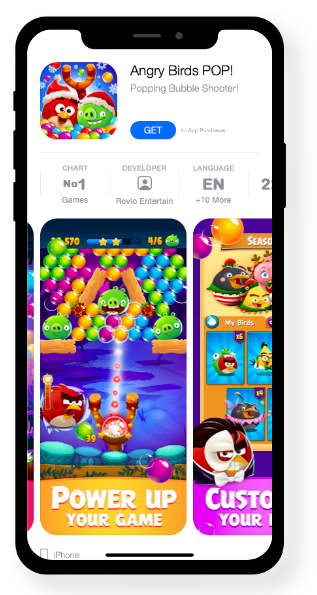
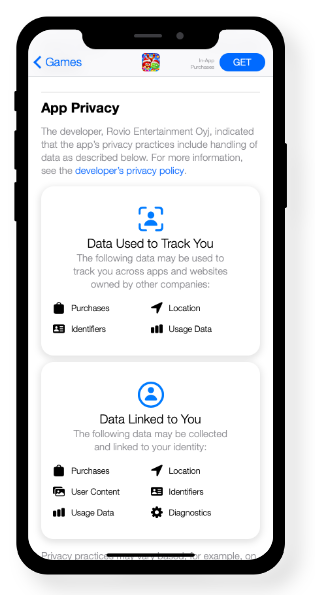
That’s it for the updates in SplitMetrics and SearchAdsHQ in September-December 2020.
If you have already tried the above mentioned features and have something to share with us, we would appreciate your feedback. Contact your manager for your questions and ideas.
If you haven’t used SplitMetrics or SearchAdsHQ but want to give them a try, request a free demo tour with one of our specialists:
