Mobile app tracking platforms: How to choose and set up?
 Liza Knotko
Liza Knotko Enhancement of user acquisition activities is impossible without systematic tracking of mobile ad campaigns efficiency.
These analytics data assist in crafting ad content and optimizing your app store page and Apple Ads campaigns, which is likely to boost mobile apps downloads and installs. Implementation of such analytics eliminates guesswork in the course of planning, budgeting, optimization of mobile app marketing and choosing right user acquisition channels.
Mobile app tracking platforms (mobile attribution platforms) provide data on user events (such as repeat app launches, level completions, in-app purchases) and a source of app downloads and installs. However, there always comes a question regarding attribution methodology. The specific character of app stores excludes usage of cookies or other PC Web technologies to identify the channel which predetermined app installs.
General mobile app attribution methods are:
If you want to track mobile apps, it’s necessary to add a small piece of code to your app. The above-mentioned code is normally called the SDK (Software Development Kit). Its main function is communicating with a server and sending data from the app which is used for attributing downloads and installs to the links customers clicked from an advertising channel.
Once you make all the arrangements to track a mobile phone app, you can even take it a step further and get to the bottom of your conversion funnel measuring registrations, tracking in-app purchases, and other mobile app events.
Quality mobile app tracking tools represent a stream of real-time data and analytics coming from your app in a form of comprehensible reports which make monitoring easier and more effective.
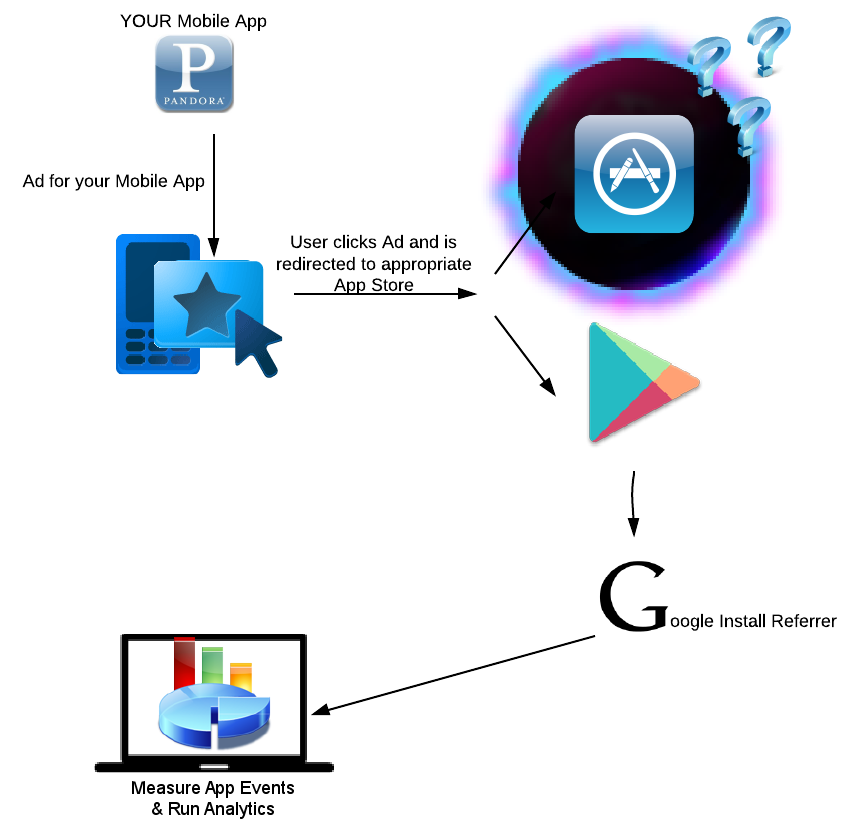
Google Analytics mobile app tracking makes lives of Android apps marketers way easier as it allows to use referrer URL parameter in download links to the Play Store. Thus, an install can be registered and associated with further page views and app events. This Google Install Referrer parameter is the fundamental attribution type and a free mobile tracking app for Android devices.
Yet, when it comes to tracking iOS mobile apps, things become more complicated. Apple still doesn’t provide built-in attribution mechanism, in spite of its enhancing iTunes Connect free mobile tracking apps features adding App Store Sources and Referrers for all members of Apple Developer program. Therefore, publishers are deprived of the possibility of tracking in-app events within Apple App Store Analytics.
In such cases, third-party mobile app tracking platforms lead publishers out of such data ‘black holes’. Nevertheless, it’s important to understand that the actual matching of links clicks to downloads is way harder than it sounds due to fragmented character of the mobile ecosystem.
Accurate matching requires a sophisticated and sustainable processing system. So, it’s vital to opt for a technology that zips through this matching without any difficulties or failures. Tune, Appsflyer, Adjust, and Kochava are among the best third-party mobile tracking app platforms.
Tune is one of the most popular third-party attribution platforms offering mobile tracking of app downloads and other app events. This Seattle-based company founded in 2009 has Uber, Lyft, Supercell among its clients. According to Mightysignal, about 11% of Top 200 Mobile Apps use this platform.
The company has two separate brands:
The platform offers unlimited impression, click, and event measurement letting publishers save and schedule reports. It also supports universal links, deep links, and deep link measurement. Tune can boast its well-trusted API, immediate data ingestion, and complete access to device IDs.
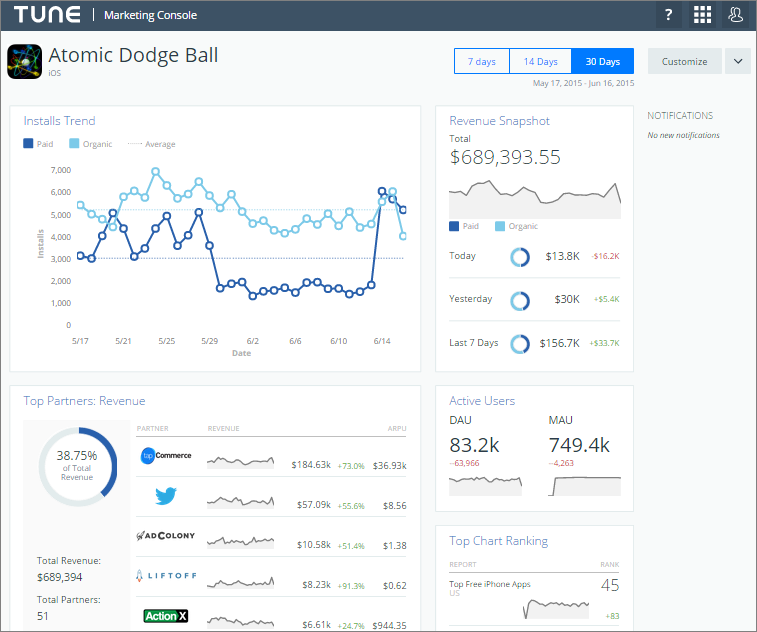
However, Tune is a bit more expensive compared to other mobile app tracking platforms. Plus, it’s not included in the list of Facebook official measurement partners. This problem is mitigated via leveraging deep linking for Facebook attribution.
1. Add Your App
You should provide the name of your mobile app and its package name when logging into the Tune Marketing Console for the first time. The onboarding wizard will guide you through this process.
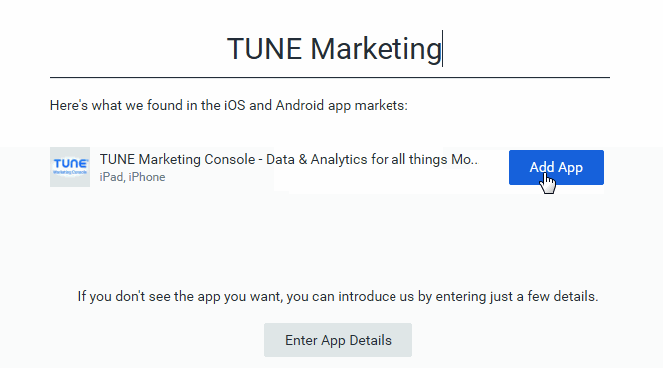
2. Enable and test attribution measurement
There’re two ways of implementing measurement for correct Tune tracking.
A) Implement your own measurement solution (if you have one). Thus, data on app’s conversions and other events will be delivered to Tune via their Measurement API. You have to contact Tune support team ([email protected]) if you want this kind of notification to occur server-side directly from your own platform, or asynchronously client-side.
B) Use the Tune SDK to measure and report conversions. Its implementation takes a few steps:
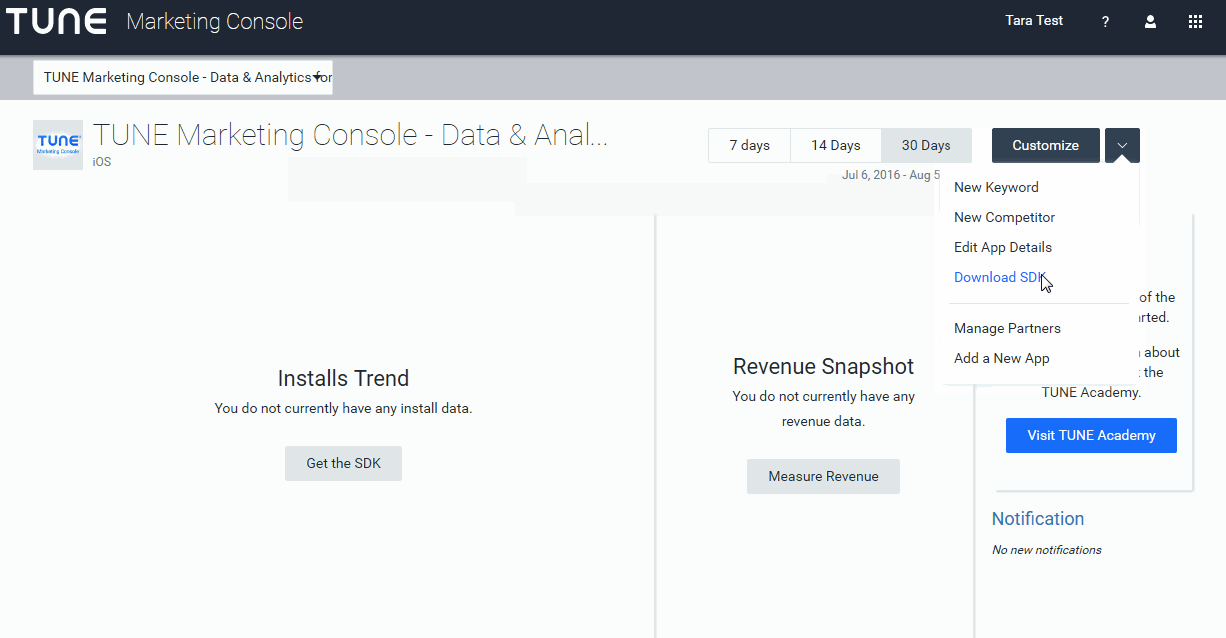
3. Enable and setup Tune integrated partners
You should use the Integrated Partner Index to complete this step. However, it’s vital to understand that not all partners support view-through attribution and some of them require your account credentials before you can setup postbacks. It’s preferable to use simplified postback templates created within Tune’s integration with your partner to control the process of specific events sharing.
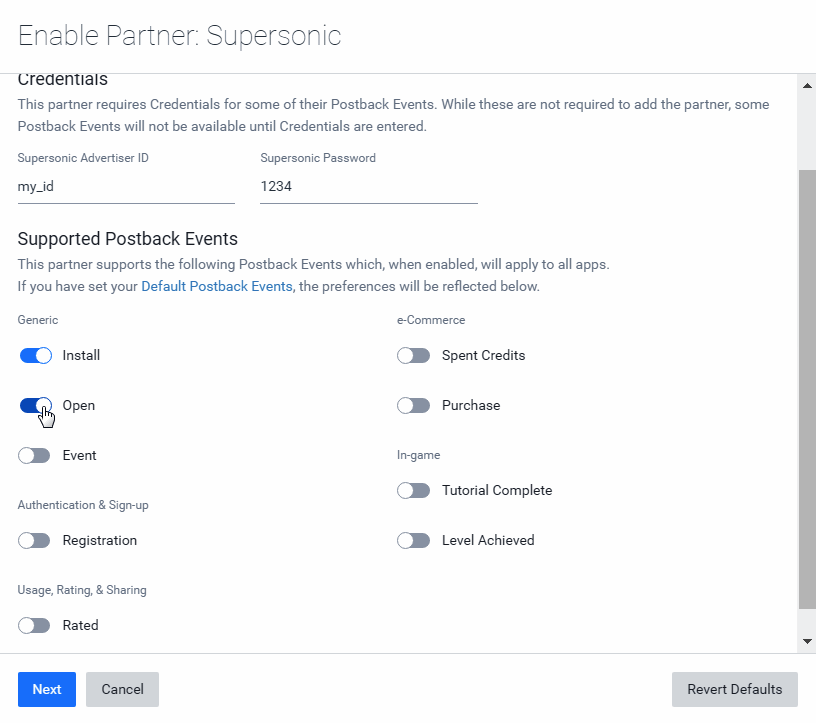
4. Create measurement URLs
Every measurement URL you create has an advertising identifier which specifies the user who clicked on the ad. A measurement URL for your source of advertising should be placed behind the ad. There’re a few functions an URL can have:
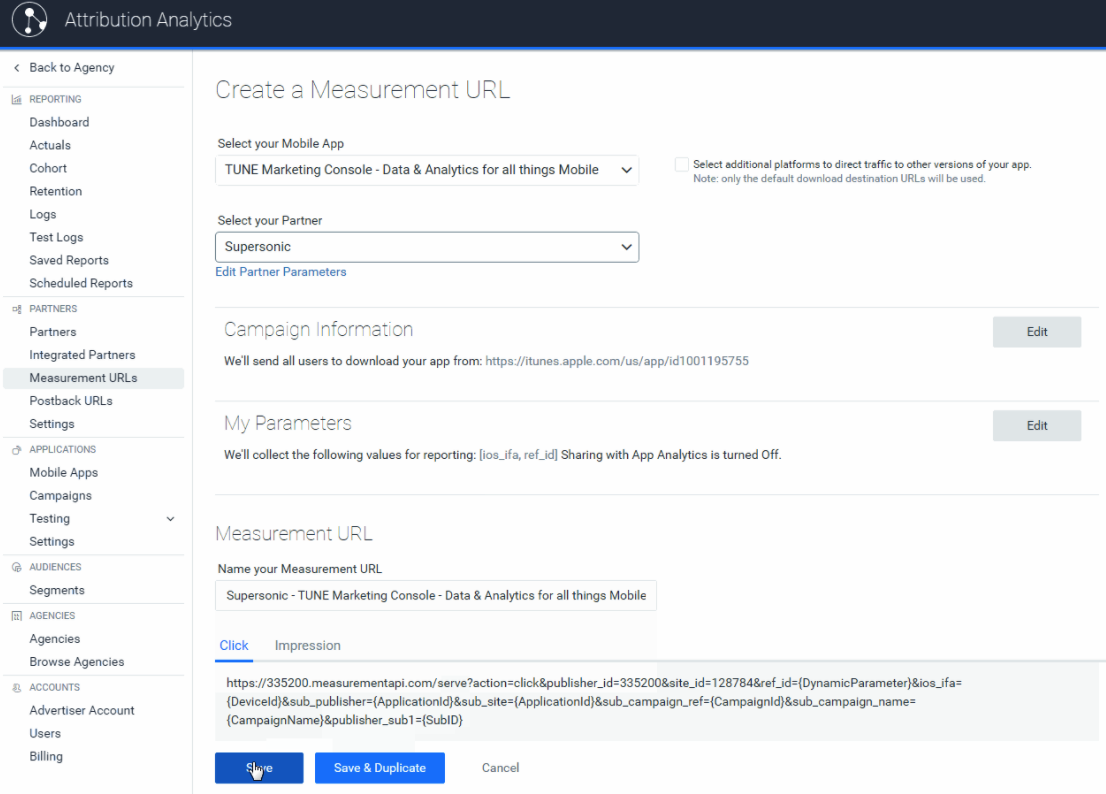
5. Configure settings of data sharing
It’s recommended to select the app events you plan to share with your partners before running advertising campaigns. Thus, these configurations will be applied by default once you enable an integration with a partner.
Adjust is another tool for tracking mobile app events, it can be used as both app analytics and attribution platform. Adjust is the front-runner in terms of protecting user privacy as the company develops own private cloud infrastructure rather than a third-party one.
Being an official measurement provider for Facebook and occupying 17% share of Top 200 Mobile Apps (including Spotify, Zynga, Rovio, Miniclip), Adjust is considered one of the leaders in the field. It provides mobile attribution, app analytics, store stats data, analytics of your app store reviews, compelling campaign tracking, cohorts and KPIs for apps, multiplatform support, etc.
Adjust also has a quite wide number of official network integrations – 1,000+.
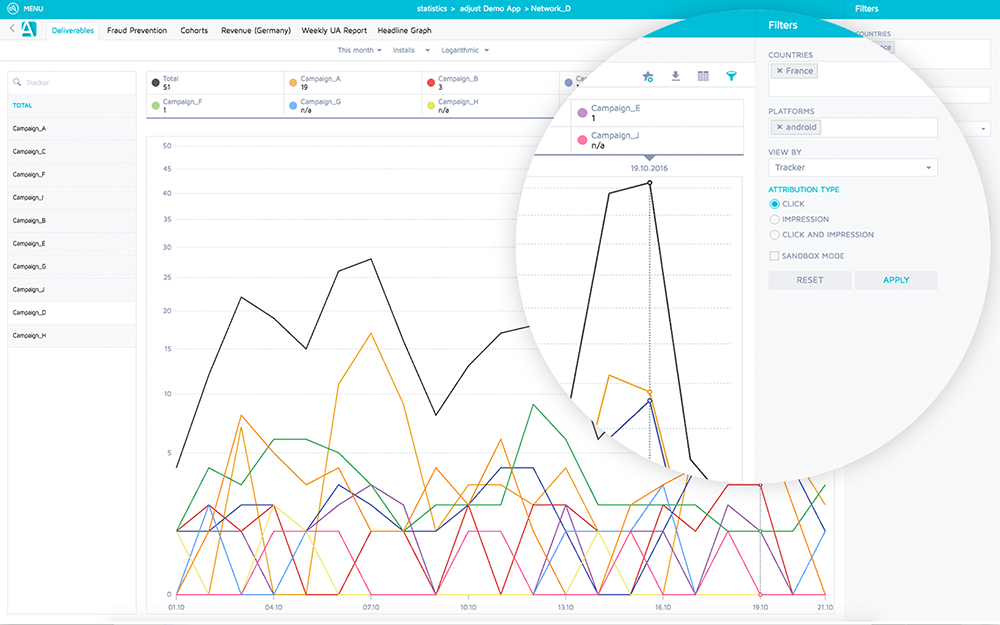
1. Add your app to the Adjust dashboard
To set up your app, go to the “Apps” screen and click “New App” button on your Adjust dashboard. Then it’s necessary to enter the following data: your app ID and the name, then hit “Create app” button for confirmation.
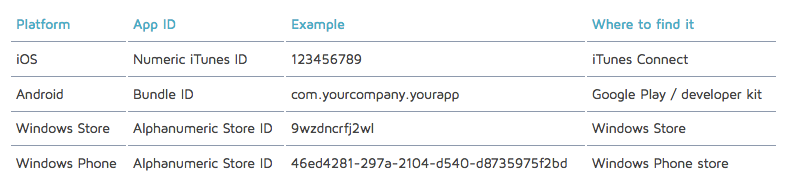
Upon your mobile app’s Adjust registration, an app token identifying your app will be sent to you. These app tokens are essential for Adjust SDK integration and are not to be disclosed to third parties.
In a case of multi-platform apps, Adjust integration can support all versions of your mobile app by the same app, event, and tracking tokens. To set up your mobile app as multi-platform in Adjust you should follow these instructions:
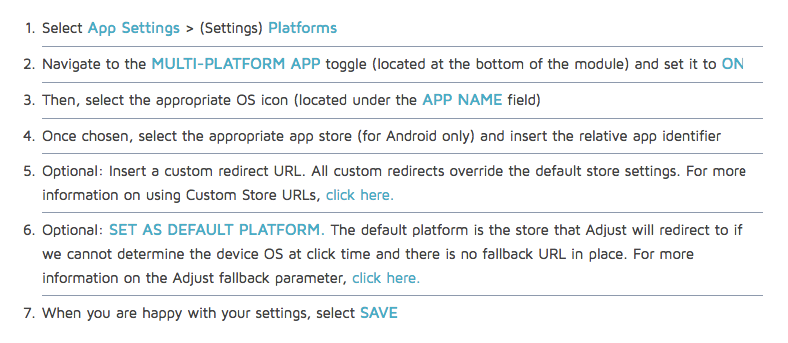
2. Integrate the SDK of Adjust
Firstly, you should go to the GitHub for the Adjust SDK, pick your platform, download, and import the source files into your project. Follow all the instructions in the readme file to determine permissions and set up frameworks properly. Finish by clicking on the “Build” button.
Thus, it takes about 5 minutes to integrate the Adjust SDK and get access to conversion tracking data, sessions evaluation, and standard KPIs. You can find more about full-scale tracking of events and revenues data in Adjust guide.
Appsflyer is the most VC-backed mobile app tracking platform. This Israel-based company has the biggest penetration in far east countries. About 12% of Top 200 Apps opt for Appsflyer (Hulu, Cheetah Mobile, The Weather Channel are among them).
Appsflyer is really attractive for smaller companies thanks to its unique pricing model which presupposes free tracking for organic installs. Facebook, Twitter, Google, and many others are in the list of this platform partners. Appsflyer offers adaptable attribution window, robust fraud solution, uninstall tracking for Android, registration of wide range of in-app events, cohort analytics, and retention data reports.
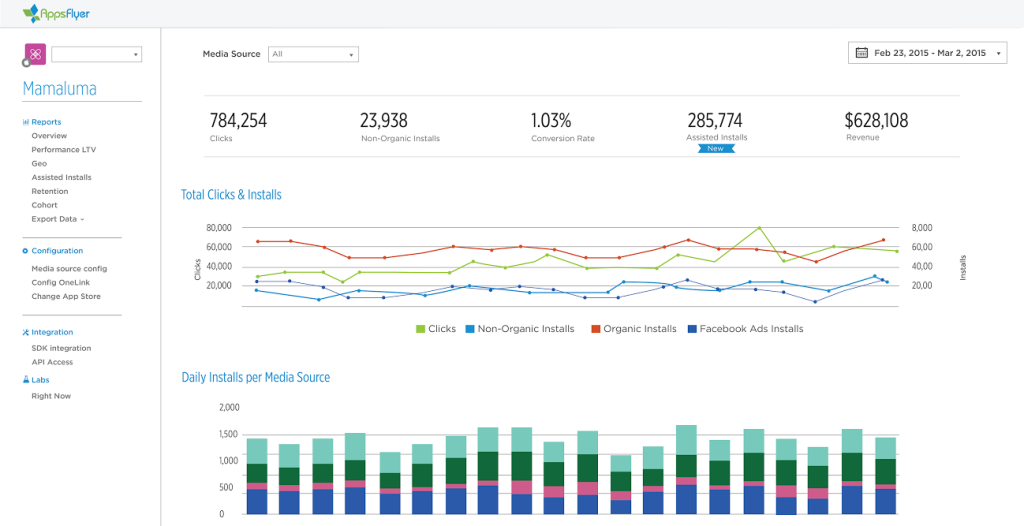
Yet, unlike other third-party app attribution platforms in our list, Appsflyer has a limited data access (30 days for an install and 60 days for other app events)
1. Sign-up
You’ll receive all the necessary details via email upon creating an Appsflyer account.
2. Add an app to your dashboard
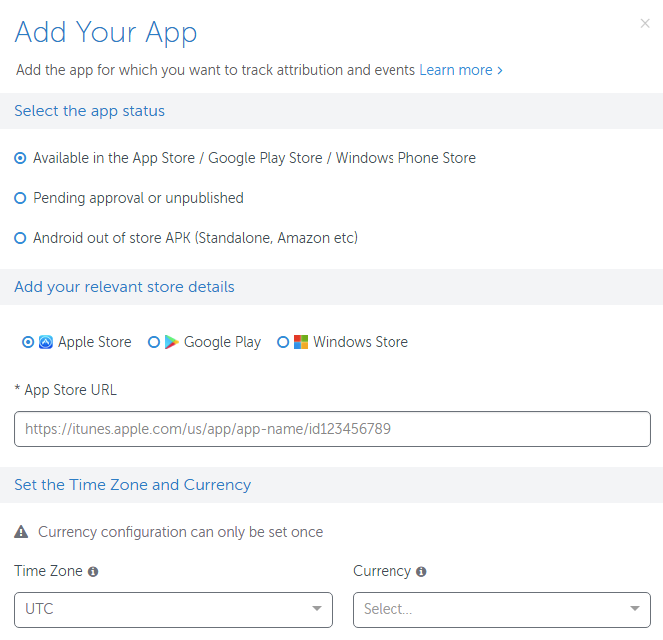
Click the “Add App” button on the Apps List page and select your app status:
A) If your mobile app is available in one of the stores, you should add your app’s preview link. Mind using the right App Store URL format:
B) If your mobile app is waiting for approval or unpublished, you should choose a corresponding option, select iOS / Android / Windows Store platform, and enter your application ID (iOS) or package name (Android). Keep in mind that pending apps are updated automatically upon going live in an app store.
С) If your Android app is out of store APK (Standalone, Amazon etc), you should pick the third option, enter the Android Package name of the app you try to add and the name of the channel (eg: Amazon).
The next step is timezone and currency settings. Mind that Time Zone is set to UTC by default. At entering all these data, click on “Save”.
3. Download and integrate the SDK
There’re thorough guides for all the platforms (Android, iOS, and Windows Phone). In general, it starts with embedding the SDK into your app. The minimum requirement for tracking via SDK include initializing the SDK, adding code, and reporting deep links for re-targeting attribution.
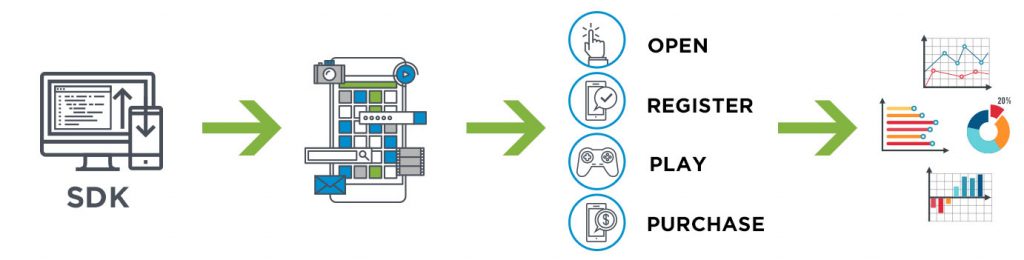
You can also set optional features such as in-app events tracking API, setting of currency code, getting AppsFlyer unique ID, setting customer user ID, getting data on conversion, reporting deep links for re-targeting attribution, measuring push notification, tracking app uninstalls, etc.
Tests of integration correctness are required before spending money on live campaigns. It’s also possible to test your SDK integration before or after your app is live in an app store. AppsFlyer provides testing of both Android and iOS SDK Integration.
4. Measure your ad campaigns
To start the evaluation of your ad campaigns you’re to prepare a tracking link through the dashboard with the relevant media source:
Kochava is one of the leading advanced tools of mobile app analytics with attribution for all platforms. It came into the spotlight thanks to bringing in top tiers media companies like ABC, CBS, Disney and the mobile gaming giants such as MZ and Bigfish. Now the company works with about 11% of Top 200 Mobile Apps.
Kochava can boast the largest network of official integrations (2,800+), single centralized dashboard, server-to-server API as well as in-app SDK, great uptime, excellent fraud protection, comprehensibly visualized data, and dedicated account management.
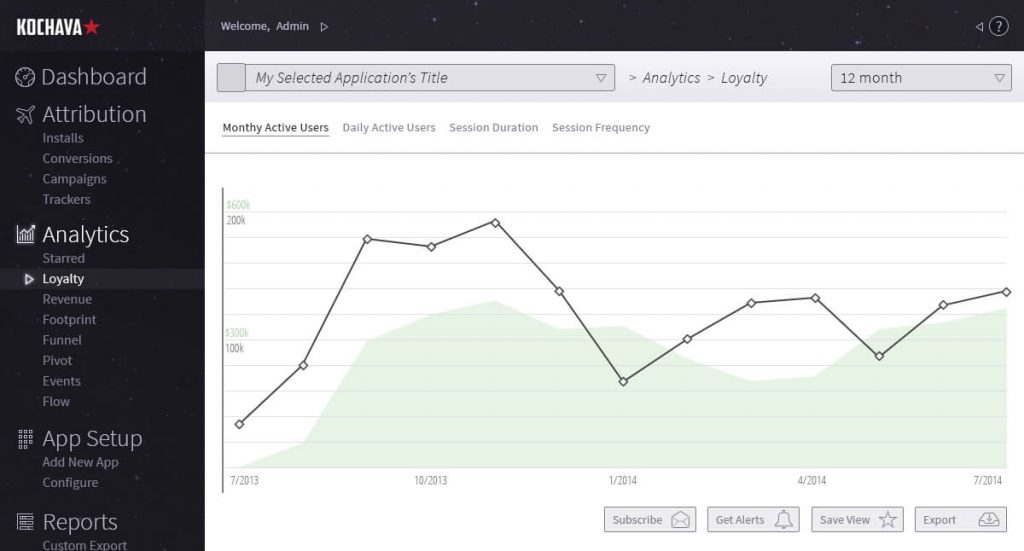
Yet, various methods Kochava uses may result in advertisers’ confusion. Furthermore, their pricing scheme is not that transparent and you can’t find your way around it before subscribing and giving all app related data.
1. Sign-up
Kochava sign-up presupposes leaving data about your company and contacts, selecting a pricing tier, adding your payment details, submitting billing consent and the License and Services Agreement.
2. Create an app within Kochava
Click on the “Apps” button within “Account Options” bar, hit “Add an App”, and enter your mobile app’s name. The next step is choosing a platform (Android, BlackBerry 5-7, BlackBerry 10, iOS, Kindle, or Windows). Then you can save these setting or proceed to the Optional Settings section.
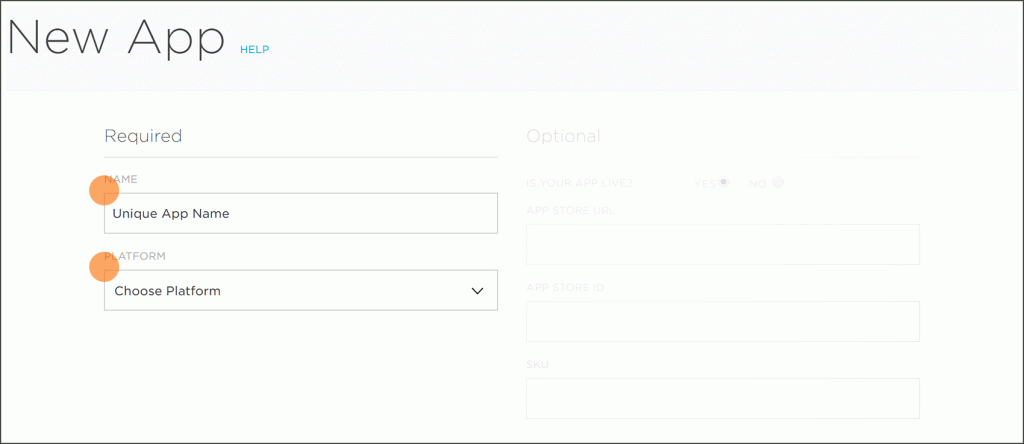
Optional Settings include:
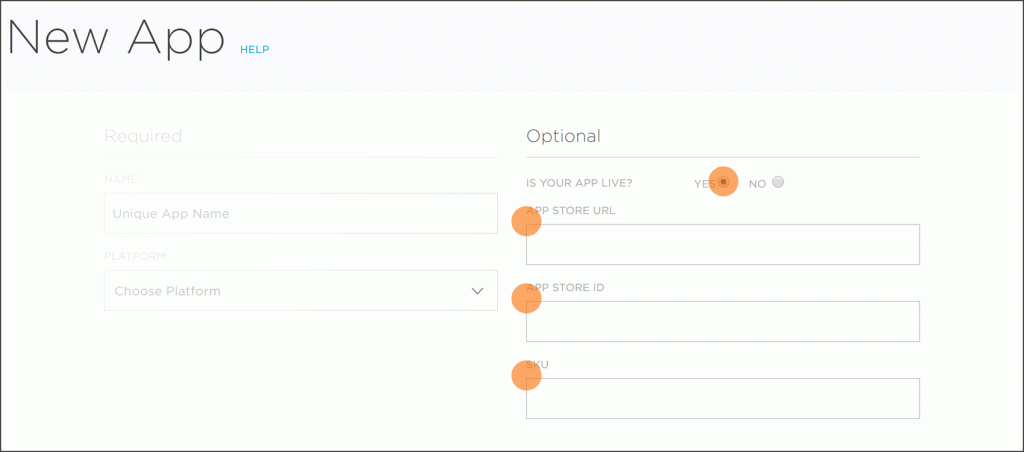
3. Integrate Kochava SDK
Previously, we noted Appsee as one of the global leaders to mobile apps analytics. However, in mid-May 2019, ServiceNow acqui-hired Appsee effectively removing it from the market.
As an alternative, you can consider Smartlook as another leading provider of qualitative analytics solution for websites, and which is more important, mobile apps & games.
Smartlook provides instant answers to all user behavior question through a plethora of advanced analytics features including: ‘always on’ session recordings, user interactions replay, automatic event tracking and conversion funnels with session replays.
It helps to discover the reasons behind churn rates, engagement pitfalls, and optimal conversion paths. Also, Smartlook includes an advanced API which allows the users to track anything they want with custom events & custom properties.
The company started in 2016 with web analytics and branched into mobile app analytics in 2018. Ranked within the Top 100 Software Products in the 2019 G2 Crowd Awards, Smartlook services customers like O2, Miele, Hyundai, and Kiwi.
You can start with Smartlook easy by visiting their website and signing up for a free trial which includes 50 000 recordings for 30 days.
Upon registration, choose a profile that fits yours the most and then name your first Mobile Project:
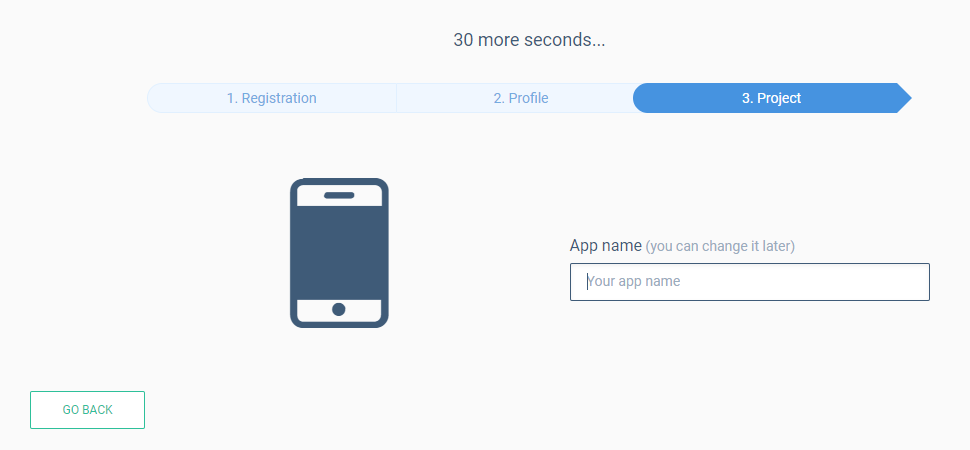
Upon naming your project you will be presented with the project key and some options where you can get more information on how to complete Smartlook installation:
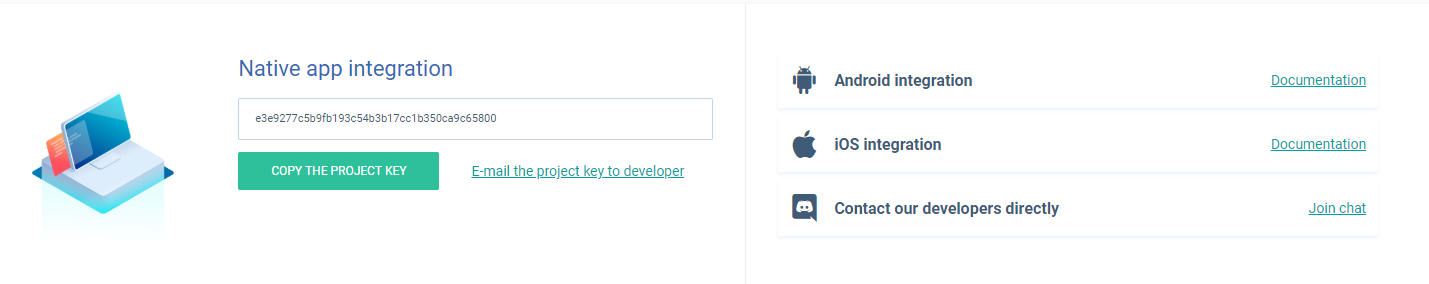
The history of mobile marketing knows no examples of sustainable successful performance without thorough mobile app install tracking and data analytics. The abundance of attribution solutions and apps for tracking mobile phones may tie inexperienced mobile publishers up into a knot. However, there’s no reason to fall into despair.
Since choosing a decent mobile app tracking platform is a must for your mobile marketing strategy, take time for thorough research of all obtainable data and analytics on third-party attribution tools. Opt for the one that meets your goals and budget and get down to conquering the summit of your store category no matter how insurmountable it seems now.
