A Guide to Search Tab Ads on the App Store in 2023
 Gabriel Kuriata
Gabriel Kuriata
In May of 2021, Apple announced a new ad placement for its Apple Ads platform. Marketers gained an opportunity to show their ads on the App Store Search tab, at the very top of the “Suggested” list, visible below the search bar and the “Discover” section. The new type of ads would appear before users search their query, targeted solely on automatically and manually specified audience data.
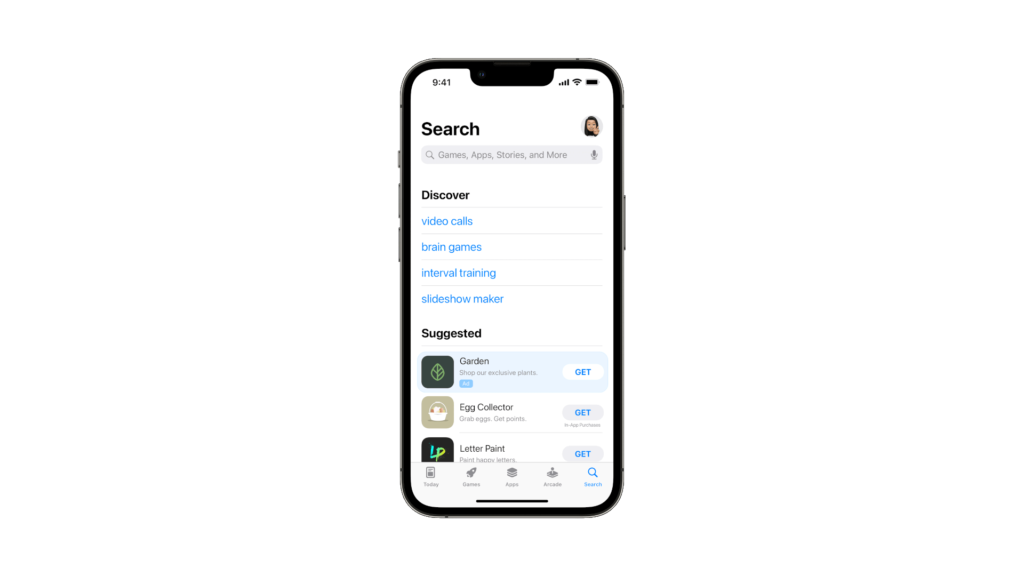
A simple format, created using the metadata uploaded to the App Store product page, featuring app name, icon, and subtitle. Search tab ads intend to reach customers just beginning their search for apps.
Marketers, advertisers & app growth specialists, being open-minded and optimistic bunch by definition, received the new placement with optimism. They also raised interesting questions about how it will enhance their understanding of the entire App Store experience and the subsequent benefits for planning campaigns.
We shared our early impressions & some benchmarks as early as one week after ads in the Search tab were rolled out in the USA, in this article: Running App Store Search Tab Ads: Results and Statistics.
Our Search tab ads Benchmarks 2021 report offered a much more in-depth perspective, with data split between categories and markets.
What was our key takeaway from data collected after one week and two months of working with the ads on the Search tab? A simple one: more data is needed. The new ad placement serves an entirely different purpose than Search results ads. Possibilities were on the horizon, but everyone – both users and advertisers – needed time to adapt.
Now it’s 2023, so a good opportunity to look at past & present figures again.
Ads on the Search tab don’t rely on keywords. Instead, intelligent technology considers many factors, including relevance, performance, and bid amount to help determine which ad is served.
Developers should check Apple Ads tutorial to understand how to bid for placement in the “Suggested” section on the Search tab, and how they are charged when a user taps on their ad.
Search tab ads offer a great opportunity to reach a wider audience & positively influence Search results ads campaigns.
There are four ad placements available from Apple Ads on the App Store, each with a different purpose.
The most important and widely used ad placement on the App Store. Apple Ads Search results campaigns rely on keywords to be displayed. These ads are the first on the priority list of all channels for user acquisition. Because Search results ads rely on direct signals of user intent – their search queries, it’s no surprise that 65% of downloads happen directly after a search and 70% of App Store visitors use search to discover apps (source of data: searchads.apple.com). Search results ads are interacted with the intention to download new apps. Our own benchmark data at SplitMetrics shows that conversion rates as high as 79% are attainable with this placement.
Curious which app category had this fantastic conversion rate? Find the answer in our report! We analyzed 15 App Store categories and 61 markets to deliver average cost and conversion metrics for Apple Ads search results campaigns. Get the SplitMetrics’ Apple Ads Search Results Benchmarks Report now and use it to grow your app!
This is the most prominent of all ad placements, allowing advertisers to display an ad on the front page of the App Store. Today tab ads lead to custom product pages prepared in App Store Connect. They also use their images for backgrounds. They’re a key element of multi-placement strategies. Their high visibility (the front page of the App Store is visited by over half-billion people every week according to Apple) has the potential to influence search queries and performance of ads appearing in the search results. Their reliance on custom product pages as destinations further allows marketers to explore diverging messaging in communicating with their diverse audiences.
These ads are nearly identical to Search tab ads in appearance, as ads appear in a “You might also like” section on the product pages of apps. The only difference is the action preceding their display. Search tab ads are shown when a user is about to input a search query on the Search tab and Product page ads are displayed when a user visits and scrolls through an app’s product page. A good way to fish for engaged and still browsing users dissatisfied with your competitors’ ratings, reviews or creatives.
In this context, Search tab ads are encountered frequently and early on. An ad will be displayed every time a user opens the Search tab – without scrolling through the page, like with product pages ads.
Everyone uses Search on the App Store. Logically, with the right targeting, Search tab ads could offer a big potential in terms of reach. However, there are certain caveats to this we need to discuss.
Just like any other type of ads on the Apple Ads platform. Simply select a proper placement while creating a campaign, along the lines of Apple Ads official guide.
Conceptually, the “Suggested” list of apps where Search tab ads appear is assembled according to user preferences, expressed in their download history, similar apps they’ve installed, device type they’re using and so on. It’s safe to assume that same factors are taken into account while evaluating ad relevance in case of Search tab ads. Ultimately, these ads are most likely ranked based on a combination of factors, including the bid amount, the ad relevance, and the past performance of the ad.
How does this work in practice? For example, if a user has recently downloaded several photo editing apps, the algorithm might show them “Suggested” ads for other photo editing apps that they haven’t yet discovered.
In theory, this can provide a great experience for a user in the discovery phase. The algorithm can be really smart and analyze a multitude of signals. However, in shaping our expectations for the performance of our Search tab campaigns, we must factor in the current trend in ad personalization settings.
To better understand how information might be used to connect users and advertisers we highly recommend everyone to read the official guideline on Searchads.apple.com: Apple Ads and privacy.
Apple introduced the ability to turn off Personalized Ads on iOS 14.5, which was released on April 26, 2021. This feature requires apps to obtain explicit user consent before tracking their activity across other apps and websites for advertising purposes. How this explicit consent is acquired evolved overtime into a prompt greeting all first-time App Store visitors with a simple question of whether they want personalized ads or not…
…and in 2023 many of them don’t want them. According to Apple Ads, 78% of App Store iOS 15 search volume came from devices with Personalized Ads turned off in the first quarter of 2022. Majority of iPhones run iOS 16 now and don’t expect that number to be lower for them.
Users can choose to allow or block tracking on a per-app basis, and can also opt out of Personalized Ads altogether. When this setting is turned off, apps are still able to show ads, but user information won’t be used to deliver them.
What are the implications of this for marketers wishing to include Search tab ads in their mix? The answer is quite simple: run a test campaign and see if this placement works for your app. According to our observations, app category, brand strength and even type of an app are important factors to consider while evaluating viability of this placement for your app. We can confirm that our clients use Search tab ads and take advantage of their broad reach to achieve several important benefits, including better app visibility, brand awareness and a positive impact on Search results campaigns. To better comprehend how this is accomplished, let’s dive into some of our benchmarks for Search tab ads first.

Let’s have a look at four key benchmarks for Search tab ads. Early data (discussed in this article mentioned before), from the first weeks after the introduction of the new placement looked like this: average TTR was 0.91% and CVR 17.4%. Average CPT amounted to $2.98 and CPA to $27.50.
Our Apple Ads cost report, based on data from May-August 2021, has the following figures: average TTR was 0.61%, CVR 22.47%. Average CPT amounted to $1.27 and CPA to $5.66 (for the top 11 categories qualified to this report).
Our most recent data from the second quarter of 2022 allows us to estimate the average TTR at 0.26%, CVR at 25.16%, CPT at $1.55 and CPA at $7.26.
Explanation for early data could be really simple: the effect of novelty gave us a slightly above what you’d expect for banner ads for tap through rates. These taps didn’t really translate into conversions, hence their higher price.
As expected, there are large disparities between categories in the most recent data, with four of them crossing the 0.30% barrier for TTR. These are Games (0.34%), Travel (0.35%), Lifestyle (0.43%) and Entertainment (0.46%). Differences are even bigger for conversion rates, with Lifestyle reaching over 66% and Entertainment over 52%. The results of ad personalization being switched off are really reflected in these figures.
What do these numbers tell us about Search tab ads? That their value lies in their complementary role on the Apple Ads platform, but it needs to be discovered category by category and ultimately – app by app. This is what we observed on our platform SplitMetrics Acquire, where customers are using Search tab ads quite frequently. Search tab ads can deliver satisfactory results, provided certain criteria are met.
For example, apps with a very broad appeal (Lifestyle, Entertainment, Travel and Games) have a good chance at reaching satisfactory results with Search tab ads.
SplitMetrics Acquire has some of the biggest apps and brands out there in its portfolio and I can confirm that most if not all of them actively use the new placement. Their broad appeal, their categories and brand recognition may be working in their favor. Our data shows that Entertainment, Lifestyle, Travel, Food & Drink as well as Games can perform well with Search tab ads.
A considerable number of search queries on the App Store are related to the biggest brands out there. People actively search for Netflix, Amazon, Facebook, Messenger, Instagram and so on (with the intent of downloading them).
Now, let’s do a small thought exercise: it makes sense for Hulu to appear on the Search tab: to grab the attention of people looking for its biggest competitors. With its brand, it is viable. It also makes sense for Netflix (the market leader) to use the placement, before users direct their attention to alternatives.
Remember, challenges in targeting caused by a large percentage of users opting out of Personalized Ads mean that in this case average values for categories might not give the full picture as certain apps may ultimately have good results with this placement. Good results require tinkering with audience settings and obviously many publishers are able to do that.
Considering their placement, point of contact with a user, mechanism and concerns regarding personalization of ads, where do Search tab ads fit in our user acquisition & app growth strategy? Here are some, selected by SplitMetrics, based on our observations of campaigns run with SplitMetrics Optimize as well as with our SplitMetrics Agency team:
Finally, we are ready to wrap all things up and present you with a short list of actionable tips you can take to take your search tab campaigns to the next level:
Well known brands use this placement to catch users before their competitors. It makes sense for them, given that so many search queries are actually brand (app) names.
The broader the appeal of your app and easier its purpose is to communicate with this simple format. Wider audience means a higher probability of a tap.
Consider running a test campaign before going full scale. As mentioned, brand power and category play a role in determining effectiveness of Search tab ads, but other factors may come into play in your case, such as a well crafted, attention grabbing icon and title.
You don’t have much time before a user starts a search. Ad creative should communicate value & purpose immediately. Consider using a custom product page to do this.
Users of your other apps may respond to your Search tab ads better with consistent icon design. For example, all your puzzle or hidden object games could profit from it.
If you want to do things like the biggest app developers and publishers out there, don’t go for immediate ROI only, but set long term goals. Search tab ads might be key to reaching them and gaining competitive advantage over other apps from your category, although their unique challenges regarding targeting and placement might require manual optimization, testing and possibly errors.
