Apple Ads Campaign Management: Workflow, Tasks & Best Practices
 Gabriel Kuriata
Gabriel Kuriata  Gabriel Kuriata
Gabriel Kuriata Apple Ads campaign management involves creating, analyzing, and optimizing campaigns on the App Store. Its activities include bid adjustment, overseeing the keyword flow, refining targeting, creative optimization, daily monitoring, budget allocation, and long-term performance analysis. Apple Ads management aims to ensure the best performance, return on investment (ROI), and goal delivery within a reasonable time frame and workload.
Apple Ads, a platform exclusive to the App Store, is streamlined and focused. However, maintaining an ordered workflow is still necessary. It will benefit all users and help make this user acquisition channel profitable.
This article aims to show you an optimal workflow for Apple Ads and advise you on how to approach optimization tasks. Along the way, we’ll show you how the free SplitMetrics Acquire Starter Plan can help you do that, with an added layer of functionality, its own UI improvements, automation, and visual aides.
The physical workload matters, especially for small and medium enterprises. How much time and labor does running Apple Ads campaigns require? How frequent should our check-ups be? What should our daily, weekly, or monthly tasks include?
The goal of this article is to show you:
– The scope of tasks related to Apple Ads campaign management
– Optimal Apple Ads campaign management workflow
– Understand how much time you need to invest regularly
– Optimize it with automation
– Help you a smooth start and progress with Apple Ads
Continue reading, especially if you’re entirely new to Apple Ads and the free SplitMetrics Acquire Starter Plan. We’ll help you get through your first month and show you how to wrap it up so you can continue your journey without problems for much (hopefully) longer.
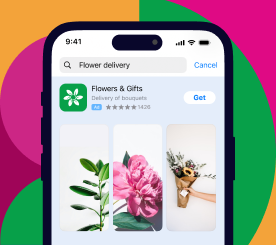
The app’s business cycle is the primary factor determining the time needed to run Apple Ads campaigns, which hugely impacts workflow, check-up frequency, and scope.
Example: you own an educational app. Your primary source of revenue is its premium subscription plan. You expect your users to spend at most seven days on the free functionality before subscribing. Keywords that don’t deliver these goals within that time frame are underperforming, according to your plan, and consequently should have their bids lowered. You need to perform, at the very least, weekly check-ups and adjust bids as necessary to keep up with that timeframe.
Your business goals and your app’s sales cycle determine how you optimize your Apple Ads campaigns and how much attention is needed. The scope of optimization is the foundation of your workflow and task list:
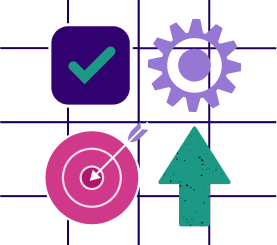
However, it is good to know the engine’s inner workings before setting out on a journey. It will surely benefit you in the long run.
Remember that the timeframes in this article are merely suggestions. For example, in certain circumstances, it may be advised to give keywords more time before pausing them (up to 4 weeks). The time between a download and a revenue-generating in-app activity is a consideration for Apple Ads managers. However, your Apple Ads campaign management strategy should always serve your business goals.
Here’s a brief overview of tasks awaiting a UA Specialist / Advertiser working with Apple Ads, depending on the scope of optimization described in the article on Apple Ads Optimization.
Apple Ads offers four ad placements:
All tasks involving keywords are related to search results ads. Tasks involving ads are related to the other placements or ad variations, which are search results ads leading to custom product pages set up in App Store Connect.
Using the free SplitMetrics Acquire Starter Plan to manage your Apple Ads campaigns can significantly optimize your workflow thanks to several functionalities:
– Automation of bidding and moving keywords around campaigns
– Reporting and analytics expanded with MMP integration for tracking goals
– A multitude of GUI features that aid the daily experience.
Let’s assume you begin your journey with the free SplitMetrics Starter Plan. It’s setup is a one-time task that involves:
Connecting a mobile measurement partner (MMP) is optional but highly recommended. Apple Ads’ key advantage as a paid user acquisition channel is that it can deliver users with high lifetime value (LTV). MMP integration is necessary to understand that value as they connect Apple Ads data with revenue-generating events data inside the app.
Proper campaign configuration and management begins with the following:
The free SplitMetrics Starter Plan will guide you through the first three steps: connecting your app, adding an MMP, and creating goals.

This task involves a variety of activities, with scope depending on the period being analyzed:
Bid management and optimization is a relatively frequent but straightforward activity, provided you’re operating with clear goals and within a well-planned framework:
Bidding is the best candidate for early automation in the free SplitMetrics Starter Plan because it is repetitive, purely data-driven, and grounded in clear financial goals (at least, we hope so for each client).
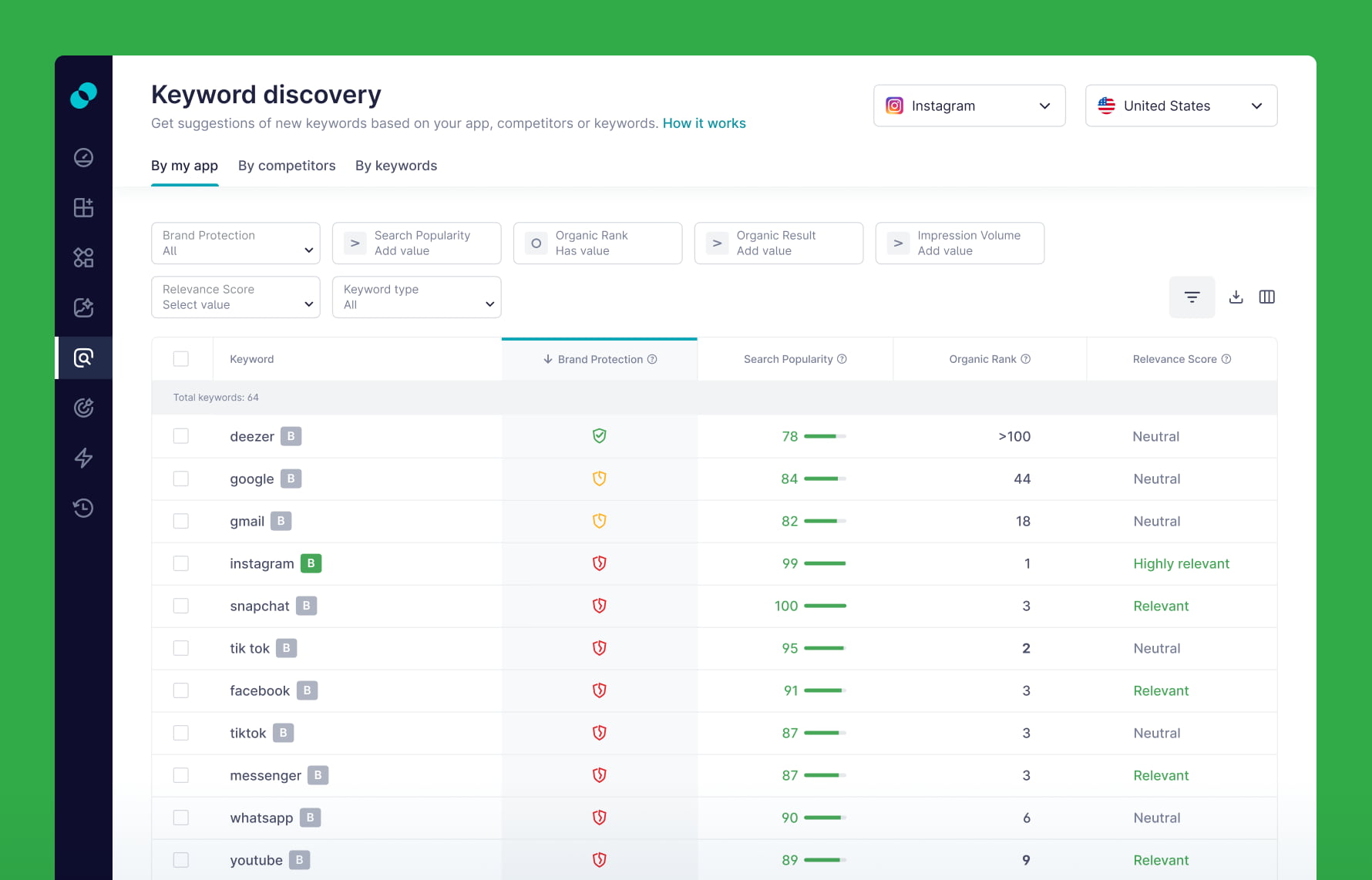
Ongoing, regular keyword optimization involves:
The free SplitMetrics Starter Plan allows you to manage 20000 keywords simultaneously, so don’t hold yourself back. You can never have enough (good) keywords in Apple Ads!
Creative optimization is gaining prominence in Apple Ads as the best way to address user intent behind each search query. Trying out new designs and providing unique experiences for strategic keywords with custom product pages is becoming a significant part of Apple Ads management.
Custom product pages are variants of your app’s default product page. They’re being set up in App Store Connect. On the App Store, they serve as destinations for Today tab ads and strategic keywords in search results ads.
Ad variations are individual ads created for strategic keywords that lead to custom product pages. Ad variations are set up in Apple Ads, or the free SplitMetrics Acquire Starter Plan.
From the perspective of someone managing Apple Ads, this activity involves:
It naturally widens the scope of necessary daily, weekly, or monthly analyses, as it directly affects the granularity of your work.
Designing custom product page creatives that best match the target keyword may be challenging, but it can also be fun and very rewarding, leading to higher conversion rates and more downloads.
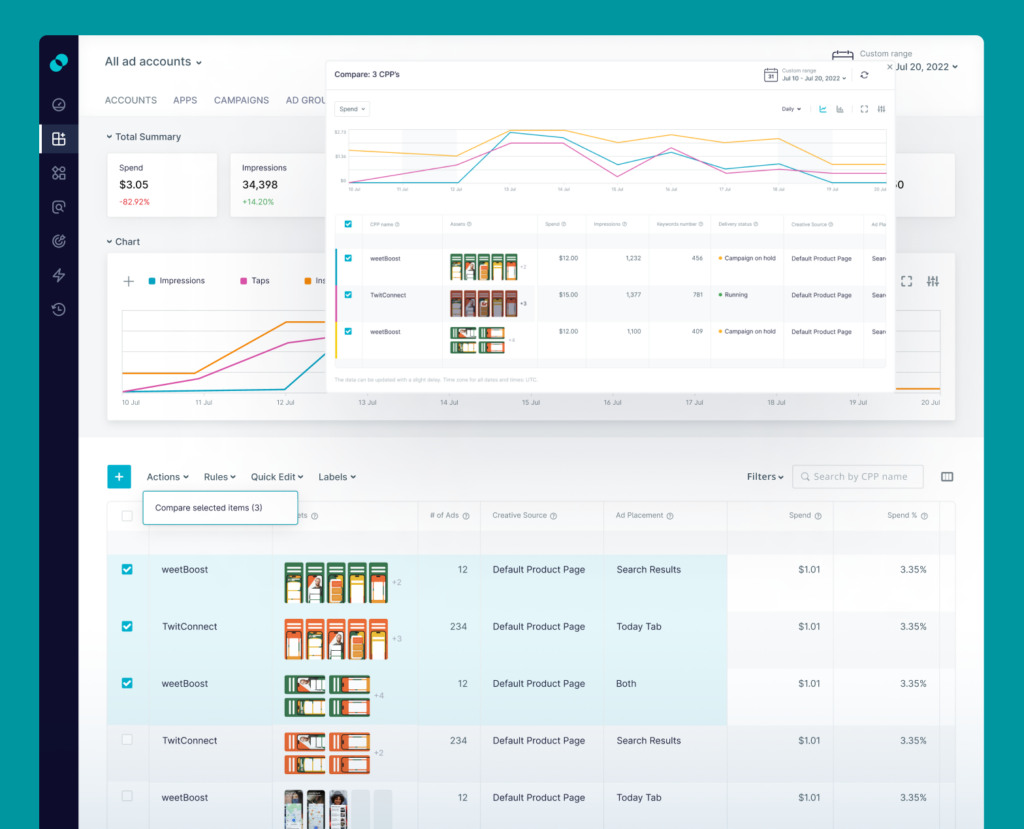
Comprehensive analysis for ongoing or strategic optimization involves:
Let’s split all these tasks into a workflow that new free SplitMetrics Acquire Starter Plan users could employ (provided the account structure and proper configuration are behind us).
Daily activities in Apple Ads should include tasks with precise conditions to be performed. Your daily decisions should be entirely data-driven, without “figuring things out” as you go. This is why daily tasks are the first to be automated.
Cost per Goal (CPG) is a default name, and we use it here for simplicity’s sake, but you can use an alternative relevant to your campaigns, such as Cost per Subscription, Cost per Purchase, Cost per Trial, etc.
The free SplitMetrics Starter Plan has built-in Smart suggestions to help you organize your daily tasks. For example, our Smart Suggestions can tell you to:
Weekly activities typically require some more data for meaningful decisions. Weekly, you can do the following:
One month of running Apple Ads campaigns is an excellent opportunity for a more comprehensive review session. We recommend it to all newcomers to the free SplitMetrics Starter Plan, especially if it’s clear that optimization is necessary for future progress. The following months can maintain this scope of work.
Perform these tasks as a part of your first-month/monthly Apple Ads review:
How is your ASO? This is an excellent time to summarize your organic rankings and competitive analysis to gain a broader perspective of any considerations you’re facing after one month of campaigns.
The quarterly review includes tasks with an even broader scope better to understand seasonal fluctuations and the App Store dynamics. It can consist of the following tasks:
Yearly evaluation involves big ideas, bold decisions, and creative planning for the following year. The focus should on Apple Ads strategy. This most likely includes:
Regardless of your workflow and how you change the one we suggested above, we’d strongly recommend sticking to the following:
Maintaining a healthy workplace means achieving your goals easier. Avoid these mistakes in management that are hindering your app growth:
A clear optimization plan and automation will help you eliminate these mistakes. A good framework will make your daily tasks a simple routine. Automating them will leave you more room to fix the other omissions limiting your growth, like additional, manual keyword research or account structure supervision.
SplitMetrics is an official Apple Ads Partner. The free SplitMetrics Acquire Starter Plan is a front-end campaign management platform built specifically for Apple Ads, adding to it its layer of functionality. This includes our visual interface, automation, alerts, reporting, or new features based on our AI-driven technology and machine learning (ML)-based algorithms. Our platform connects with Apple Ads through a campaign management API. This is why a properly configured Apple Ads account must be used.
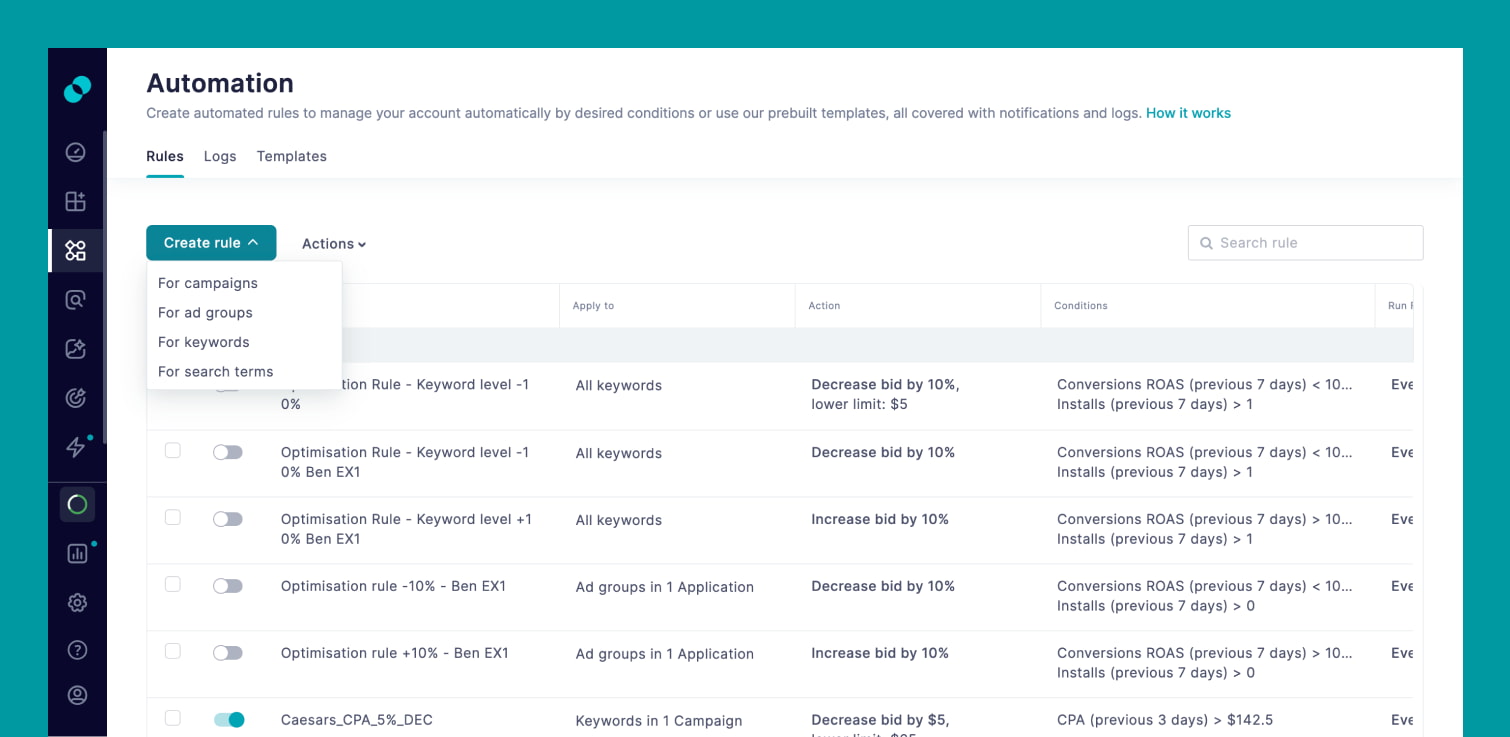
Automation allows you to introduce necessary optimizations whenever required, not when you are physically capable of taking care of them. You’ll be managing hundreds, if not thousands, of keywords. They will enter your exact match campaigns at different times and perform slightly differently. Even at this scale, the system will adjust their bids immediately when specific conditions are met. The sum of these hundreds of little changes will amount to tangible benefits.
Automation will make necessary adjustments whenever they are needed, without error, strictly according to plan. Automation brings order to management, which is crucial to reaching profitability.
Automation templates in the free SplitMetrics Acquire Starter Plan will guide you through the process. With eight automation rules, you can quickly reduce your workload with Apple Ads to weekly or monthly check-ups, mainly for creative data analysis and optimization.
The free SplitMetrics Starter Plan makes automation easy with templates that provide context and guidance for creating rules. Read all about automation in SplitMetrics Acquire here:
Here are some of the most frequently asked questions about Apple Ads management.
Bidding, pausing, and unpausing keywords or ads are daily, mundane tasks that should follow clear logic. The system will maintain an adjustment frequency aligned with your sales funnel without error and stick to increments adequate to CPA, CPG, or current ROAS.
Apple Ads is an accessible and streamlined user acquisition channel for the App Store that can drive high-value traffic to your app. Maintaining an ordered workflow and a data-driven approach that simplifies day-to-day decision-making increases your chances of making it profitable and automating to improve your growth even further.
We encourage you to try it and make your first steps even easier with the free SplitMetrics Acquire Starter Plan. Let our automation features reduce your workflow, and the graphical user interface makes analysis and management a smooth experience.
