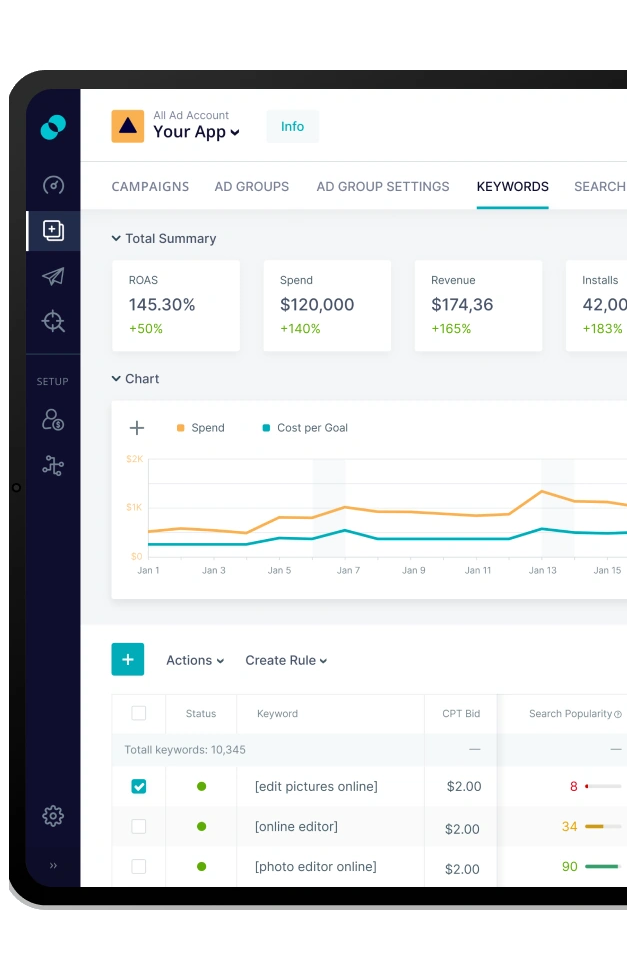How to Manage and Optimize Apple Ads Discovery Campaigns?
 Gabriel Kuriata
Gabriel Kuriata Apple Ads discovery campaigns are designed to give advertisers the broadest possible reach on the App Store and help them identify new, relevant keywords for search results ads. A typical discovery campaign relies on general audience settings and has two ad groups: one set to broad match and one with the Search Match enabled. This allows its ads to appear for diverse search queries.
An Apple Ads discovery campaign should be a crucial component of every account, regardless of the campaign structure chosen, either semantics-based or value-based. They’ll continuously, incrementally expand our keyword pool (a semantic core) and new downloads.
Discovery campaigns are critical to newcomers to Apple Ads Advanced, as new apps or those beginning to use the platform need to compile a keyword pool quickly. However, new advertisers sometimes neglect them due to budgetary concerns. This is detrimental to long-term growth and establishing a successful presence on the App Store.
This article has:
– All the ins and outs of running an Apple Ads discovery campaign
– Insights into budget allocation
– Advice on performance metrics and proper analytics
– Tips on automation and improving their performance with keyword research
Understanding discovery campaigns is crucial for all Apple Ads users as they’ll be an integral part of App Store advertising even after scaling and expansion.
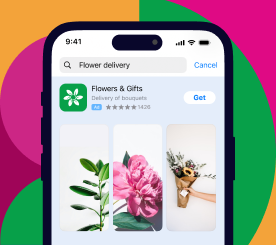
Apple Ads discovery campaigns are created like any other but optimized to find new keywords, with user acquisition being their secondary objective. This is accomplished by always utilizing two ad groups within a single discovery campaign:
The aim is to ensure maximum reach, so no other audience settings are used. Regardless of the approach to structuring campaigns, an Apple Ads discovery campaign is standardized. Such configuration serves the goal of collecting a pool of keywords with a high search volume, relevance, and growth potential within the set cost per acquisition (CPA) or cost per goal (CPG) targets to be transferred into a proper exact match brand, competitor, and category campaign for optimized bidding.
The main benefit of running a discovery campaign is a continuous influx of new, relevant keywords for our other campaigns. However, there are more:
Remember, the primary goal of an Apple Ads discovery campaign is finding new keywords for your most profitable exact-match campaigns. However, with proper optimization, Apple Ads discovery campaigns will also contribute to user acquisition, alleviating the additional cost of running them.
There are some considerations:
We address them in the article, so stay tuned.
Managing and optimizing a discovery campaign in Apple Ads includes the following tasks:
The entire keyword flow is explained on the chart below:
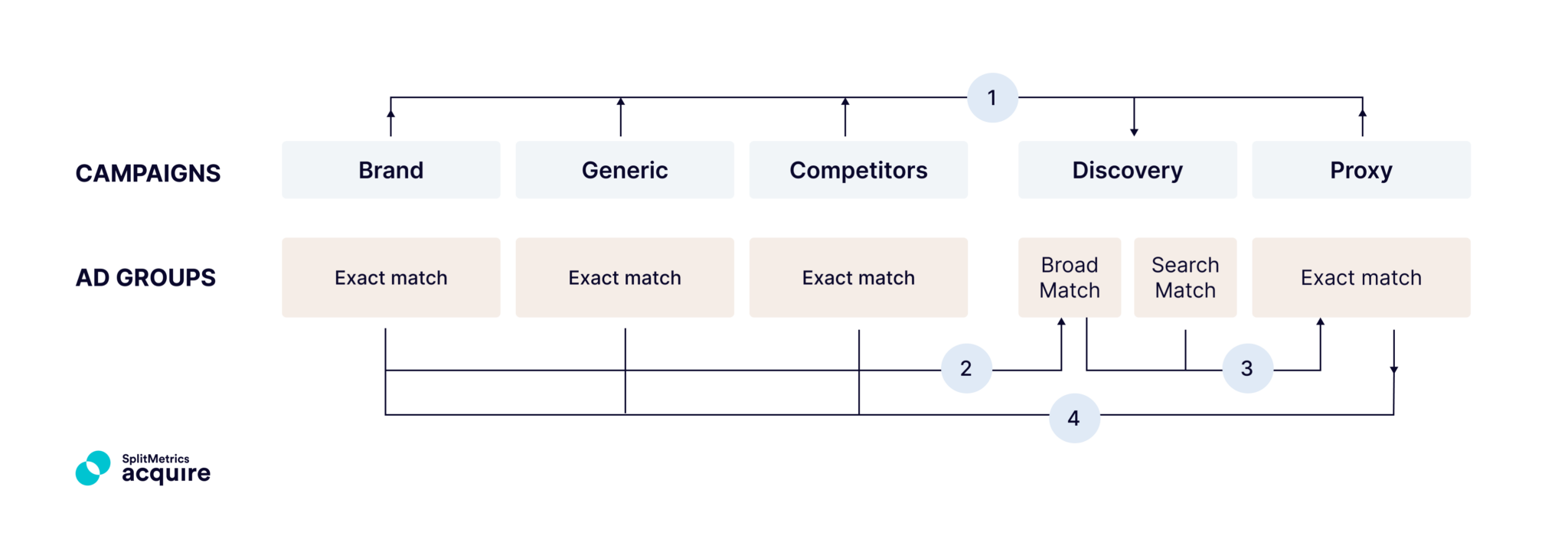
The first step is to tie discovery campaigns to the Apple Ads campaign structure of choice and create a proper keyword flow.
Here are additional management tips:
Broad match will show ads for relevant search terms, such as partial or close words, long variants, synonyms, or related search terms. It’s pretty straightforward, and the broad match ad group can find relevant keywords well.
However, logical and semantic relevance don’t need to be correlated with value. Therefore, careful monitoring and cyclical clean-up of these campaigns are required to filter out underperforming keywords.
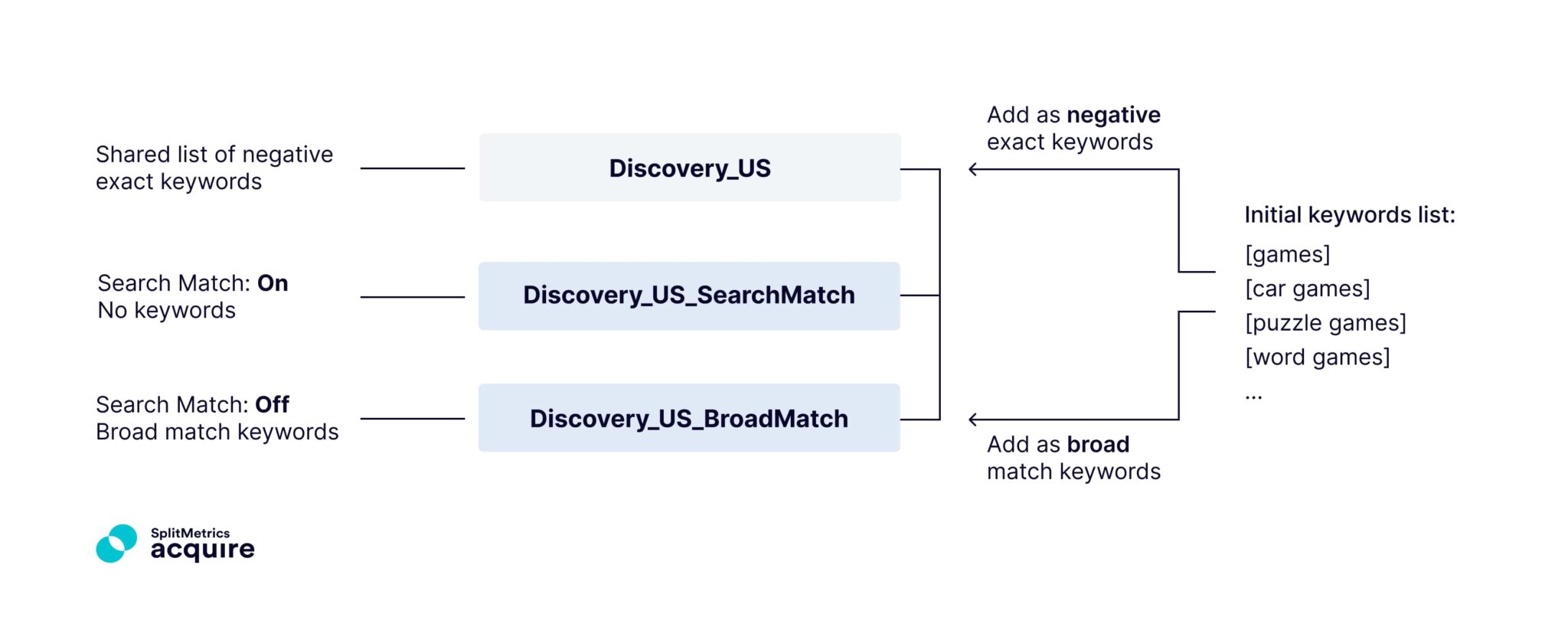
The broad match ad group will perform better if you supply it with “starter” keywords, allowing the algorithm to offer more variants. This means both best-performing exact match keywords from your brand, competitor, and category campaigns and lists of manually compiled keywords with our Keyword Discovery feature.
Search Match is a feature of Apple Ads that automatically matches your ad to relevant search terms without you having to identify and actively bid on keywords. The exact algorithm is undisclosed and most likely considers many factors. It’s best to assume that textual app metadata significantly contributes to Search Match’s performance, and app store optimization (ASO) is crucial for success.
Search Match might return results similar to the broad match type, but it doesn’t require specifying the list of keywords, working entirely independently. This has the significant benefit of “thinking outside the box,” as the method helps discover keywords that could be missed, for example, search queries for competitors’ apps or even localized keywords.
The traffic volume in discovery ad groups may drop over time due to the accumulation of exact negative keywords that are regularly added. To keep mining new relevant keywords, you can gradually increase the CPT bid in discovery ad groups to make it into the auction with more expensive keywords.
There are several reasons to expand your discovery campaigns with manual keyword research:
Add new keywords you find manually to your broad match campaign so the platform can verify their performance and target even more variants.
If you are entirely new to Apple Ads, keyword research and evaluation are the first steps after the basic setup. Our Keyword Discovery feature has valuable insights and metrics to make the initial keyword research as data-driven as possible. What you find with our tool can be allocated straight to proper exact match campaigns: brand, competitor, or category. A proxy campaign can also be used.
Later on, you might be repeating manual keyword research regularly. There are multiple approaches to aligning manual keyword research with discovery campaigns:
To understand the versatility of our Keyword Discovery tool, we highly recommend reading the following article:

The share of the Apple Ads campaign budget allocated to discovery depends on several factors. A new app should invest more in discovery to expand its keyword pool quickly and maximize impressions. An established app will reduce discovery spending by negating irrelevant keywords. Ultimately, no keyword pool can grow indefinitely. Over time, the budget may decrease as optimized discovery campaigns slow down, with many exact-match negative keywords narrowing their scope.
A new app may start Apple Ads campaigns by allocating more than 20% of its budget to discovery. However, the app category is a significant factor, as it has a unique competitive landscape: user intent and behavior also vary between categories.
Analysis of Apple Ads discovery campaigns should allow search terms some runtime. How much exactly? It varies from app to app, as they have different monetization strategies and sales cycles.
Many advertisers opt for a 14-day or even shorter observation period, depending on their budget. Accumulating sufficient data is the main criterion in this case. Regardless, we recommend a weekly health-check session with Apple Ads analytics, a workflow that seems to work best for newcomers.
The goals of your weekly analysis sessions should be to arrange search terms into three tiers:
Here’s the analysis workflow:
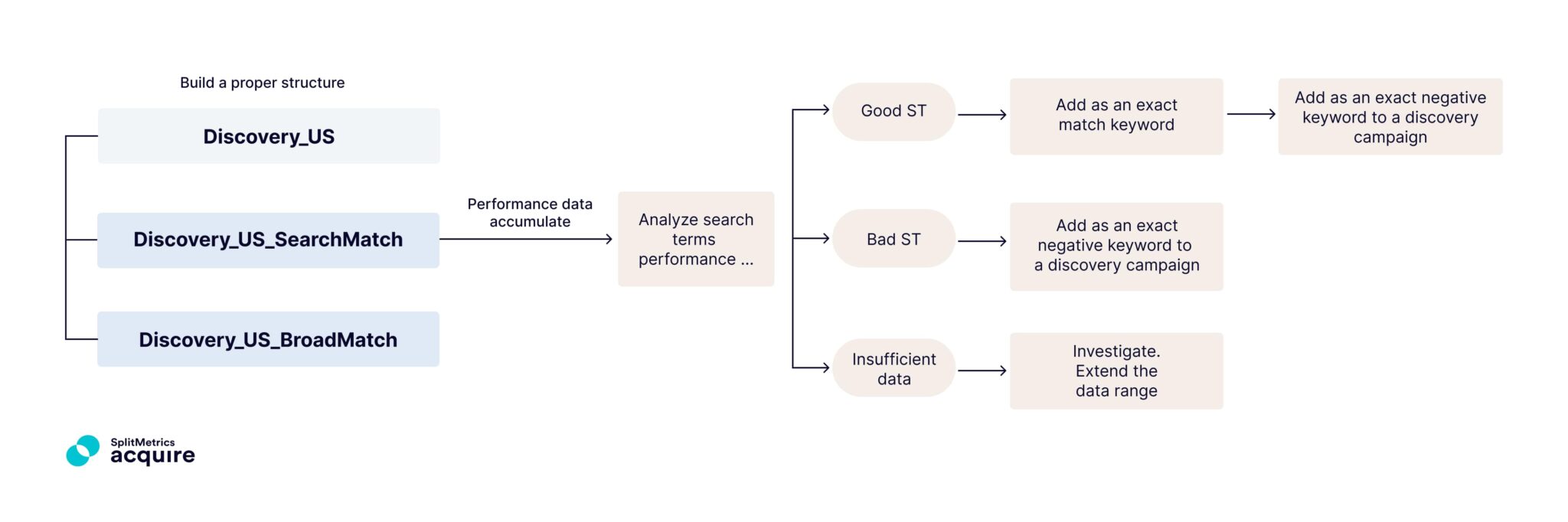
First, let’s establish the framework of an Apple Ads discovery campaign analysis:
Search terms are search queries submitted by the App Store users.
Keywords are words or phrases that you, as an advertiser, bid on.
How is this distinction significant in practice and performance analysis? When you add a keyword with a broad match setting, your ad will be displayed for multiple search terms, as in the example below:
The broad match keyword [photo edit free] may show ads for the following search terms: [edit free, resize photo free, picture edit, photo collage free].
In Apple Ads, search terms triggered by broad match keywords in discovery campaigns are visible, along with relevant performance metrics like impressions, taps, and downloads.
This works similarly when the Search Match feature is running, revealing search terms with their key metrics (although you have no control over keyword selection in this case, as Search Match is fully automated).
Proxy campaigns are created to test promising search terms’ potential to deliver post-install goals. Add search terms that triggered downloads as exact match keywords to a proxy campaign to maximize impressions quickly and see whether they can bring in-app purchases or subscriptions.
Proxy campaigns are used by advertisers relying on the value-based campaign structure to optimize them for ROI/ROAS.
To start running a proxy campaign, connect your Apple Ads campaigns with in-app data aggregated by a mobile measurement partner (MMP) through the free SplitMetrics Acquire Starter Plan.
Good search terms are relevant, well-performing search terms that grow traffic while maintaining its quality. The best way to evaluate the quality of search terms is to look at their Cost per Acquisition (CPA). For example, if your target CPA is $5, then queries with downloads registered and a CPA below the target of $5 can be considered good.
After you’ve found your winning query, take the following steps:
Suppose your broad match keyword [photo edit free] shows ads for the following search terms: [edit free, resize photo free, picture edit, photo collage free]. Your app doesn’t have a collage feature and this search term doesn’t convert. Add [collage] as an exact negative keyword to discovery to avoid targeting it and similar ones involving this phrase.
Bad search terms are less relevant or unviable financially. They don’t generate any installs or significantly exceed the target CPA (we recommend a 3-time multiplied as a threshold). Search terms that haven’t generated downloads or have a CPA three times the target CPA should be added to the discovery campaign as a negative exact-match keyword.
These are search terms with insufficient data to be moved to any categories. There are 2 cases:
Your solution is to wait. Ultimately, there may be no need to move the term anywhere, as Search Match generates downloads well with low-volume terms.
Using the free SplitMetrics Acquire Starter Plan will help you improve the performance of your discovery campaign considerably in several ways:
The platform can discern between brand, competitor, and generic search terms and move them to proper exact match campaigns when CPA, download, and spend criteria are met. In the free SplitMetrics Acquire Starter Plan, the Keyword Discovery tool includes such features as:
For examples of configuring automation rules to manage keyword flow in your Apple Ads account, please visit our guide to automation:
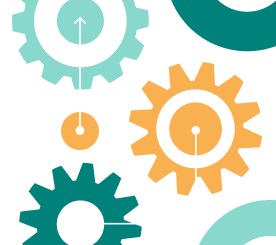
Apple Ads discovery campaigns will expand your keyword pool gradually and contribute to user acquisition.
To summarize, Apple Ads discovery campaigns are a key to success on the App Store. Increase their efficiency using the Keyword Discovery and automation features of the free SplitMetrics Acquire Starter Plan.