Apple Ads Reporting in 2024: Measure and Optimize Search Results Campaigns
 Anastasiya Starovoytova
Anastasiya Starovoytova  Anastasiya Starovoytova
Anastasiya Starovoytova Mastering the art of Apple Ads reporting is your ticket to app success.
Apple Ads connects you with your target audience through paid ads in strategic locations: the Today tab, the top of the suggested apps list on the Search tab, at the top of search results and at the top of the You Might Also Like section on relevant product pages. This user acquisition channel offers you a highly motivated audience and lots of growth opportunities.
To get the most out of the platform, you must keep tabs on the reporting metrics and optimize your campaign performance when needed.
In this article, we’ll delve into the key Apple Ads metrics, reports, and optimization strategies to ensure your campaigns flourish in the competitive app marketplace.
Before diving into the definitions, let’s recall that Apple Ads has two offerings, Apple Ads Basic and Apple Ads Advanced — you can learn more about them in another SplitMetrics’ article here.
Apple Search Basic is a good choice for getting familiar with the channel, and it will save you from manual work by automating the UA process. And Apple Ads Advanced will suit those app marketers who want to have full control over their ad campaigns and enjoy all the benefits of enhanced data analytics tools.
Both options are good for campaign management. However, they differ in the level of detail and granularity they provide for analyzing campaign performance. As a result, the metrics you see in Apple Ads Advanced aren’t present in Basic.
For Apple Ads Basic, key metrics available include Average Cost-Per-Install (CPI), total installs, Maximum Cost-Per-Install (Max CPI), Monthly Budget, Spend, and Status (Running, Paused, On Hold).
And what about Apple Ads Advanced? The key metrics here are Average Cost-Per-Acquisition (CPA), Average Cost-Per-Tap (CPT), Average Daily Spend, Conversion Rate (CR), Dimensions, Impression Share, Impressions, Installs, Match Source, New Downloads, Rank, Redownloads, Search Popularity, Search Term, Spend, Taps, and Tap-Through-Rate. As you see, Apple Ads Advanced is a great option if you need detailed info. You can learn more about it in the Apple Ads Help Center.
We’ll explore some of these metrics below.
The average cost-per-acquisition (CPA) calculates the total spend divided by the number of installs within a specific period.
The ideal CPA varies based on factors such as industry, marketing channels, and target audience.
To calculate CPA, the following formula is used: CPA = Spend / Downloads.
Average cost-per-tap (CPT) indicates the average cost for a tap on your ad. Setting a maximum bid for each tap, as facilitated by CPT, determines the maximum you want to pay for a tap on your ad and can be adjusted any time.
CPT aids in pinpointing high-performing keywords and ad groups that generate conversions. This data can guide the structuring of your ad account and the allocation of your Apple Ads budget.
The CPT Formula is as follows: CPT = Total Ad Spend / Total Taps.
The tap-through rate (TTR) calculates the number of times your ad was tapped by users divided by the total impressions your ad received. It offers valuable insights into the efficiency of your ad, providing an indication of whether the ad sparks curiosity in the user.
A high TTR suggests that your ad captivates your target audience. Conversely, a low TTR suggests that your ad might not be hitting the mark with your audience or that improvements are needed in your ad copy.
The TTR formula is as follows: TTR = (Total number of taps / Total number of impressions) x 100%.
Understanding these metrics is necessary to check Apple Ads performance correctly. It’s like having a treasure map — it guides you towards the gold mine of optimization opportunities.
Conversion rate measures the total number of installs received within a specific period divided by the total number of taps during the same timeframe.
In mobile app advertising, conversion rates can be influenced by various factors. Optimizing your App Store product page to improve ad relevance is an important place to start.
By including clear messaging and compelling visuals you can help improve your ad relevance and make it more appealing to customers, improving conversion rates. You may also want to try creating custom product pages in order to set up ad variations to align with specific keywords or audiences in search results campaigns. By aligning user search intent with your ad variation you can help improve your conversion rate.
To compute a conversion rate, use the following formula: CR = (Total Downloads / Total Visitors) x 100%.
Check Apple Ads not only for your campaigns, but also for the industry as a whole.
Make it a habit to monitor and analyze your campaign results against industry and category averages. By looking at the useful information in the data, you can smartly decide how to advertise, find where things can get better, and grab chances to make your app grow.
To help you check performance of Apple Ads and compare your outcomes against these averages, SplitMetrics has introduced a range of solutions.
SplitMetrics’ Apple Ads Benchmark Dashboard gives UA managers the latest information. The benchmarks come from combined and anonymous data in SplitMetrics Acquire. It’s pretty easy to use: just pick the metric/category you’re interested in, choose the region, and see the results.
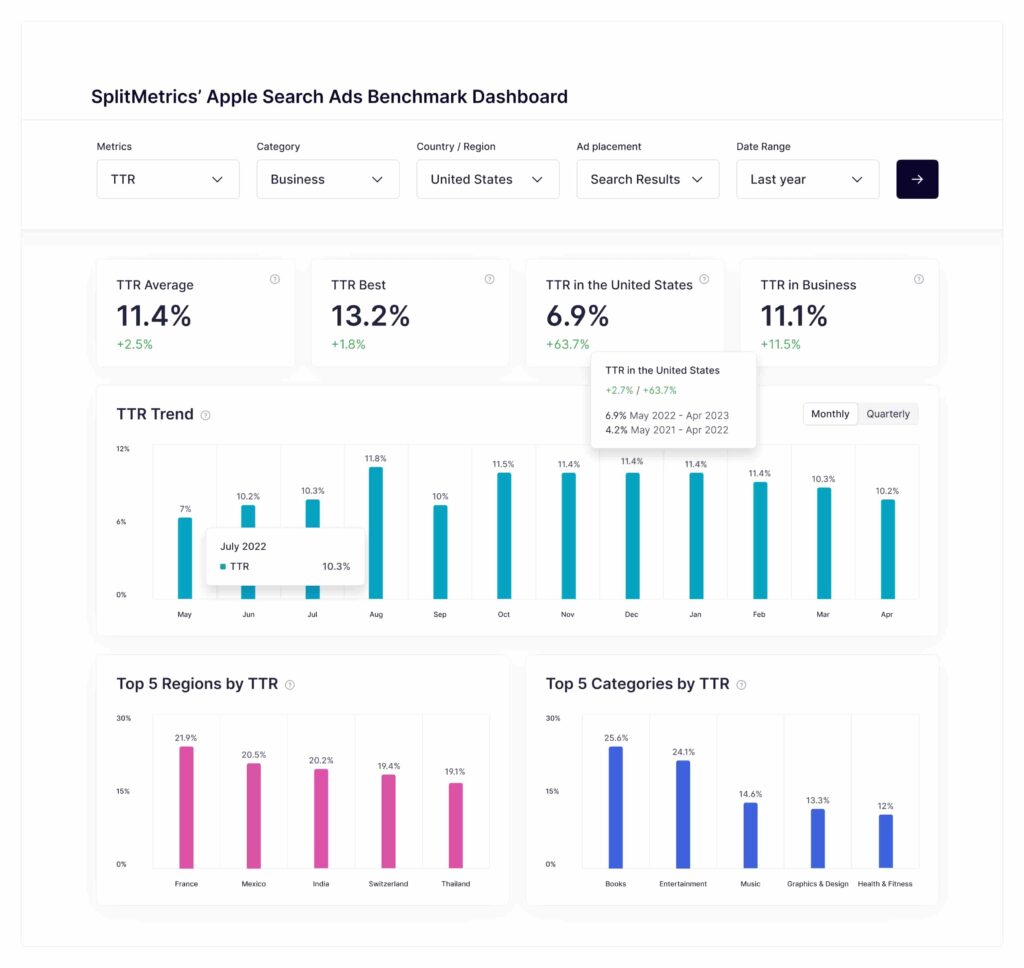
We also publish special benchmarks reports on a regular basis. SplitMetrics’ Apple Ads Benchmarks Reports are dedicated to different ad placements within the channel. Check them out if you want not only the benchmarks themselves, but also the in-depth analytics and comments from the app industry’s experts:
Benchmarks offer valuable insights into what is considered typical or successful in your field. This data-driven approach enables you to set realistic goals for app growth.
If data is king, then reporting is its most trusted advisor.
Let’s explore the in-built reports that can help you quickly view Apple Ads performance and assess it.
The reporting dashboard in Apple Ads Basic serves as the entry point for advertisers. It provides a quick snapshot of their campaign’s performance.
As we mentioned before, essential metrics here are:
Designed for a quick assessment, this reporting allows advertisers to gauge the overall health of their Apple Ads campaigns without delving into intricate details.
For the data aficionados, the Apple Ads Advanced report is your secret weapon.
Checking and analyzing your data is made easy through three reporting options: the Campaigns dashboard, the Charts dashboard, and Custom Reports.
The Campaigns dashboard in Apple Ads Advanced offers a convenient way to access top-level metrics. Whether you’re exploring the Campaigns dashboard, Ad Groups dashboard, or the Keywords tab, you can quickly grasp key performance indicators.
In search results campaigns, you’re enabled to dive deeper into metrics for keywords, search terms, and ad variations directly under the corresponding tab in the ad group level. For Today tab campaigns, the Ads dashboard within an ad group allows you to view ad-level performance data.
Visual learners will appreciate the Charts dashboard, where data is presented in bar graphs, charts, and trend lines. This visual representation allows you to swiftly grasp advertising performance trends over time.
You can also tailor your view by date, ad group, or device, and apply audience refinements to gain deeper insights into your campaign’s dynamics.
For a personalized approach to data analysis, the Custom Reports allow you to create reports tailored to your specific needs. Just choose dimensions, metrics, and granularity according to your preferences.
You can run expansive queries within your campaign group and easily schedule reports to generate insights at intervals that suit you—whether it’s once, daily, weekly, or monthly.
There are several things to be aware of when reviewing your reports:
Also, you can go for a reliable mobile measurement partner (MMP) if you don’t integrate the Apple Ads Attribution API directly. Using either the Apple Ads Attribution API or an MMP with Apple Ads will help you measure the impact of app downloads and post install events, which are important for measuring ROAS.
For your convenience, use SplitMetrics Acquire. The platform incorporates all the reporting data from your Apple Ads account and attribution data, thus helping you analyze all the info in one place and discover more opportunities for Apple Ads optimization. What’s more, you can see all the metrics in one dashboard! It’s pretty convenient as you’re able piece together all the campaign and keyword data formats at a quicker pace.
Now, let’s roll up our sleeves and get into the nitty-gritty of optimization. Here are some of the best practices to elevate your Apple Ads game.
Here are some simple ways to optimize your CPT to get the best results:
Adjust bids. This means changing your CPT bid based on your target metrics like CPA or ROAS. If you want to meet specific goals, you can increase or decrease your bid accordingly.
Don’t forget about negative keywords. Certain search terms might not be relevant to your ad, and they can waste your budget. By using negative keywords, you can stop your ad from showing up for these irrelevant searches. This helps lower your CPT bid and improves your overall campaign performance.
If certain keywords aren’t performing well or are irrelevant, you can pause them. This allows you to focus your budget on more effective keywords, which can bring down your CPT bid.
Time to talk about the optimization of your conversion rate.
Your ad creatives are the first impression — make them count. Test different visuals, captions, and descriptions to find the winning combination. A/B testing is your ally here. Keep refining your creatives based on what resonates most with your audience, boosting tap-through rates and conversions.
Now, localization can also be helpful here. Consider cultural differences when positioning your app in different regions. Adjusting your app’s metadata to fit the corresponding market can lead to a significant increase in conversion rates.
Positive reviews and high ratings can encourage more users to download your app, thus improving your CR. Aim for 4+ ratings and positive featured reviews to improve your app’s ranking and attract more downloads.
And just like with CPT optimization, adjust your ad strategy based on user behavior and preferences.
CPA optimization is all about attracting users to perform a specific action at a lower cost.
Let’s say you have one of these subscription apps, like, for instance, a meditation app. Getting users subscribed is the primary goal here. You want to make sure the CPA doesn’t exceed the average value of a user’s subscription. But you also need to consider other costs like app store fees and support expenses. By targeting a CPA that allows for a profit margin, you can ensure that you’re not just breaking even, but actually making money.
To optimize your CPA bid for keywords, you calculate the maximum cost per tap (CPT) bid based on conversion rate and target CPA, adjusting for auction dynamics. Here’s the funnel:
The funnel scheme by SplitMetrics
And the formula:
CPT Bid = Conversion Rate * Target CPA * 1.2
You might be wondering why we use 1.2 in the formula. Typically, the actual cost per tap (CPT) is about 10-20% lower than the maximum bid due to how auctions work. For instance, if your maximum CPT bid is $1.00, you may end up paying around 20% less, or $0.80 per tap on average. So, to adjust for this, we multiply the bid by 1.2. As for the formula, the conversion rate is calculated by dividing the number of conversions by the total number of taps, resulting in a percentage. Then, to find the maximum CPT bid, you multiply the conversion rate by the target CPA and adjust by 1.2.
This approach helps you attract users efficiently while maximizing profits.
First, let’s talk about what ROAS is.
ROAS (Return on Ad Spend) measures how much revenue you generate for every dollar spent on advertising. A ROAS above 100% means your ads are profitable, while below 100% suggests adjustments are needed. For ROAS, this formula is applied:
ROAS = Revenue / Ad Spend x 100%.
ROI (Return on Investment) is broader, considering all marketing expenses. While ROAS focuses on specific channels, ROI looks at overall marketing performance. Understanding both helps optimize advertising strategies for better returns. To calculate ROI, use this formula:
ROI = Profit / Spend x 100% = (Revenue – Spend) / Spend x 100%.
And here’s a comparison of ROI to ROAS:
ROI = ROAS – 100% = 120% – 100% = 20%
ROAS optimization focuses on maximizing the return on investment from advertising expenses, rather than just minimizing costs. For example, if you’re marketing a game where users can make in-app purchases, you can’t simply calculate the average CPA because purchase values vary widely. Instead, you use ROAS, which considers the revenue generated relative to advertising spend.
To optimize ROAS, you need to maintain a balance between revenue and expenses. For instance, if 30% of revenue goes to the App Store and 20% to support costs, your profit per sale is $500. To break even, your advertising cost of sales (ACoS) should not exceed 50% of revenue. This means aiming for a minimum ROAS of 2.0x (200%).
To make a profit, you target a higher ROAS, such as 2.5x or 4x, depending on your business goals. This involves reinvesting a smaller portion of revenue into ads.
To optimize bids for a ROAS-based model, you calculate the maximum CPT bid using a formula that considers revenue, target ROAS, and other factors specific to each keyword’s performance:
Max CPT Bid = (Revenue / Taps) x (1 / Target ROAS) x 1.2
This allows you to bid strategically, ensuring that your advertising efforts yield the desired return on investment.
You can streamline ROAS or CPA optimization with our Bid Optimization Strategy feature in SplitMetrics Acquire. It involves using data analysis and predictive modeling to adjust bids for keywords in real-time, aiming to maximize campaign performance while staying within target metrics.
Monitor Apple Ads performance and optimize your results — this is the way to achieve success. From understanding fundamental metrics to harnessing the power of detailed reports, ensure that your strategies are data-driven and adaptable.
Remember, in the world of mobile user acquisition, staying ahead means staying informed. Utilize all the might of Apple Ads, explore the nuances of the reports, and implement best practices for smart bidding and continuous refinement.
Let your Apple Ads campaigns thrive. Happy optimizing!
