SearchAdsHQ Column Presets: Boosting Apple Ads Management
 Anastasia Sidoryk
Anastasia Sidoryk The SearchAdsHQ team is very excited to announce the release of column presets. This feature helps sort out the list of required columns and save the created selection. Next time you need this column combination, you’ll just have to make a few clicks to find the preset saved upfront.
There are over 40 columns available in the dashboard. On a daily basis, these Apple Ads metrics help you measure ad performance, in-app conversions and cohorts. While it’s priceless to understand the user path from a banner tap to the in-app action, sometimes you just don’t need to view all the metrics at a time.
Different data sets are required to analyze the traffic volume of a keyword and keyword profitability. We bet you used to play around with the settings to adjust dashboard columns to each task. Our new platform feature saves you time for more important things – high-level decisions and data analysis.
Column presets allow to obtain structured data across all SearchAdsHQ dashboard levels – Accounts, Apps, Campaigns, Ad Groups, and Keywords. This helps you gather and analyze data, instead of wasting time on doing spadework.
Things you can do with column presets in SearchAdsHQ:
Below we’ve described some suggestions for column presets:
1. Go to Columns Settings and click Edit Columns:
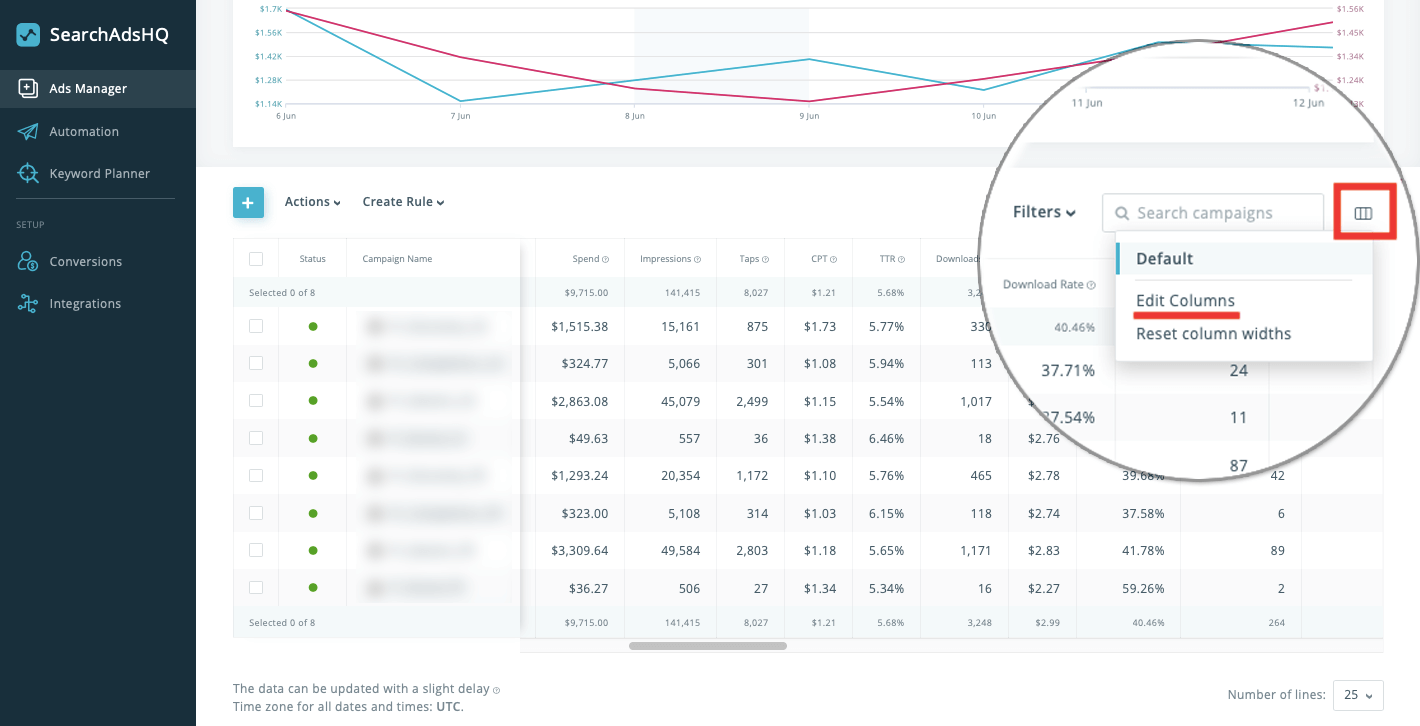
2. Select the required set of columns, choose Save as preset, enter a preset name and click APPLY:
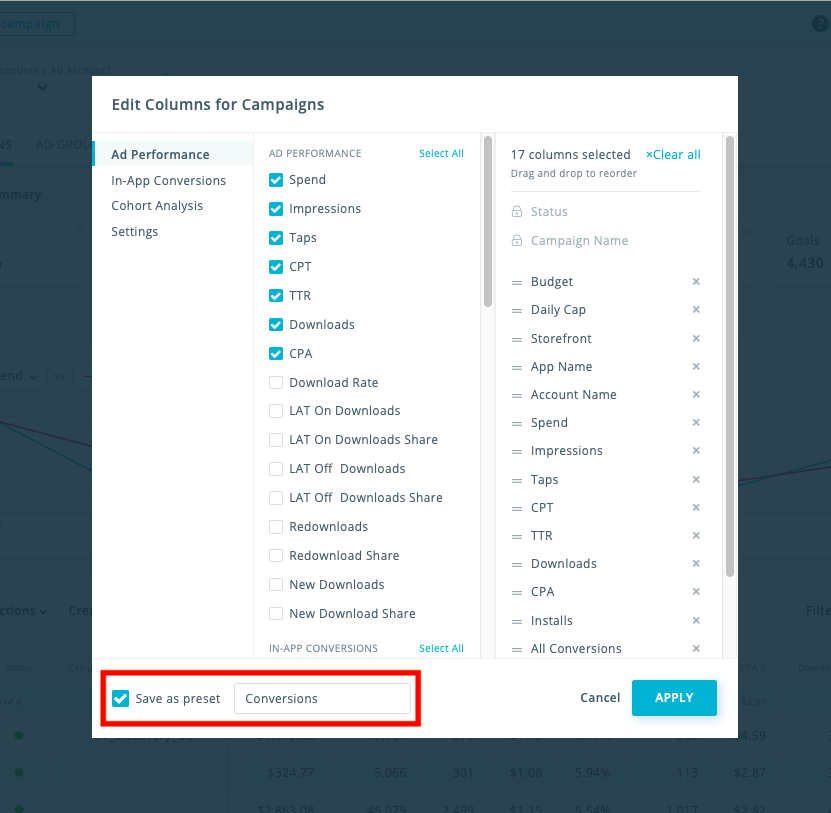
3. Access a preset whenever needed by clicking on its name in Columns Settings:
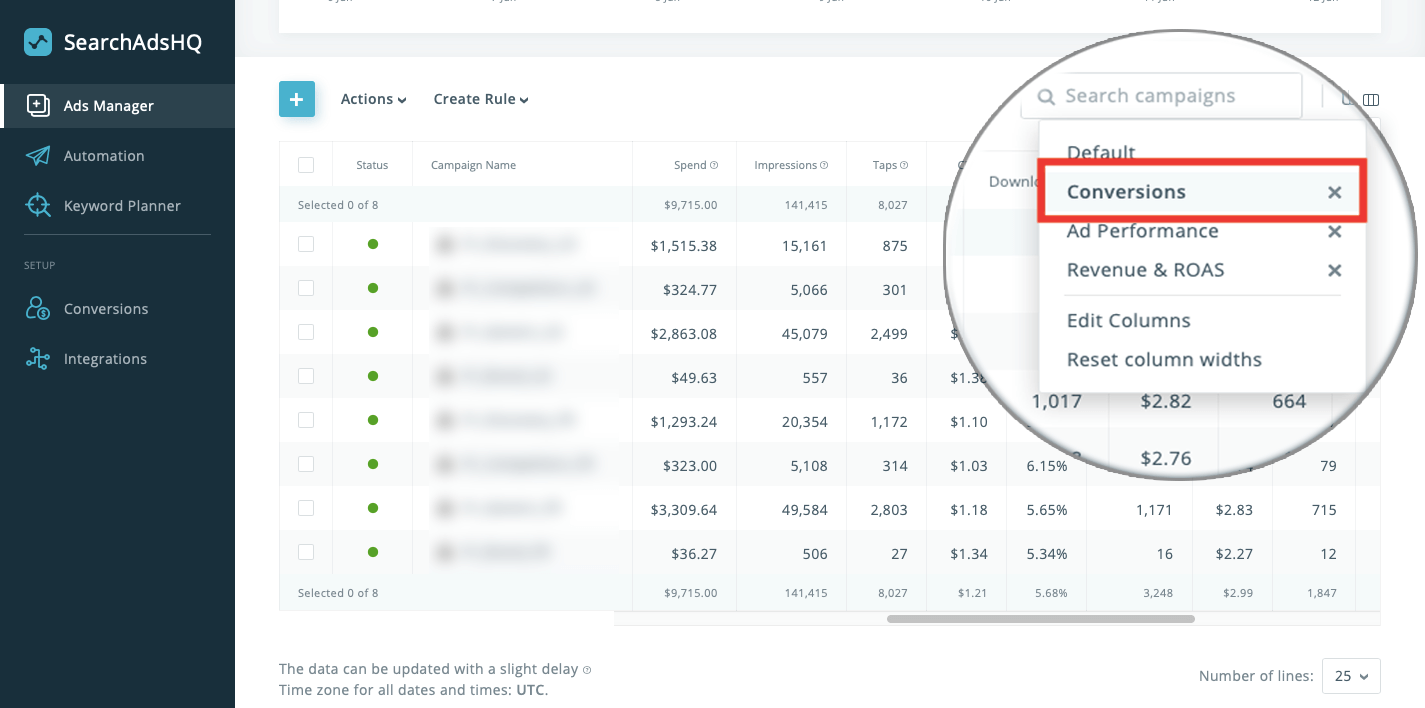
Right now you can customize presets up to your needs by yourself. In the future, you will also be able to choose from built-in options. We’re planning to introduce popular column presets which are likely to be useful to Apple Ads managers – Ad Performance, Conversions and Retention & ROAS.
Overall, we at SearchAdsHQ strive to make Apple Ads workflow quick and efficient. Using the platform you can: change bids and keyword match types in bulk, filter anything by anything in the dashboard, create automated rules for keywords, and more.
Request a free demo, and we will show you how it works!
Related Articles
