Apple Ads Keywords: Basics, Research & Best Practices
 Gabriel Kuriata
Gabriel Kuriata Apple Ads keywords are specific words or phrases advertisers bid on to display their ads in search results on the App Store. Depending on the settings chosen, each keyword targets specific search terms users submit through the marketplace’s search feature.
Keywords are central to search results ads, and their continuous research and expansion are crucial to driving profitable app growth.
Strong keyword pools allow for adaptation to seasonal fluctuations, competitors’ activities, evolving trends, user preferences, and the app’s development. With more keywords comes more opportunities to connect with App Store users.
However, you need a good understanding of Apple Ads keywords to research them properly and expand a keyword pool that will allow you to optimize successfully. This is one of the first steps beginners to Apple Ads should take before diving deeper into optimization and management.
This article will cover everything you need to know about Apple Ads keywords and research & expansion.
– Keyword types and how they address user intent
– Keyword-specific metrics for pre-launch evaluation
– Important keyword parameters and settings
– Tips on keyword research
– Insights into exclusive keyword-related features of the SplitMetrics ecosystem!
This guide will help you understand the basics of Apple Ads keywords, which are necessary to create a proper campaign structure, and later optimize and manage all types of campaigns that are vital to the success on the App Store.
Read on to see how our app growth ecosystem can help you create a robust pool of keywords for Apple Ads and establish a strong organic search presence and optimal visibility in paid search results.
Apple Ads keywords are specific words or phrases that advertisers bid on. Each keyword can be matched with particular search terms, which are actual queries users submit to the App Store’s Search feature.
Search terms are search queries submitted by App Store users.
Keywords are words or phrases that you, as an advertiser, bid on.
The exact pool of search terms a specific keyword matches depends on the match-type setting. Apple Ads provides the example below:
Keyword “photo edit free”
Exact match: photoeditfree, edit photo free, free photos editor, fre photo editor, free photo editor app, フォトエディター
Broad match: edit photo free, free photos editor, フォトエディター, app for editing photos, photo collage maker, photo filters
Bidding on the keyword “photo edit free” will cover multiple user-submitted search terms. Each search term carries a specific intent related to app discovery.
Keyword match types determine how your ads align with user searches. As shown in the example above, there are two types at your disposal: broad match and exact match.
Broad match is the default setting in Apple Ads. It extends your ad’s reach to relevant close variants, including singulars, plurals, misspellings, synonyms, related searches, and phrases containing the term.
The exact match setting ensures your ad appears only when a user’s search query precisely matches the keyword. It shows ads only for specific terms and their close variants, encompassing common misspellings and plurals.
Search Match is a feature of Apple Ads Advanced that matches ads to search terms automatically. The platform relies on multiple resources to do this and the exact algorithm is undisclosed. Search match is a key feature for discovery campaigns, which also rely on broad match for optimal performance.
Each keyword match type serves a particular purpose. Broad match offers reach, while exact match allows control for greater profitability. Search Match will continuously explore new keyword opportunities on the App Store. All match types have a place in any campaign structure in Apple Ads.
Keywords and associated search terms directly reflect users’ intent, encapsulating the stage of their customer journey through the App Store towards a download.
From a practical campaign management perspective, based on their theme, download intent, and value, they can be divided into three types: brand, competitor, and category.
Brand keywords in Apple Ads are specific terms or phrases that include the name of an app, its developer, or publisher. They address users looking for specific apps to download. Consequently, they showcase excellent tap-through and conversion rates. They will drive highly valuable users to our app’s product page on the App Store. Consequently, despite their typically comparatively smaller volume than other types of keywords, brand keywords are essential to user acquisition in Apple Ads.
Competitor keywords in Apple Ads are closely related to brand keywords. They include the name of an app, developer, or publisher that is our competitor. Consequently, competitor and brand campaigns target the exact keywords from different perspectives.
Including competitor keywords in our campaigns allows us to target users looking for a specific app to download and capture their attention with an attractive alternative. These keywords can be a valuable source of user acquisition.
Category keywords are broad and commonly used terms that describe the functionality of apps, their subcategory, or the problems they solve. Users typically search for generic keywords in the early stages of their journey and are looking for information, options, or solutions within a particular category.
Users use generic search queries to look for something interesting or inspiring, for example, “relaxing games” or “shopping apps”. Their role depends on the specific app category. Some apps can run campaigns with expansive category campaigns, and some may need to pay closer attention to brand and competitor campaigns or alternative ad placements in Apple Ads.
Category keywords are the most diverse, and several approaches to managing and optimizing them exist. They’re crucial for user acquisition. They’re covered extensively in our article on building a semantics-based Apple Ads campaign structure.
The keyword types mentioned above revolve around their themes and user search intent related to them. Still, many relevant settings and features of Apple Ads keywords are crucial for planning research and, later, management and optimization.
Negative keywords are a feature in Apple Ads. Keywords can be added as negatives to your campaigns or ad groups to prevent your ads from appearing in search results for them. They can belong to any of the keyword types described above.
Negative keywords are vital to Apple Ads optimization as they help increase the relevance of our ads and optimize profitability.

Ad variations in Apple Ads allow you to create different versions of your search results ad within a single ad group, which can lead to a custom product page. This is an excellent solution for increasing the relevance of your ads, showcasing specific app features or themes that are perfectly matched to the keywords promoting them.
Ad variations can even lead to specific content inside your app, utilizing the deep link feature. This feature is essential in creating personalized connections with your audience. Consequently, ad variations can enjoy terrific tap-through and conversion rates.
Knowing you can create tailored experiences for specific features, highlighting various features of your app with custom product pages helps take a broader perspective to researching and evaluating keywords.
Seasonal keywords in Apple Ads are search terms that experience a surge in popularity during specific times of the year due to holidays, events, or seasonal changes.
While not a feature, setting, or parameter, advertisers should be familiar with this term. Incorporating these keywords into Apple Ads campaigns can capitalize on periods of increased user interest and drive more app downloads and engagement.
Long-tail keywords are specific, detailed phrases that typically contain three or more words. Unlike short and generic keywords, they often reflect a user’s exact query, intent, or niche interest.
According to our data, well over half of the campaign’s target queries consist of no more than two words. However, the chart below shows that three or even four-letter keywords shouldn’t be dismissed. Compared to older data, evidence shows that the role of longer keywords increased, showcasing the evolution of user behavior and advertising strategy.
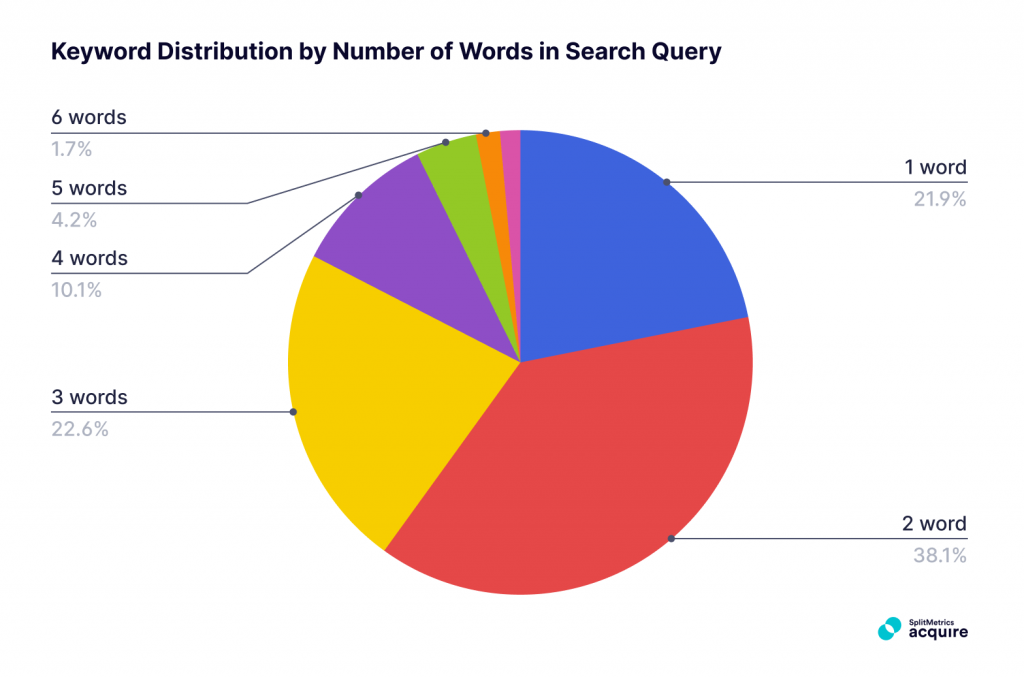
Branded keywords significantly contribute to the average keyword length. Branded keywords drive a considerable amount of traffic in Apple Ads campaigns, but what makes generic and long-tailed keywords a key component of user acquisition is their sheer volume and, in many instances, their specificity.
Long-tail keywords are more specific and can attract higher-quality traffic and conversion rates. For example, compare “games” to “education games for kids.” The second query is more relevant to the searcher, so it can attract higher-quality traffic and have more significant conversion potential.
Long-tail keywords are also less competitive. They will allow you to expand horizontally instead of vertically by bidding on popular but highly competitive keywords, provided you ensure proper keyword discovery.
Both short and long-tail keywords can have value for your campaigns. Don’t miss any opportunity for growth.
Apple Ads offers several metrics relevant to keyword research and the themes, types, and features mentioned above. Let’s discuss them because the more you know about your keywords during research and expansion, the quicker your campaigns will become profitable.
The search popularity metric indicates how popular a specific keyword is based on the number of actual search queries relevant to that keyword.
Search popularity is displayed through colored dots, with five dots indicating the most popular keyword. Source: Apple Ads
The higher the search popularity of a keyword, the more search traffic it gets. High popularity drives competition, which tremendously impacts target CPT for keywords.
A strong, expansive keyword pool has diverse keywords, compensating lower popularity with more significant volume. A data-driven approach to researching keywords will allow you to discover value in all keywords.
The suggested bid range is the values Apple Ads show when adding new keywords to your campaigns. It is grounded in market conditions and can serve as a valuable indicator of a particular keyword’s competitiveness.
Keyword relevance is a critical factor in determining the value of a keyword for a particular app. It shows how well a specific keyword addresses users’ search intent.
Keyword relevance isn’t reported directly on the platform. SplitMetrics Acquire a metric called Relevance Score, which may serve as a supplementary indicator of significance.
Our expertise, knowledge of our users, and journeys are key in evaluating keyword relevance during research. This parameter can be easily deduced from historical data, too. Low tap-through (TTR) and conversion rates (CR) signify a keyword irrelevant to an app.
The ability of a keyword to deliver value and revenue is the best possible indicator of its relevance. This means that an ad is targeted so precisely and aligns with the intent behind a search term so well that a user is engaged tenough o download an app and spend money on it.
The impact of relevance can’t be overstated. Scale makes you seen, but the quality creates the connection.
Apple Ads takes both bids and relevance into account when choosing an ad to be displayed. To make it into the auction, your app should be considered “relevant” to the keyword matching a user query. To understand the importance of relevance, take a look at the chart below, showing a hypothetical situation:
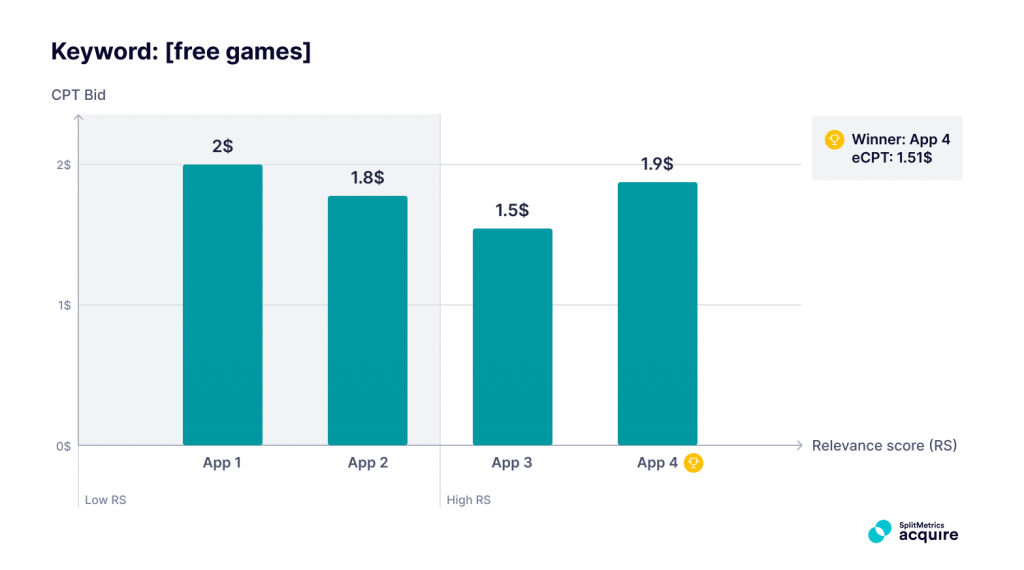
The exact mechanism evaluating relevance for auctions is undisclosed and likely considers a wide range of factors. However, from our experience, we can confidently confirm that prioritizing relevance is crucial to having an ad displayed in search results.
Relevance is the focus of app store optimization (ASO), which is integral to any successful Apple Ads campaign. You can add the keyword to your metadata to improve relevance and be eligible for the auction.
Technical relevance is only part of the success equation. Equally important is logical relevance, which makes it transparent to a user why your search result ad is displayed for a specific search term. Only then can you expect taps and downloads to flow in.
SplitMetrics Acquire is an expansive App Growth ecosystem for app store optimization (ASO) and Apple Ads. The more you know about your keywords during research, the sooner you’ll make your campaigns profitable. This is why our platform provides multiple additional metrics that will be relevant to keyword research and analysis:
SplitMetrics Acquire unites Apple Ads and organic data for a complete keyword overview, allowing for a data-driven keyword research even without historical performance data to refer to.
Run free Keyword Discovery with SplitMetrics Acquire
Find extended metrics & insights to amplify keyword discovery.
Learn more.
Let’s summarize all important Apple Ads keywords types, parameters, settings, and metrics:
These five key takeaways about Apple Ads keywords will, in turn, shape best practices we recommend all advertisers should follow when it comes to researching keywords and expanding our campaigns.
A transparent Apple Ads campaign structure will allow for optimization addressing the differences between brand, competitor, and category campaigns. The proper organization of search results ads will tremendously impact your productivity, data transparency, and even automation setup in our platform, SplitMetrics Acquire.
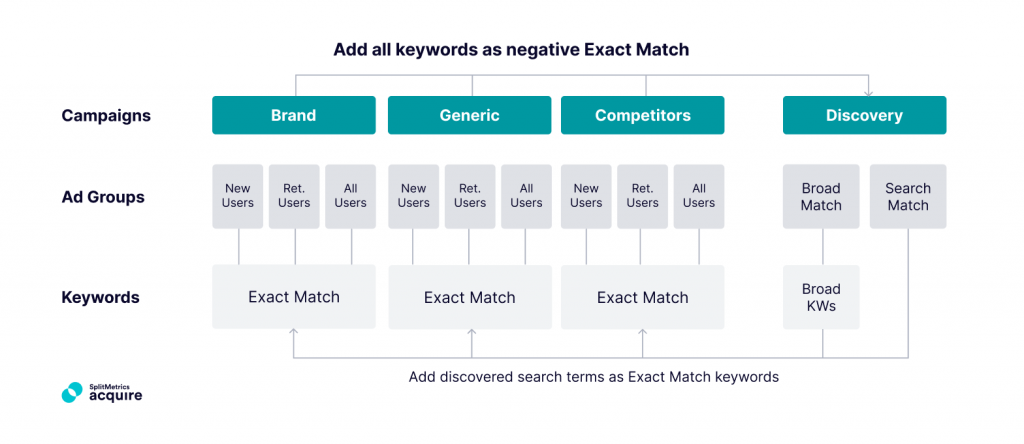
Creating a proper keyword structure will be a valid stap on day 1, as early as your first keyword research to start new Apple Ads campaigns.

Search results ads and organic search results coexist in search results, opening new possibilities for advertisers and ASO specialists. ASO intersects with Apple Ads much more than other advertising channels.
Keywords you rank organically for can and should be included in your Apple Ads keywords pool. Aligning them grants you best possible visibility in search results and allows you to strive towards a synergistic effect between paid and organic search on the marketplace.

Apple Ads search results ads should target relevant keywords only, with user experience taking priority over the popularity of keywords, which can be mitigated by expansive keyword research, additional promotional activities, or perfected app store optimization (ASO). Pay attention to these parameters:
We recommend prioritizing user experience because it’s best to assume the App Store does so, striving to provide its users with with the most accurate search results. Targeting a less popular but highly relevant keyword means expanding your keyword pool further.
Targeting highly popular but irrelevant keywords will harm your overall performance. Our data and experience show that user engagement is a significant factor in both organic search ranking and ad relevance.
Historical performance data is essential for effective keyword research because it provides a reliable reference for you as an advertiser and Apple Ads as a platform.
Apple Ads provides recommendations based on aggregated historical data on keywords, bids, and daily budgets. You can analyze keyword performance using this data and add the best-performing keywords to your discovery campaign to generate even more suggestions.
All key performance metrics, including tap-through (TTR) and conversion rates (CR), cost per tap (CPT), and cost per acquisition (CPA), are subject to seasonality, as evidenced by our benchmark reports. New competitors enter the market, and others leave. Some feature-related keywords gain tremendous traction, while others lose prominence.
In this case, all keyword metrics that are valuable to you from a business perspective are valid when evaluating the status of your keyword pool.
Discovery campaigns in Apple Ads will provide a continuous flow of new keywords to your campaigns, including seasonal keywords and many new long-tail opportunities.
Constantly search and test new keywords. This should be a constant process, as there is a limited number of keywords that will perform well on the first try. Active competitors, expensive traffic, low conversions or low LTV – all of these can affect your opportunity. The best solution is to not give up. If you think that keyword is relevant to your app, test it from time to time until you see the progress.
It’s the best approach to address the ever-changing nature and state of the App Store. They can be complemented by manual keyword research with our Keyword Discovery feature available in SplitMetrics Acquire.
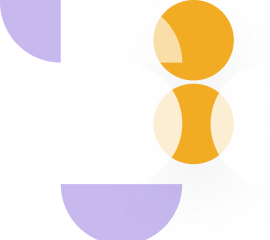
Selecting the right keywords to bid on in Apple Ads or be visible organically through app store optimization (ASO) is vital to connecting with potential clients and addressing their intent expressed through particular search terms.
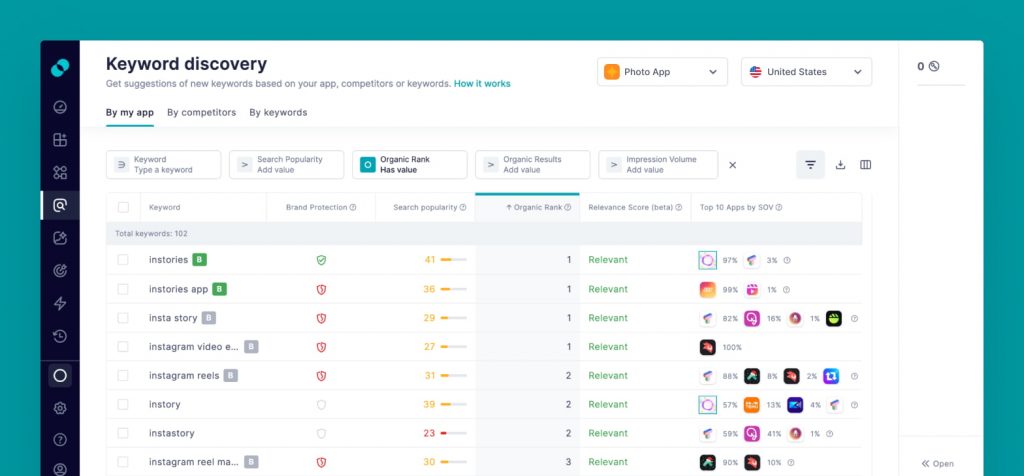
You’ll achieve the best results through a holistic approach to Apple Ads keywords. Our platform allows this unified market view, with many additional metrics and insights to evaluate keywords on both Apple Ads and ASO levels.
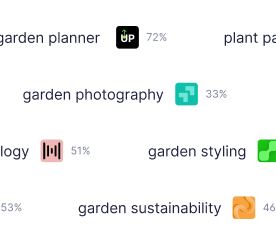
Complete understanding of Apple Ads keywords, their unique metrics, types and opportunities they offer depending on their theme will equip you to run an expansive, in-depth keyword research and analysis that wil help you establish robust campaigns, with enough points of contact with with App Store users, leaving plenty of room for optimization and making the advertising platform a profitable source of user acquisition for you.
The more sources you use for keyword research, the more data you manage to take a hold of, and the better your starting foundation will be. Explore all the possibilities SplitMetrics Acquire offers for keyword research and analysis by signing up for a free trial now.
