10 Steps to a Flawless Seasonal & Holiday Strategy on the App Store
 Gabriel Kuriata
Gabriel Kuriata  Gabriel Kuriata
Gabriel Kuriata Seasonality is a critical concept in app marketing, as it refers to the predictable, recurring fluctuations in app store user behavior, downloads, keyword search volume, and revenue that are triggered by external, time-based events. It’s essential to both Apple Ads and app store optimization (ASO).
Launching seasonal and holiday campaigns is a more advanced part of Apple Ads optimization, but embracing seasonality for app growth is simpler than most advertisers and developers think, provided all the necessary puzzle pieces are in place, and the right tools, such as AI, are utilized.
To make tackling seasonality easier, this article will delve into 10 essential steps to prepare a flawless seasonal and holiday strategy for Apple Ads and ASO.
User interest and demand for an app or game are not static; they fluctuate throughout the year, driven by events outside the app store. Intuitively, we may think that seasonality revolves around holidays and festive periods, and indeed, they’re critical. However, seasonality goes beyond just the holidays like Christmas, and can be broken down into three main types:
Whatever the case, mobile marketers can reinforce their user acquisition strategy by optimizing Apple Ads campaigns and refining ASO tactics, achieving excellent results that include increasing search impressions, driving more downloads, and boosting in-app revenue.
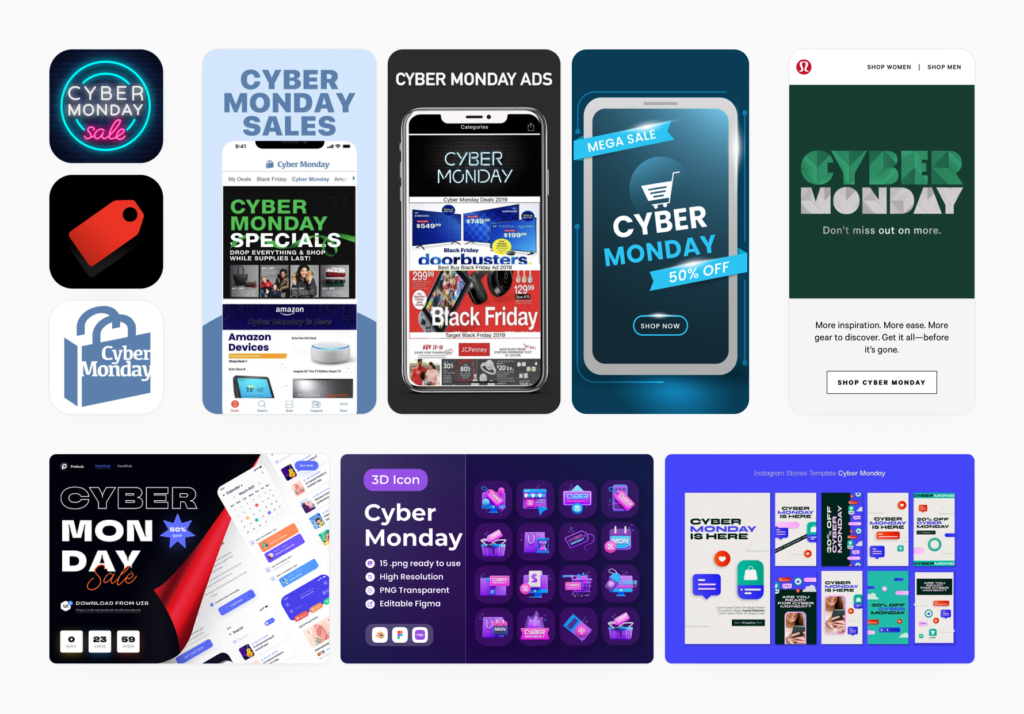
Preparing a seasonal strategy for Apple Ads and ASO requires that all building blocks be in place. Some of them are absolute must-haves, some are strongly advised, and some depend on your business model. Let’s dive in, starting with the two fundamental ones:
Learn more about market trends and your competitors.
A seasonal strategy without data backing creative & optimization decisions is risky and potentially costly. Here’s why market research is a must-have puzzle piece:
Seasonality is a predictable surge of user intent, but without data from your market and your competitors, you’re guessing when and where that surge will happen. Research turns a gamble into a calculated, data-driven strategy. Here’s what you need to investigate:
Update the visuals on your App Store product page.
Changing your app creatives (icon, screenshots, and videos) is the single most effective way to boost conversion rate (CR) during a seasonal campaign. Its importance can be summarized by three main factors: Relevance, Urgency, and Differentiation.
This optimization is a must-have: it’s practically inseparable from the concept of running seasonal and holiday campaigns on the App Store.

The design choices you make should be firmly grounded in research, respecting norms for each holiday, and, if possible, be aligned with the most recent visual trends.

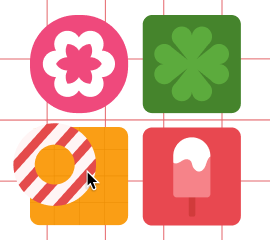
Use custom product pages for seasonal and holiday campaigns on the App Store.
Custom product pages are one of the most effective tools the App Store provides for capitalizing on time-sensitive, high-intent traffic, and they are essential for achieving a high conversion rate (CR) during competitive peak seasons.
Following a significant update announced during Apple’s Worldwide Developers Conference in May 2025, users can discover custom product pages through paid user acquisition channels (such as Apple Ads campaigns and external platforms) and through organic search results on the App Store.
Here is a breakdown of why and how to use them:
Introduce custom product pages for strategic seasonal and holiday-related keywords, both in Apple Ads and organic ones. Custom product pages will help you target an audience interested in seasonal events without alienating your core users. Since custom product pages now support their own keyword fields and can appear in App Store search results if keywords are added, you can build your visibility as soon as holiday-related keywords start gaining traction. We higly recommend reading our “Beginner’s Guide to Custom Product Pages on the App Store”, which has all the fresh details following the WWDC2025.
Enhance your custom product page experience with deep links that lead to specific content within your app after installation. Deep links are crucial for seasonal and holiday campaigns with custom product pages (CPPs), as they eliminate user friction, maximize CPP value, and enhance re-engagement and retention, ultimately improving conversion rates and the overall user experience.

Advertise for seasonal and holiday-related keywords
Don’t forget to update your list and add relevant seasonal keywords to specific ad groups. Such keywords can help you increase your coverage during the holiday marketing campaign and attract new customers.
Consider creating a separate holiday-themed ad group. If you have an individual daily budget for seasonal promotions, you can make a separate campaign for each.
There are a few options to help you find new season-specific keywords. You may use any of them, individually or all together:
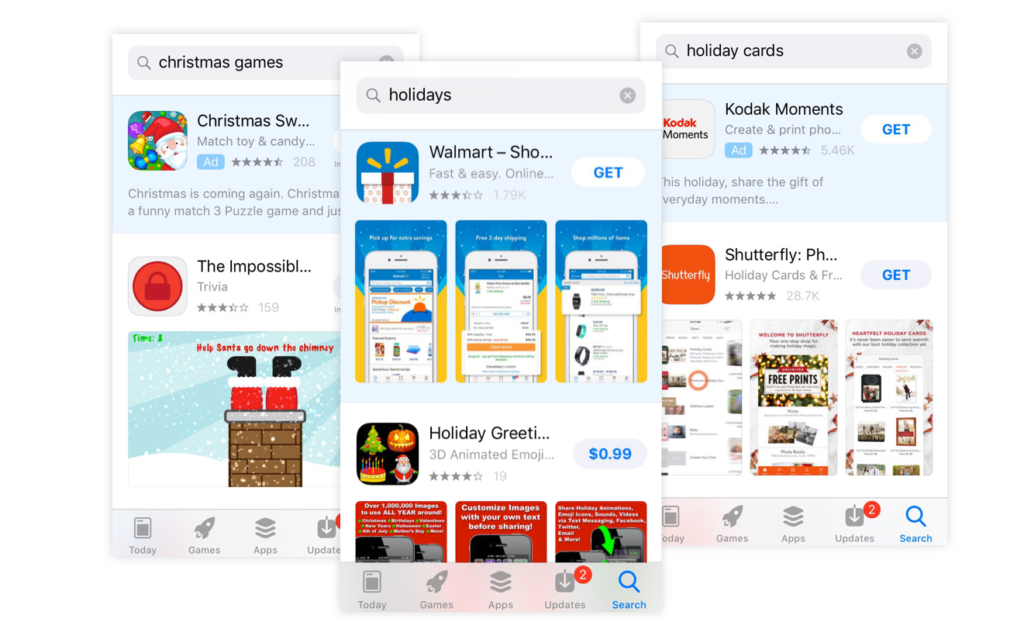
Paid user acquisition should be your priority during holidays and important events, as it takes time to rank organically for seasonal keywords, and you may not want to sacrifice your current ones for them. Instead, for ASO, consider custom product pages that can be shown in organic search results to increase your conversion rate. However, since they support their own keyword fields, you can try ranking for holiday or event-related keywords as soon as relevant search terms start gaining traction on the App Store.
Increase CPT bids to compete in the Apple Ads auction and acquire more users.
The holiday season is a time when mobile marketers are incentivized to adjust their bids to capture the attention of more users, whose high engagement and value make it worthwhile. Promotional activities around all types of events begin before they occur, so we recommend being more proactive and reviewing your “regular” CPT bids.
In principle, more dynamic bidding is advised, with increased bid increments. For example, if you change bids once a week and increase them by 5%, consider using a more substantial bid Increment (10% or even 20%) and adjust it more frequently (every 2-3 days) to respond to fluctuations effectively and promptly, and not miss out on opportunities.
Increase Apple Ads daily budgets for the best-performing campaigns.
Keep an eye on the lifetime budget (if you use it) and the daily budget of your campaigns. To be more competitive during the holiday season, increase your app’s visibility and maximize impressions, and raise daily budgets for your well-performing campaigns. Thus, you will ensure that you don’t miss out on opportunities due to overly low daily budgets and avoid losing traffic to your competitors.
You can leverage SplitMetrics Acquire automated rules, which increase daily budget if the campaign has a good performance, or else, send you an alert informing you that the spend is close to reaching the daily budget.
Monitor your impression share for brand keywords, as competitors may be more active
Monitoring your Apple Ads brand campaigns during holidays and peak seasons is critical for both financial efficiency and improving competitive defense. During periods like Black Friday or Christmas, the number of users searching for apps increases, creating an opportunity for advertisers.
The primary consideration is losing your desirable impression share for strategic keywords. Maintaining it for your brand terms ensures that high-intent traffic finds your app, justifying temporary spend increases.
Consider boosting your competitor’s campaign in Apple Ads as well, to capture the attention of their users who are looking for special seasonal offers. When they don’t and you do, the chances of conversion increase.
Try targeting returning users.
Reengagement presents a significant opportunity overall, with our data indicating that it is a substantial figure, often representing a considerable portion of all downloads, and the app category is a critical factor.
For most apps, it’s highly advised to take advantage of this opportunity before significant events such as Christmas and New Year’s Eve, as their users tend to return to the App Store to seek special events and offers specifically. Consequently, familiar apps appearing in search results or other placements have a high chance of converting them.
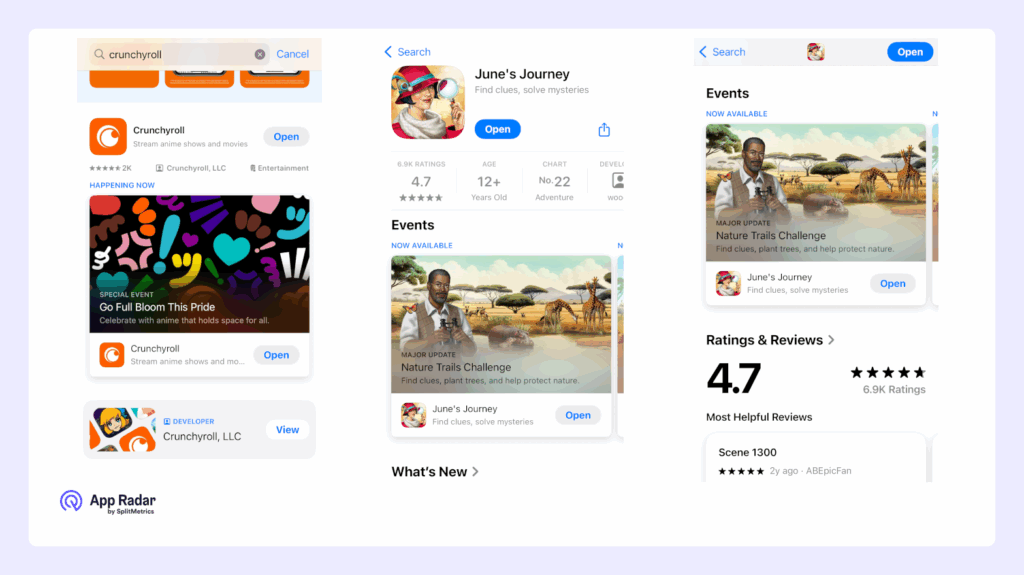
In Apple Ads, there are multiple ways you can accomplish this goal:
We always recomend to target all users in Apple Ads, to not exclude those who opted out of personalized ads. However, you can try creating a separate ad group specifically for returning users with corresponding custom product pages. Although this may result in overlapping user reach, it can still help maximize overall exposure during high-traffic period.
Test new ad placements (Search tab ads, Today tab, ads on product pages) to increase reach and the number of impressions.
The high season is an ideal time to promote your app through various placements. Consider promoting your app in places where interest in your app is likely to be higher during seasonal events.
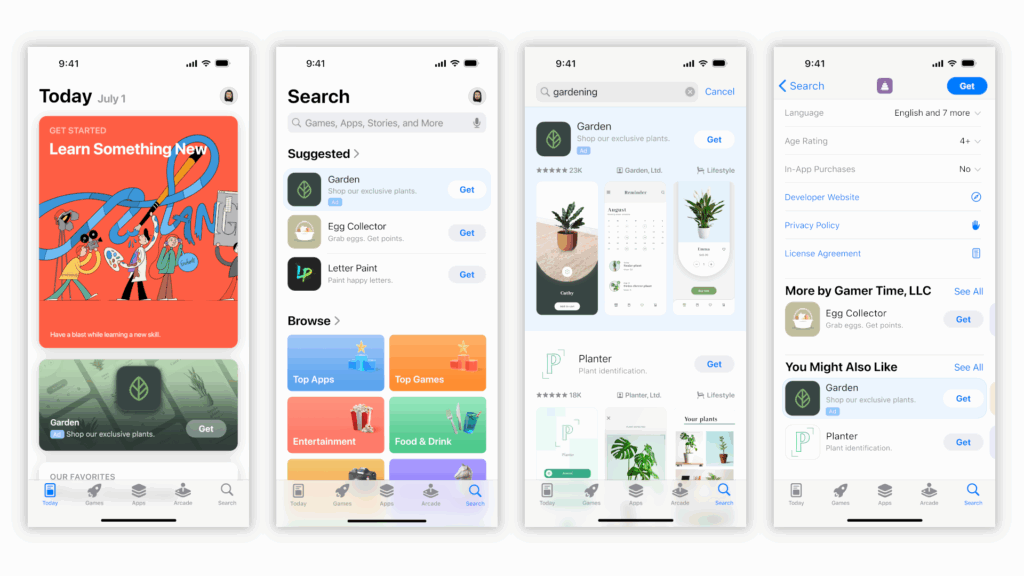
Today tab ads, search tab ads have a high potential for reaching a broad audience, and product page ads capture the attention of users engaged with exploring apps similar to yours. Given that not all of your competitors are guaranteed to create some special, seasonal offering, you’re putting yourself at an advantage by showing that you do.
Consider updating your app to change the app icon, allowing for a distinct look throughout the App Store, in all placements, and on custom product pages.


In-app events are a vital element of any holiday-related seasonal mobile app marketing strategy, primarily boosting engagement and re-downloads, while also attracting new users. Apps that run in-app events have the opportunity to be featured in editorial sections, ultimately demonstrating to new users that your app is the go-to source for the latest and most relevant news and content.
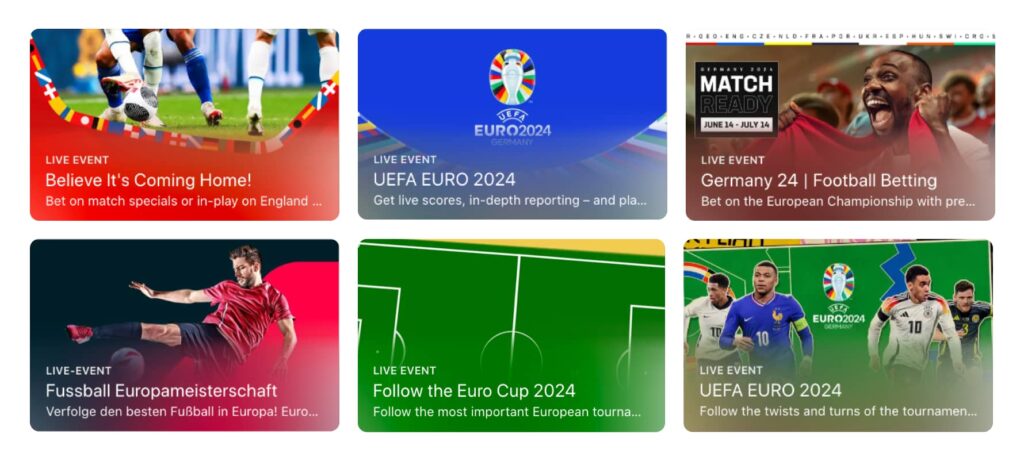
Automate Apple Ads campaign management, leverage AI for market and competition research.
Apple Ads automation can make your life easier during the active season, when you need to keep an eye on your holiday campaign and make necessary adjustments timely manner.
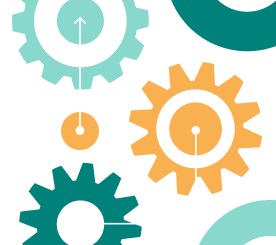
Leveraging artificial intelligence (AI) can make even complex competitive and market research easy. To understand how, simply ask Iris.
Iris is the first AI Agent purpose-built by SplitMetrics for Apple Ads and app store optimization (ASO). A simple conversation can provide a concise overview of key trends, competitors, and indicate the right direction for follow-up investigation. If you don’t know where to begin, a simple conversation with our Agent will surely move things forward.
Additionally, our app growth ecosystem has everything needed to investigate and work on all the steps listed above. From full semantic, comparative analysis with Keyword Gap, through investigating competitors’ custom product pages with CPP Intelligence, to App Radar’s ASO research tools, to learn more about in-app events or examine metadata updates.
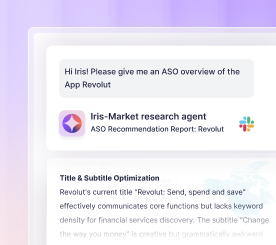
Embracing seasonality is a critical part of successful app growth, as timed campaigns connect with highly engaged and valuable audiences on the App Store. With the right tools and preparation, even beginners in Apple Ads can be successful with seasonal campaigns, making them an essential part of their long-term app growth strategy.
To dive deeper into these critical topics and unlock their full potential, join us at App Growth Week, SplitMetrics’ special 3-day event!
