A Guide to Data and AI-Driven Keyword Research in SplitMetrics Acquire
 Gabriel Kuriata
Gabriel Kuriata  Gabriel Kuriata
Gabriel Kuriata Expansive and relevant keyword pools greatly benefit search results ads on the App Store. More keywords can create more opportunities for connecting with users, allowing for easier and more flexible optimization that will lead to faster, more profitable app growth.
Aggregating large numbers of relevant and valuable keywords is a strategic task that’s much easier with the proper tech. Apple Ads provides several keyword research and evaluation features, but the more data and insights you can access, the better.
This is where our platform, SplitMetrics Acquire, comes in. It has features dedicated to comprehensive and in-depth keyword research and analysis, some of which are free in the Starter Plan. This article will guide you through these features and give practical tips on getting the most value out of them.
For keyword research and analysis, SplitMetrics Acquire offers:
– Keyword Discovery with extended metrics and AI-driven suggestions
– Keyword Gap for competitive analysis
– CPP Intelligence for studying custom product pages and their keywords
Still, there’s more! SplitMetrics is an entire ecosystem for app growth, so you can find out how, together with App Radar, SplitMetrics Acquire can give you a unified view of your keywords, aligning both Apple Ads search results and app store optimization (ASO).
Read on to find out how to:
– Mine all the keywords you can with AI-driven insights and guidance;
– Analyze organic & paid keywords of your competitors;
– Spy on their custom product pages for even more inspiration;
– Align organic & paid keywords with SplitMetrics Acquire and App Radar.
How SplitMetrics Acquire augments keyword research & analysis with AI
SplitMetrics Acquire takes keyword research and analysis to another level with several features and AI, provided you are familiar with Apple Ads keywords’ basics and best practices.

Extended keyword metrics
The SplitMetrics Acquire platform includes a suite of extra metrics for robust keyword research and analysis. It helps users save money on testing new keywords and refining their optimization strategies as their campaigns grow.
Brand Protection
Brand Protection is a visual aid that shows how well a brand keyword is protected by its owner in terms of active bidding as part of an ongoing brand defense strategy. During ongoing campaign management, it will help you understand how well you protect your keywords.
However, for keyword research, it will allow you to spot new opportunities for your competitor campaigns easily.
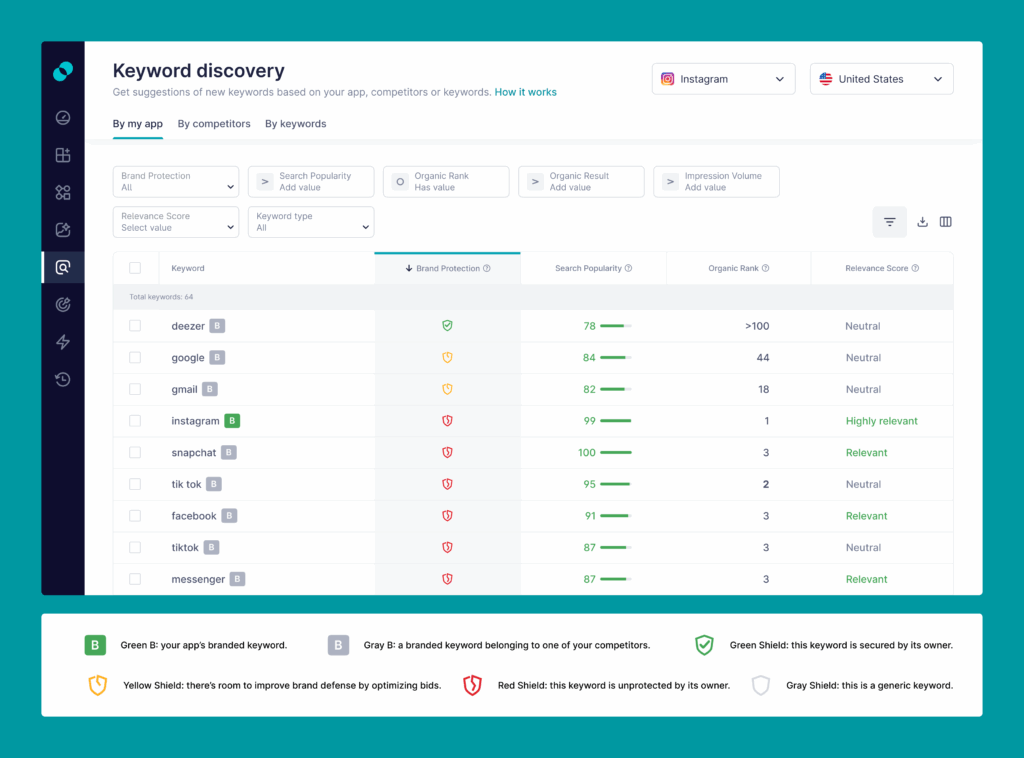
Organic Rank
Organic rank is essential for researching and evaluating Apple Ads keywords because of the special relationship between search results ads and organic search results that once adequately addressed, can create a highly beneficial synergistic effect.
Organic rank in SplitMetrics Acquire indicates your app’s search position for a particular keyword. Having this metric available for Apple Ads will enable you to align your app store optimization and Apple Ads strategies.
Organic Results
Organic Results indicate the number of apps ranking organically for a keyword, providing a broader overview of a specific keyword, its popularity, and the number of competitors targeting it. This metric will be beneficial for evaluating competitor keywords. For more information on how this can be used in practice, follow our guide to breaking through on the App Store with competitor campaigns.
Search popularity
SplitMetrics Acquire expands the default display method of Search popularity by providing values ranging from 5 to 100 for a more granular representation of the number of users searching for a particular query. In any case, the value isn’t absolute and depends on the population of a specific market. The exact value of 50 in the US and the UK storefronts will differ in absolute terms and, therefore, the maximum impressions that can be gained.
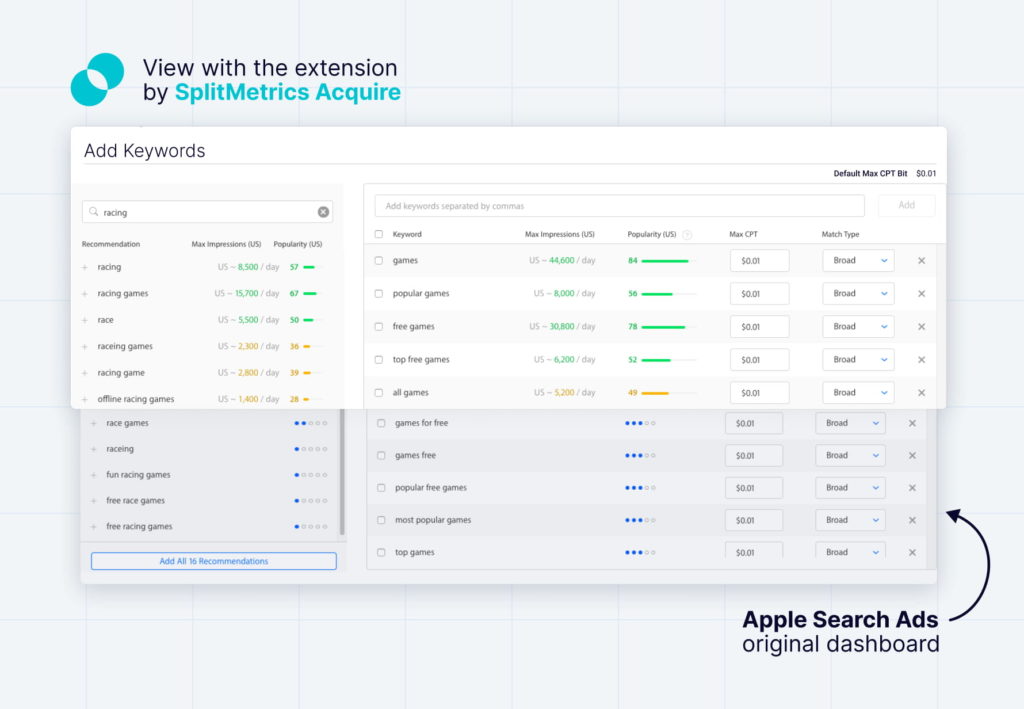
Impression Volume
Impression volume expands on the Apple Ads’ default search popularity metric, estimating maximum daily impressions shown for a selected market.
Relevance Score
The relevance score is our machine learning (ML) driven tool for evaluating the relevance of a particular keyword to your app. It classifies keywords into four categories:
Ultimately, your knowledge of your app and familiarity with user journeys are the most critical factors determining keyword relevance. Our metric can help you quickly evaluate large quantities of keywords and show how well they connect to your app’s product page.
ASO is the cornerstone of any successful Apple Ads campaign, as it strives to connect with people and algorithms. Prioritizing ASO will significantly help your keyword research for Apple Ads.
Share of Voice (SOV 5d) Top apps
SplitMetrics Acquire includes a Share of Voice (SoV) metric that may be considered an extension of the Apple Ads’ impression share. It strives to provide a granular and accurate representation of competition for a particular keyword.
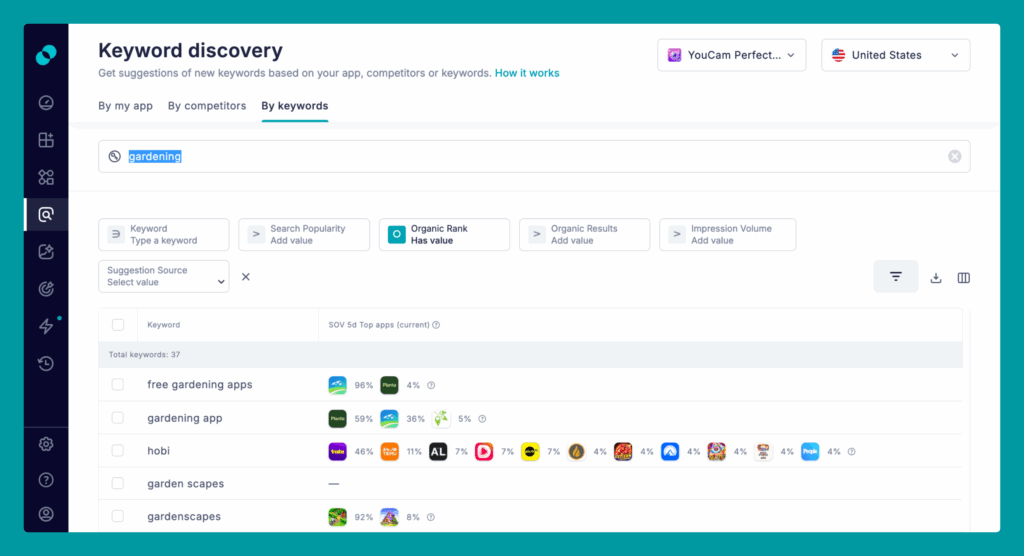
This metric displays the top 10 apps with the largest share of voice for the keyword in a particular market. It will let you immediately see which competitors are bidding on a specific keyword. This information is handy for understanding relevance and spotting growth opportunities.
Expanded keyword sources
SplitMetrics Acquire also uses multiple sources to offer you as many keyword suggestions as possible. These include the following:
Apple Ads keyword suggestions
Apple Ads provides keyword suggestions that are aligned with your app and parameters such as search popularity or suggested bid range. As an Apple Ads management platform, SplitMetrics Acquire gives you full access to this feature.
SplitMetrics AI
SplitMetrics AI is capable of delivering even more suggestions, based on a wide variety of factors. SplitMetrics is an AI-driven company with advanced models working for bidding and simulations in Apple Ads.
In SplitMetrics Acquire, I use Keyword Discovery a lot, because there is AI incorporated into the tool, which is really good. In the past, when I did the keyword research, it was mostly based on the keyword itself, so each time it gave me the same results. Now with this AI-based feature in SplitMetrics Acquire, I have a broader picture on what words people search, and it’s more on the intent level.
Competitors’ organic keywords include those they rank for, allowing you to spot many opportunities for your competitor campaigns.
Competitors’ paid keywords are available in the Keyword Gap feature.
App Store hints & hint by hints
App Store hints are suggestions that are shown when you begin typing a keyword in Search. App Store hint by hints refers to keywords that the feature would suggest after providing a base keyword with an additional letter. This is important because App Store suggestions are based on actual search terms.
Market intelligence features
Keyword Gap
Keyword Gap allows a complete semantic comparison between your app and competitors’, giving you insight into their Apple Ads keywords. This means comparing multiple competitors simultaneously, showing you entirely new areas to expand your campaigns into.
CPP Intelligence
CPP Intelligence is a feature designed to comprehensively analyze your competitors’ custom product pages. It gives you insights into their creatives, such as screenshots and videos, as well as keywords leading to them.
Custom product pages are a fantastic feature for highlighting seasonal offerings or special features or reaching out to different audiences. Studying them and their keywords will help you broaden the scope of your research.
Benefits of keyword research with SplitMetrics Acquire
Keyword research with SplitMetrics Acquire will allow you to build an expansive pool of relevant keywords quickly, before you even start your campaigns and haven’t yet aggregated enough historical data to boost your discovery campaigns. We provide enough advanced keyword-specific metrics to evaluate potential keyword performance easily.
It also allows a unified approach to Apple Ads and ASO, connecting organic and paid search data.

Keyword research with SplitMetrics Acquire
Keyword research with SplitMetrics Acquire is pretty straightforward. First, we expand our pool as much as possible and then analyze & review it. Let’s start with our Keyword Discovery feature that suggests keywords in three ways:
In addition, our semantic tools include Keyword Gap, which provides a comprehensive competitive analysis, and CPP Intelligence, which examines your competitors’ custom product pages. Let’s discuss these five perspectives in more detail.
Research keywords by analyzing your app
The “By my app” view of Keyword Discovery unifies several sources to evaluate your app and provide related keyword suggestions. This includes Apple Ads keyword suggestions, SplitMetrics AI suggestions, and keywords for which your app ranks organically.
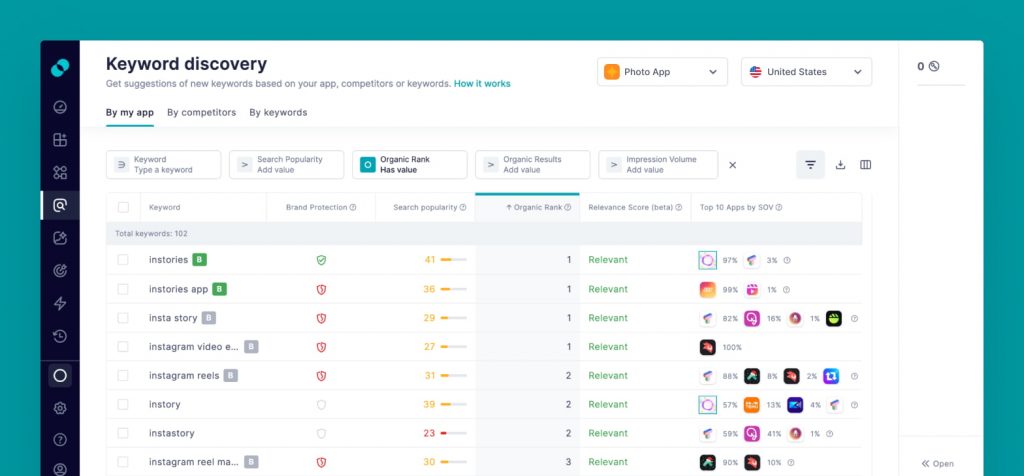
How to align paid and organic keywords? In Keyword Discovery, start by selecting an app (if you’re managing campaigns for more than one with our service) and choosing the “Keyword Discovery” tab.
In the “By my app” tab, apply the “Has organic rank filter” to access keywords your app is ranking for organically immediately. You can adjust the filter only to show those keywords you have top positions for, and so on.
Research keywords by dissecting your competitors
Competitive analysis is critical to a successful Apple Ads and app store optimization (ASO) strategy. This view will enable you to understand what organic keywords your competitors rank for. For granular planning, you may choose multiple competitors that are most relevant to your app.
Select “By my competitors” and pick up to ten apps you wish to examine.
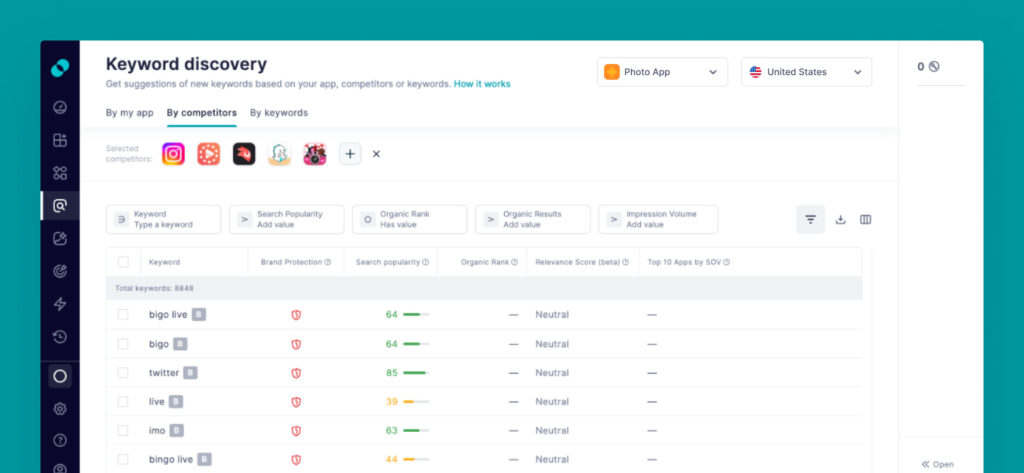
As a rule, we recommend researching up to 10 main competitors. This is enough to get a wealth of keyword ideas.
Run a complete semantic analysis of your competitors
Keyword Gap offers a complete semantic analysis of your app compared to multiple competitors. It will revolutionize your competitor analysis, as you’ll be able to:
All data is presented on interactive bubble charts & in tables for your convenience.

Read more about Keyword Gap in SplitMetrics Acquire in this article: Revolutionize Your Competitor Analysis with Keyword Gap in SplitMetrics Acquire.
Study the custom product pages of your competitors
As mentioned before, custom product pages are an excellent tool for providing users with the most relevant results in response to their search queries. They can be used to highlight specific features of an app or reach narrow audiences. Because of this, they can be a great source of inspiration for new keywords that can also benefit your app.
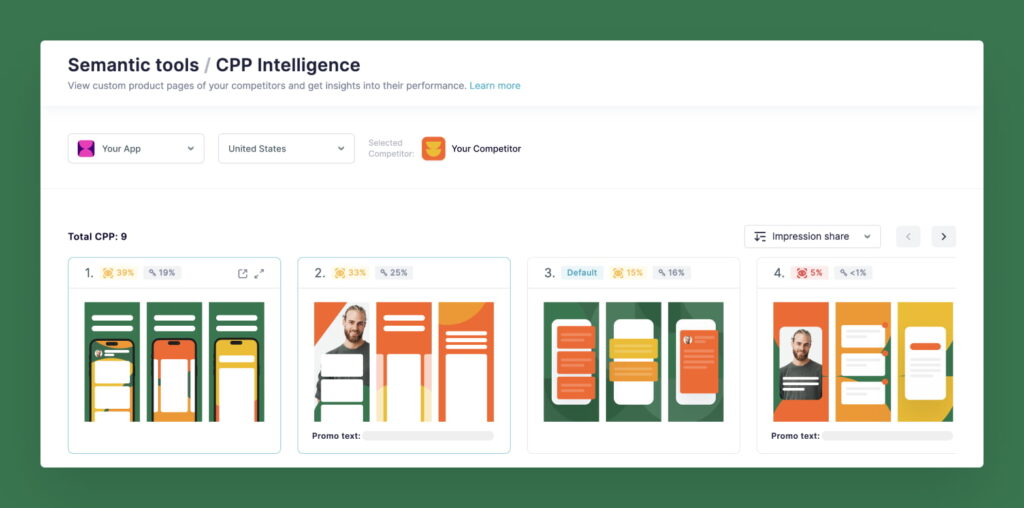
CPP Intelligence is another feature that can expand your keyword strategy even further. It is used primarily to inspect your competitors’ active custom product pages and provides insights on their related keywords and additional information about them.
Read more about CPP Intelligence in this article: SplitMetrics Unveils New Tool to Monitor Competitors’ Custom Product Pages
Expand your ideas with AI & other keyword sources
You know your app best, its features, themes, and terms you know are essential to your audience. The “By keywords” tab in our Keyword Discovery will allow you to unleash your creativity and expertise, augment it with our AI-driven suggestions to create a keyword pool fitting your exact expectations.
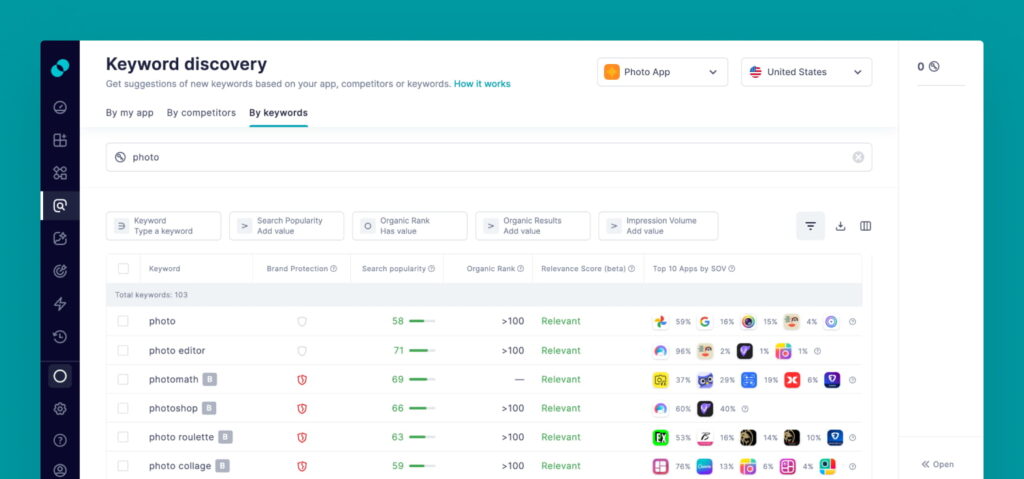
The keyword expansion process is highly automated and streamlined with the proper tools. However, ultimately, even the very best AI-driven systems require human input. After all, suggestions are based on descriptions, metadata, and keywords you provide.
Keyword analysis with SplitMetrics Acquire
Build a big keyword list first, evaluate and trim it second. We’ve already discussed all the metrics that SplitMetrics Acquire provides for keyword evaluation during the research phase, so let’s summarize this step with a couple of best practices:
Strike the right balance between key keyword-specific metrics
You must balance three metrics: relevance, search popularity, and financial viability. You need keywords relevant to your app (that’s a priority), but they need to be capable of connecting with enough users to make ad spend worthwhile, and bidding on them has to be profitable within your budget.
Three dimensions of keyword analysis:
– Relevance
– Financial viability
– Search popularity
There are as many directions in choosing the best keywords for your app as there are pp categories and apps. Each app category has a very different competitive environment, with unique consumer journeys, keyword pools, and competitive environments.
As long as your keyword research is data-driven, you can create a keyword pool that is right for your app, regardless of whether it relies more on competitor keywords or category ones.
Analyze historical data whenever you can
SplitMetrics Acquire provides many metrics for precise keyword research and evaluation, but the dynamic nature of the App Store (or any app marketplace for that matter) and the multitude of factors impacting actual ad performance should incentivize you to monitor your campaigns closely for actual performance.
Our platform can help you in multiple ways: our robust automation rules can add best-performing keywords from exact-match campaigns to discovery campaigns to find even more profitable variants.
Underperforming keywords can have their bids reduced and be ultimately paused automatically, as described in our automation guide to Apple Ads.
Synergize our features with discovery campaigns
Discovery campaigns are essential to keyword discovery because they allow a continuous influx of new keywords to your campaigns. Our Keyword Discovery and other features can be used cyclically to find seasonal keywords, new competitors, etc. However, we’d still strongly advise to run proper discovery campaigns, to extend your reach as far as possible.
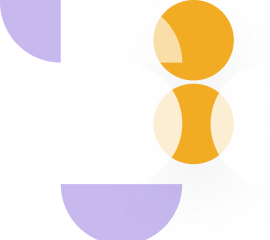
Align organic and paid keyword research with our AI-driven app growth ecosystem
SplitMetrics Acquire offers organic keyword metrics because of the strong relationship between Apple Ads search results ads and organic search results. Bidding on keywords, your rank for organically is part of reaching a synergy between Apple Ads and ASO, and aligning organic and paid search results is vital for brand and competitor campaigns, especially.
App Store Optimization is vital to success of Apple Ads campaigns, because it addresses human experience and algorithmic requirements, by making your app engaging to potential clients and understandable to search engines.
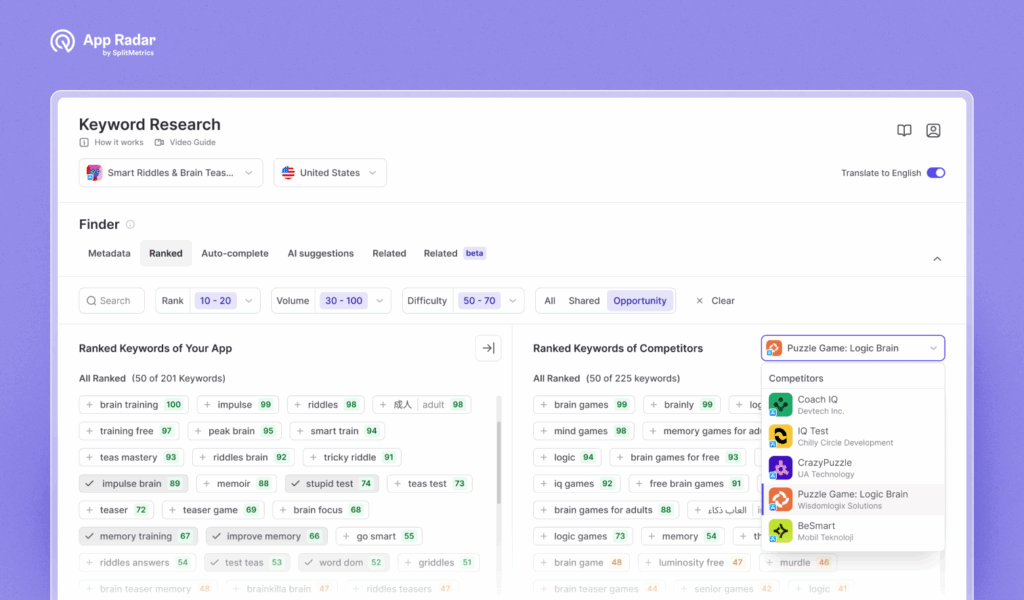
It should be clear now, that app’s metadata has a significant impact on potential keyword suggestions and how the App Store “sees’ your app. Even if the exact workings of any algorithms aren’t disclosed, it’s the optimal strategy to assume, that ASO is critical.
This is why we highly recommend App Radar, a part of SplitMetrics’ app growth ecosystem, which is an AI-driven ASO platform for growing apps. Its keyword research features and ASO-related analytical tools will allow you to establish a strong App Store presence that is ready to be scaled with Apple Ads.
Final words
With AI and data-driven tools, keyword expansion can be streamlined and effective. You’ll be able to aggregate as many relevant keywords as possible, expanding your reach and optimizing expenses. The more keywords you can discover, the better and SplitMetrics Acquire will help you achieve that goal.
