SearchAdsHQ Update: How to Manage Apple Ads Storefronts
 Liza Knotko
Liza Knotko The App Store ads support 59 Apple Ads storefronts after the latest update. The enhancement of available countries and regions doesn’t only mean wider coverage and more options. It also calls for smarter Apple Ads management approaches.
SearchAdsHQ streamlines work with various Apple Ads storefronts thanks to the latest update. Now you can create campaigns with multiple countries and regions, make storefront edits to the existing campaigns, duplicate campaigns to different regions, create rules and filter data based on storefront parameter.
As it was mentioned above, SearchAdsHQ was complemented with the set of features that facilitate work with Apple Ads storefronts. Let’s explore the updates in full detail.
One of the best parts about the update is that now you are able to create campaigns with multiple storefronts from your SearchAdsHQ account.
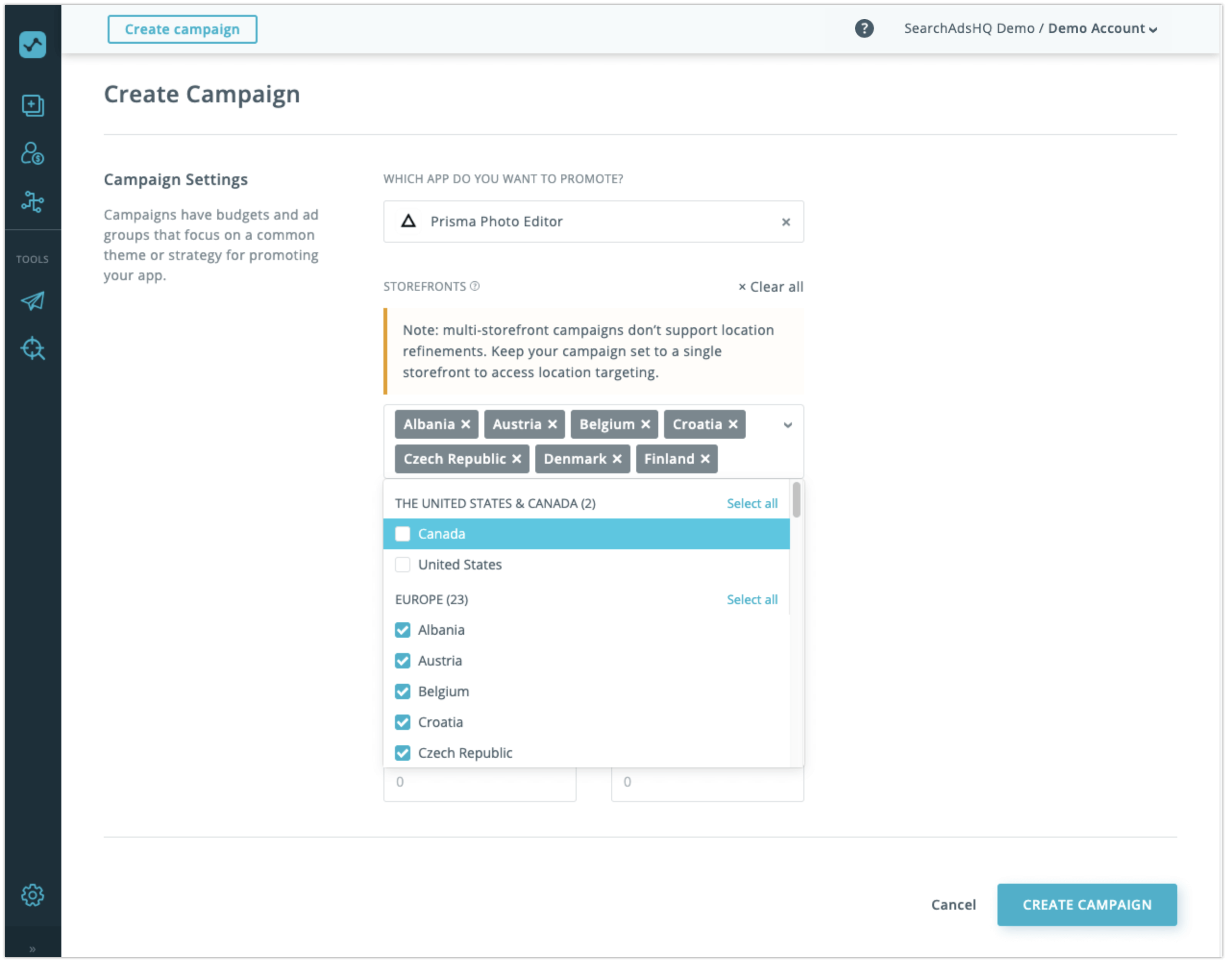
The selection menu for Apple Ads storefronts has multiple features, you can:
However, you should remember that when it comes to the App Store ads, multi-storefront campaigns don’t support location refinements. To access location targeting, keep your campaign set to a single Apple Ads storefront.
Thanks to the SearchAdsHQ update, you can edit storefront settings of the existing campaigns. Thus you are able to not only replace one Apple Ads storefront with another but also turn your single-storefront campaigns into multi-storefront ones.
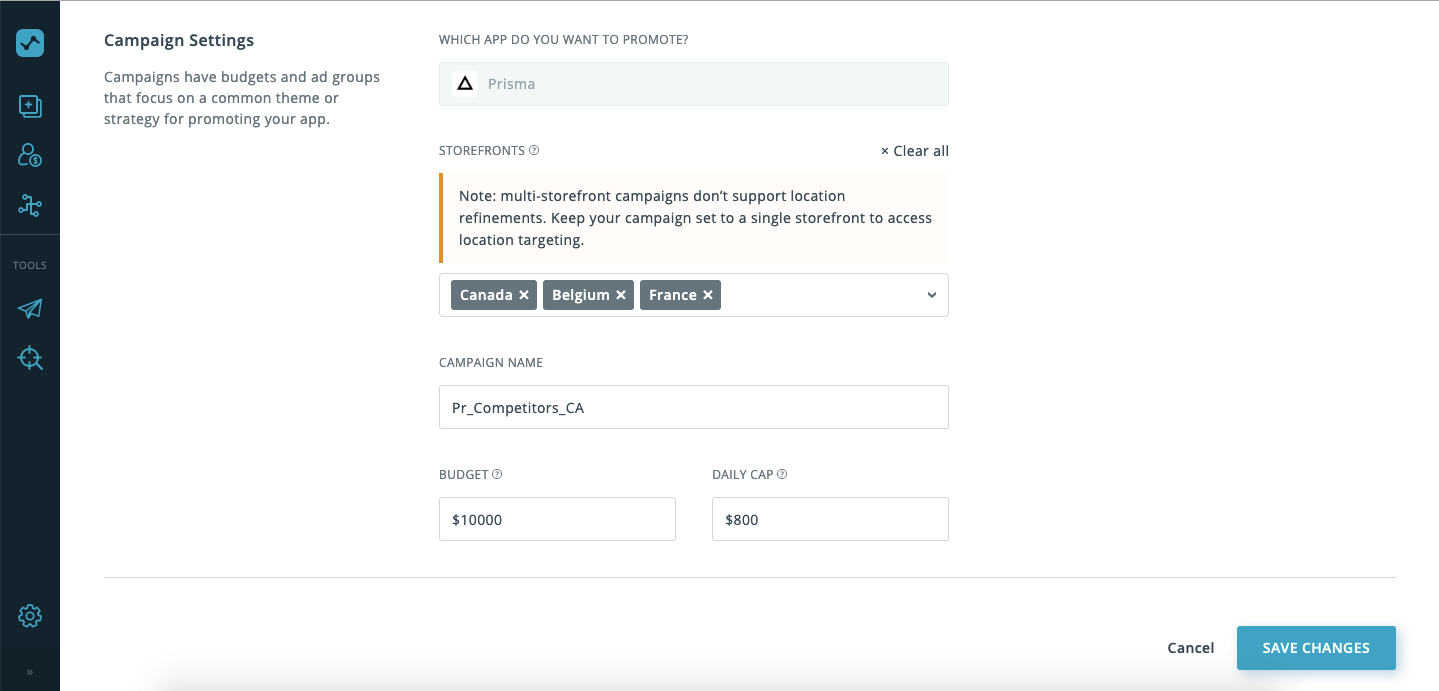
However, mind that if you decide to change a campaign storefront, all location targeting settings of its ad groups will be deleted. This rule is applied to both single- and multi-storefront App Store ads campaigns.
With the latest update, SearchAdsHQ users can easily duplicate their campaigns to a few Apple Ads storefronts sets at once. It means you can create a few App Store ads campaigns with different storefront settings in one sitting.
For example, with a few clicks, you can duplicate your most successful campaign settings to:
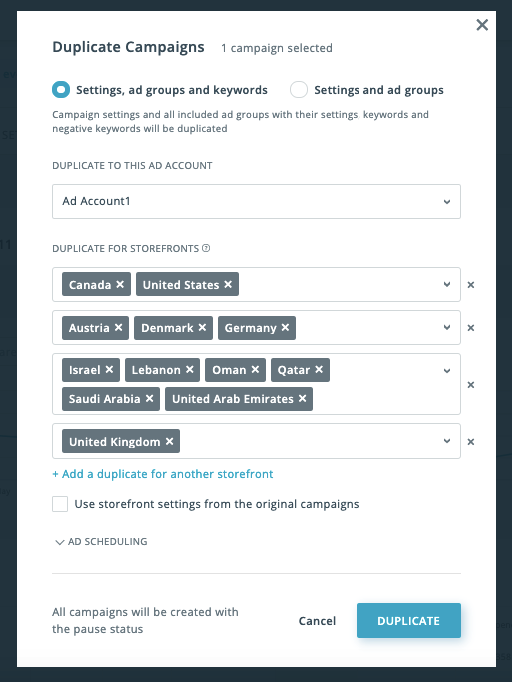
Filters for Apple Ads Optimization available in SearchAdsHQ were complemented by the ‘storefronts parameter”. This ‘Storefront’ filter will be available on all dashboards covering all Apple Ads levels:
— Campaigns;
— Ad Groups;
— Keywords;
— Creative Sets;
— Search Terms.
Now SearchAdsHQ users have access to the following filtering options:
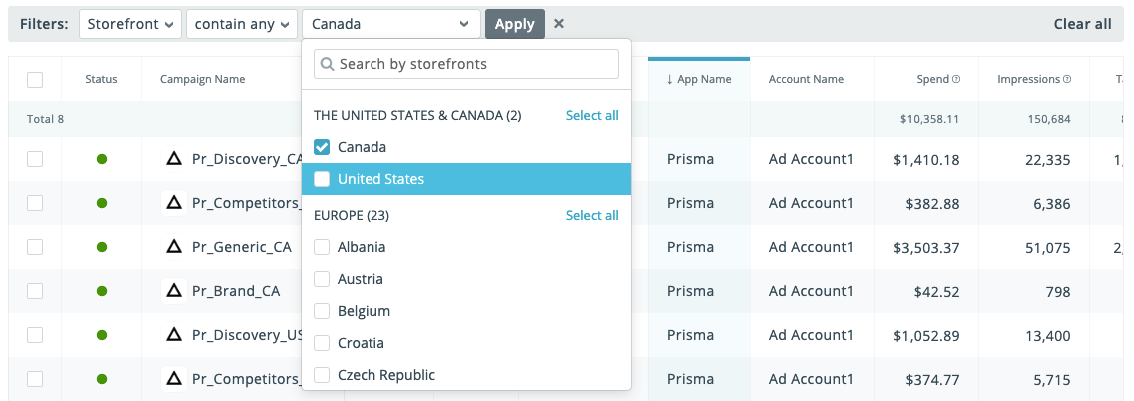
Let’s consider an example.
Imagine, there are 4 Apple Ads campaigns on your dashboard:
If you use a filter – Storefront contains any US, CA, the dashboard will display campaigns A, B, and С.
If you use a filter – Storefront excludes all US, CA, the dashboard will display only campaigns C and D.
Now in SearchAdsHQ, you can create automated rules using the ‘storefront’ parameter. Thus your automation options were enhanced. The conditions of the automated rules are based on the above-mentioned principles of filters (using contain any/exclude all specifications).
All in all, the automates rules is an amazing time-saving feature, SearchAdsHQ can automatically change bids, adjust settings and pause underperforming keywords to optimize your Apple Ads performance.
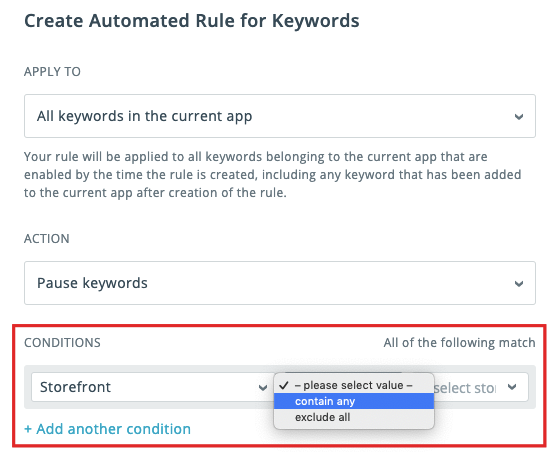
After the update, the data in your SearchAdsHQ dashboard can be sorted by ‘Storefront’ column. The sorting is based on the following principles – all single-storefront campaigns will be listed in alphabetical order. What concerns campaigns with multiple Apple Ads storefronts, they will be sorted by the campaigns number and shown at the bottom of the list (in case of a-z sort direction).
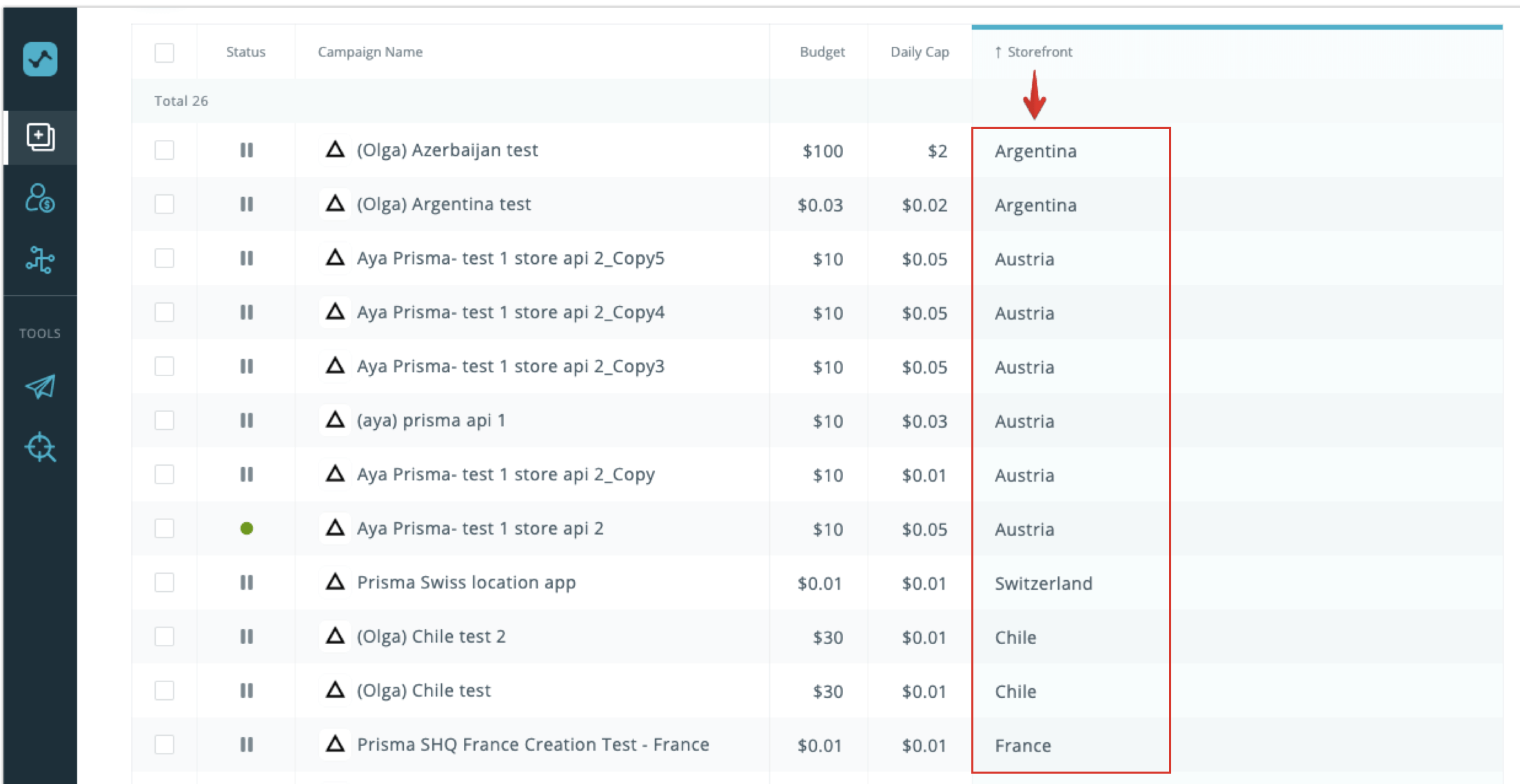
On top of that, the process of App Store ads campaigns setting was facilitated, it no longer requires ad group creation. It means that the creation of campaigns and ad groups were separated and you shouldn’t think over the ad group settings right away.
Ultimately, the above-mentioned new features bring work with Apple Ads storefronts to a whole new level providing the opportunity for time-saving and automation. SearchAdsHQ is a platform to manage, optimize and automate your Apple Ads campaigns. Request a free demo at SplitMetrics Acquire.
Related Articles
