How to Break Through on the App Store with Apple Ads Competitor Campaigns
 Gabriel Kuriata
Gabriel Kuriata  Gabriel Kuriata
Gabriel Kuriata Competitor campaigns of search results ads on the App Store target brand keywords that do not belong to our app and may contribute significantly to user acquisition. Their potential success relies heavily on thorough competitor research, data-driven keyword analysis, and timely reactions to brand defense activities they might trigger.
Competitor campaigns are closely connected to brand campaigns, targeting the same keywords from different perspectives. Advertisers bid on their brand keywords to establish a strong presence in search results and connect with valuable users. Conversely, their competitors bid on them to show the same users their alternatives. This interrelation significantly impacts strategy, making competitor campaigns integral to the semantics-based Apple Ads campaign structure.
Running a successful competitor campaign involves constantly seeking new opportunities, carefully monitoring performance, and reacting swiftly to changes to remain competitive and profitable. These tactics may be crucial for an app trying to break through and establish its presence on the App Store by jumping into the spotlight of established, competing apps.
SplitMetrics Acquire offers features dedicated to understanding your competitors on the App Store, including the keywords they target and how well they’re protected. It also provides robust Keyword Discovery to explore all available emerging opportunities.
Read on to learn all the ins and outs and dos and don’ts of competitor campaigns and how SplitMetrics Acquire will let you amplify them to make them more profitable!
Competitor and brand campaigns share keywords but connect with users in different states of mind.
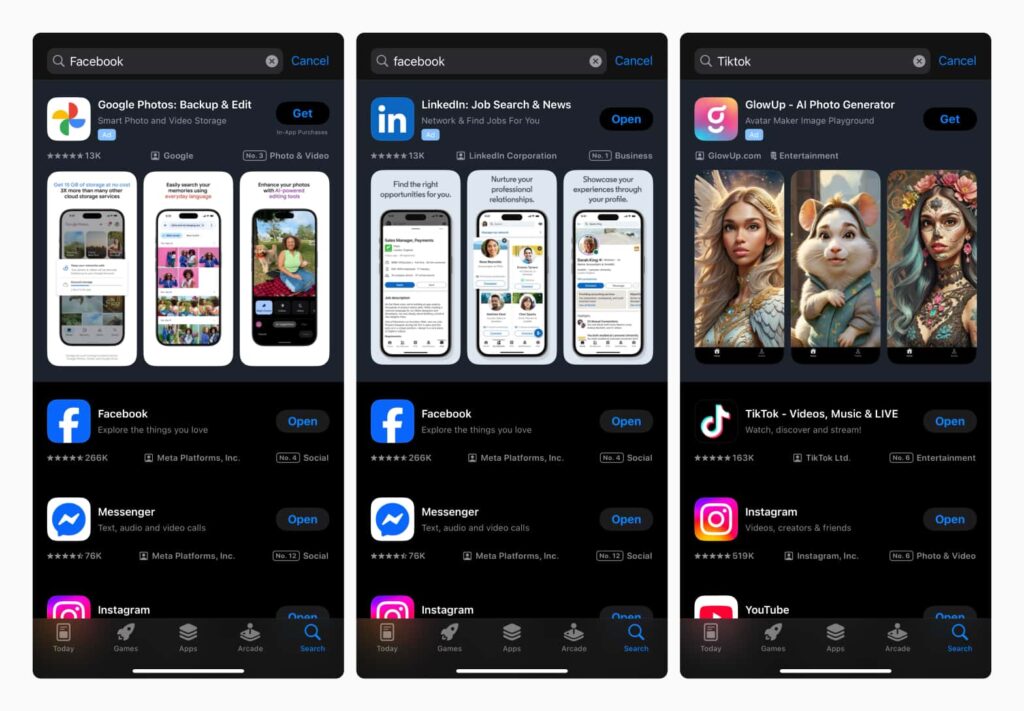
Brand campaigns contain keywords belonging to our app. Their primary purposes are user acquisition and brand defense, which involves actively bidding on a particular keyword to maintain high visibility. This has several strategic implications for optimizing competitor campaigns.
Competitor keywords are relevant for user acquisition because they allow advertisers to reach users looking for a specific app but open to new suggestions. How prominent they are in the overall campaign structure depends on category and competition-specific factors, like:
App categories are very different, with unique search patterns and app discovery journeys that shape user acquisition strategies.
A mobile game may rely on a rich portfolio of genre, theme, or mechanic related category keywords, to launch expansive and successful category campaigns. On the other hand, a social networking app may be more incentivized to seek user acquisition opportunities with competitor campaigns.
In our experience, there will always be an incentive to target competitor keywords with search results ads, although at different scales depending on a specific app category.
The purpose of competitor campaigns is to capture the attention of users looking for specific apps and redirect them to yours by showing an attractive alternative. This has significant implications for properly assessing keyword relevance.
From a user’s perspective, the advertised app should be a sensible alternative to the one they sought or a complementary one that fits their search intent well. Remember that your ads will be shown to people looking for apps with specific features or themes.
The better you understand your competitors, their features, and how they present and communicate them, the more successful your competitor campaigns will be.
Brand defense advertising involves bidding on one’s brand keywords to maximize the impression share for them. It’s an essential part of running brand campaigns that simultaneously achieves two goals: efficient and profitable user acquisition and preventing competitors from capturing the attention of people looking for our app.
Advertisers may strive to maintain a significant impression share for their strategic brand keywords. Their high profitability will give them considerably more leverage in adjusting their bids and spending more than you might want to on a competitor campaign.
Consequently, the key to success with competitor campaigns is extensive research and analysis of keywords. We must find opportunities where competitor keywords have the potential to drive significant growth, are relevant to our app, and can be advertised within our budget.
Running competitor campaigns may sooner or later trigger brand defense, impacting key performance metrics for a targeted competitor keyword. It’s best to factor such dynamic changes into your strategy to maintain profitability.
Brand defense levels in Apple Ads are subject to change as apps choose various approaches to maintaining their presence in search results and aligning their Apple Ads and app store optimization (ASO) strategies.
For example, your competitors may lower protection levels for keywords that enjoy the first organic search result position to allocate their resources elsewhere. However, while running their brand campaigns, they may increase protective bidding when the impression share drops below their targeted minimum threshold.
The key takeaway is that these changes are very dynamic, so it is advisable to monitor your competitors campaign closely to increase or decrease bids and spending or shift your attention to new opportunities.
The competitive environment surrounding mobile apps is constantly changing. Apps are sunsetted or cease advertising entirely. New apps enter the market in each category daily. Keyword popularity changes with evolving trends and user preferences. From the perspective of competitor campaigns, plenty of new opportunities will always be created.
Competitor campaigns are dynamic, as is the competitive landscape in which they operate. The characteristics of competitor keywords discussed above significantly impact the best practices of managing and optimizing competitor campaigns in Apple Ads.
Here are our top recommendations, with additional insights on how our platform’s features will help you maximize their effectiveness.
An Apple Ads campaign structure for search results ads organizes keywords into various campaigns for increased transparency, easier management, and optimization. From the perspective of SplitMetrics Acquire, maintaining a proper campaign structure streamlines automation and enhances the analytical experience.
The semantics-based Apple Ads campaign structure is the most popular way of organizing campaigns. It sorts keywords into brand, competitor, and category campaigns, with a discovery campaign being a critical source of new opportunities.
Proper campaign structure is crucial because, as evidenced by competitor keywords, it addresses the varying search intent behind each keyword type.
We recommend creating separate competitor campaigns regardless of the approach used to structure them. Because of their unique properties and required scope of optimization, keeping them separate will allow for easier and more transparent automation and monitoring.
ASO competitive research evaluates apps with similar functionality or features, identifying opportunities for growth and areas for optimization.
The success of competitor campaigns depends heavily on this process. You need to fully understand your competitors and how they structure their app names, promotional text, icons, and screenshots to select those for whom it makes sense to display ads.
It only makes sense to target competitors for whom your app can be considered an alternative. These are most likely apps similar to yours, sharing similar themes, mechanics, or genres.
Prioritize user experience, as only a genuinely relevant result may capture the attention of a user who is looking for a particular app and intends to download it.
The mindfulness of user experience should also extend to the product page, which should readily and transparently communicate that your app is an alternative to the one sought, one worth spending additional time downloading and engaging with.
It’s also possible your initial keyword choice may not capture user intent behind competitor keywords, meaning that people searching for the targeted app won’t see your app as a reasonable replacement worth trying out. An occurrence you’ll be able to detect quickly by observing tap-through and conversion rates.
Thorough keyword research and analysis will enable you to find the right competitors to target with your campaigns. To address the considerations regarding a good understanding of your competitors and how your app matches them from a user’s perspective, you need a possibly expansive keyword pool to select the best competitors to target with your ads.
Luckily, SplitMetrics Acquire offers a robust, AI-driven Keyword Discovery feature that provides three angles to look for keywords:
This will give you enough options to choose from and select more viable opportunities for your competitor campaigns.
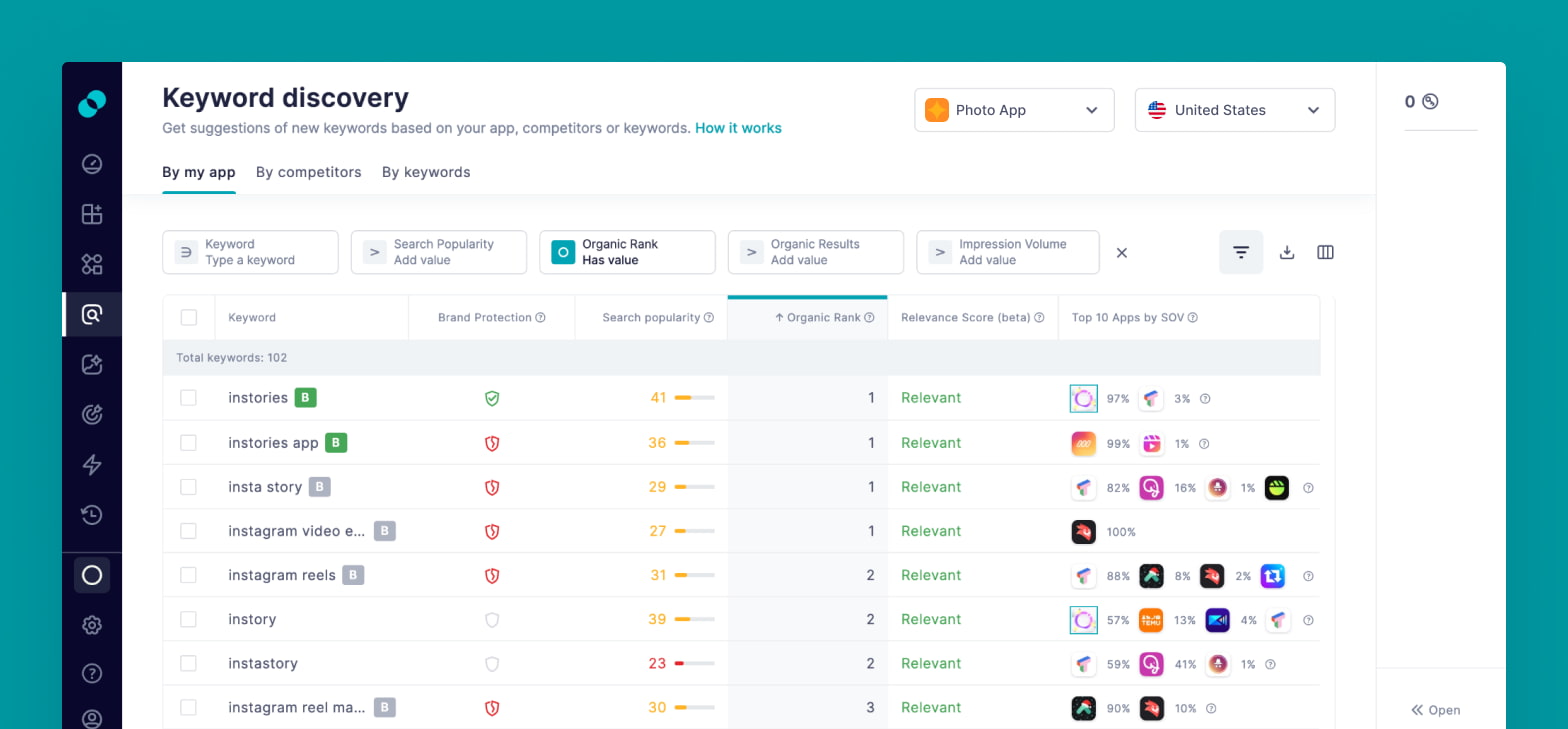
Keyword evaluation for competitor campaigns follows the same principles as other campaigns but should involve insights into brand protection levels driven by ongoing brand campaigns. In essence, there are two dimensions of analysis of competitor keywords:
Properly assessing the competition level is essential for success with competitor campaigns. Here’s why our granular insights provided by Brand Protection will be crucial to it.
Brand Protection in SplitMetrics Acquire is a visual aid integrated with our Keyword Discovery and Ads Manager. It provides a transparent overview of how tightly protected branded keywords are through active bidding. The system can distinguish which are our brand keywords and which belong to our competitors and tell them from category ones, opening additional automation possibilities.
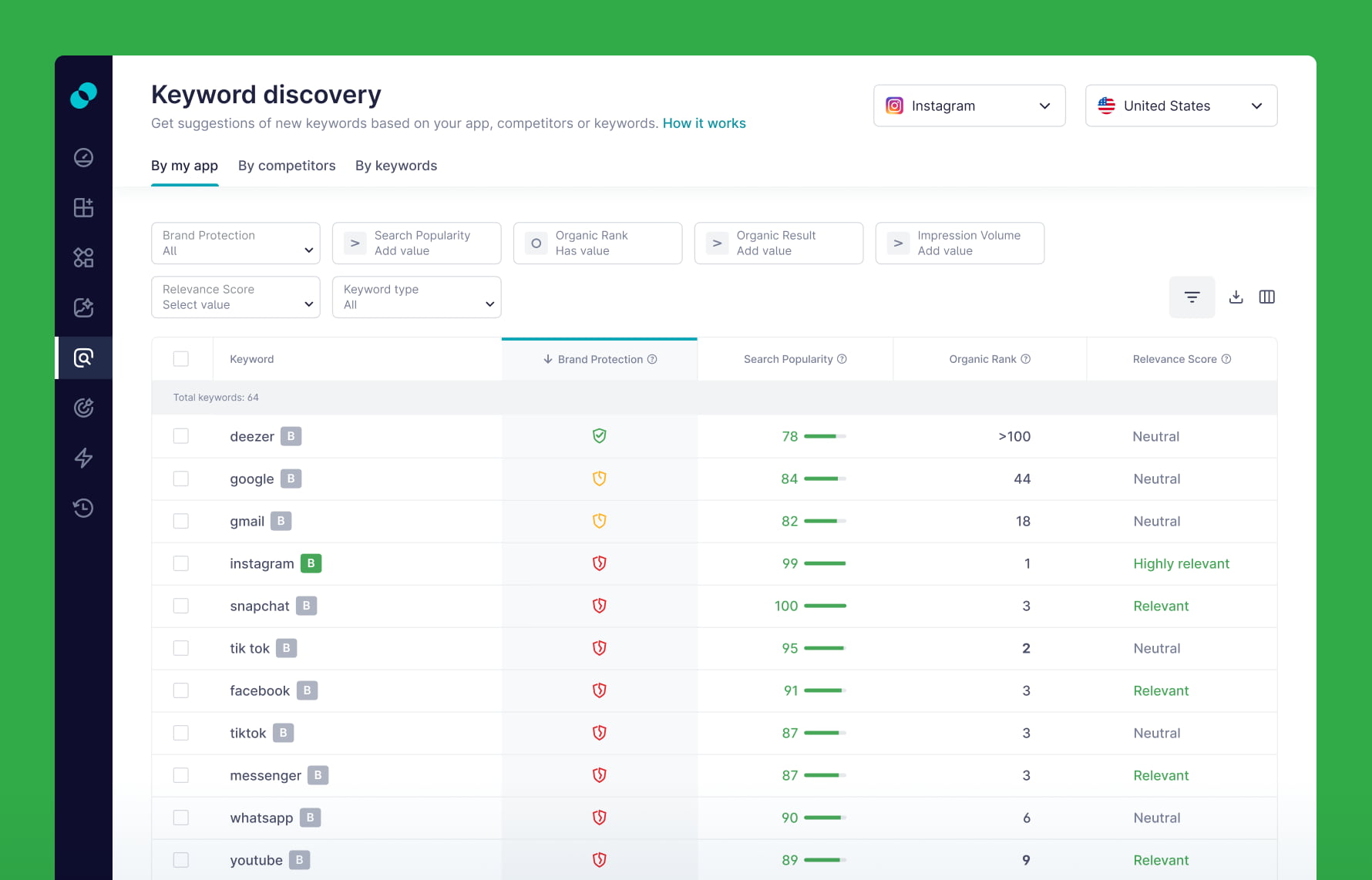
Brand protection serves brand and competitor campaigns, helping you track your brand campaigns and spot new opportunities for user acquisition.
The enterprise version of SplitMetrics Acquire offers one more metric that helps evaluate brand keywords: Share of Voice (SoV). It shows the percentage of ad impressions a particular app receives for a specific keyword compared to all ads. It indicates your app’s visibility and competitiveness in search results. In SplitMetrics Acquire, the share of voice is displayed as integer percentages. In SplitMetrics Acquire, SoV is integrated with Keyword Discovery and Ads Manager and can be used in automation.
The key performance indicators of competitor campaigns should be cost per goal (CPG) or cost per acquisition (CPA). Competitor campaigns face unique challenges connected to active brand defense, and profitability should always be their focus.
We strongly advise focusing on the cost-per-goal metric, which covers a wide range of goals, such as cost per subscription, cost per in-app purchase, cost per demo signup, and cost per in-app engagement. This will allow us to assess the search intent behind each keyword properly and how our app aligns with it. Regarding competitor keywords, this analysis is less straightforward than that for category keywords.
For example, we may succeed in capturing users’ attention by encouraging them to visit our app’s product page (achieving a reasonable tap-through rate) or even motivate them to download an app (resulting in a reasonable conversion rate). However, ultimately, these two actions don’t have to lead to a meaningful post-installation engagement.
Remember, a user may not anticipate seeing a competitor’s app as a result of a branded search query. Therefore, it’s crucial to have a full-funnel view of their journey to understand whether our competitor campaign is successful.
Integrating with a mobile measurement partner (MMP) is necessary to track post-install metrics. Connecting Apple Ads with an MMP in SplitMetrics Acquire will grant you a full-funnel view of user journeys and enable you to use it in ongoing optimization.
Discovery campaigns in Apple Ads continuously find new keyword opportunities for advertisers. They will keep up with the ever-changing competitive landscape on the App Store. The Search Match feature is essential here, as it’s fully automated and its algorithm is likely considering many factors in bringing new keyword suggestions to you. An optimized discovery campaign will be essential for the success of your competitor campaign.
Monitor your competitor campaign closely to react quickly to any changes. Nothing can beat automation, which will continuously operate within your defined framework regarding speed and precise, data-driven reaction.
Our platform gives you immense Apple Ads automation capabilities and the freedom to approach this topic. For example, you may introduce a simple alert to detect a keyword that is now too costly to continue bidding on at the same price. For example, check if the keyword CPA increased by 30% in the last two days (including today):
Alert conditions:
CPA (Last 2 days) > 1.3 * CPA (2 days before the last 2 days)
SplitMetrics Acquire offers easy automation rule templates that will provide a step-by-step guidance in creating a system that will take care of almost all (if not all) management, working exactly the way you want it.
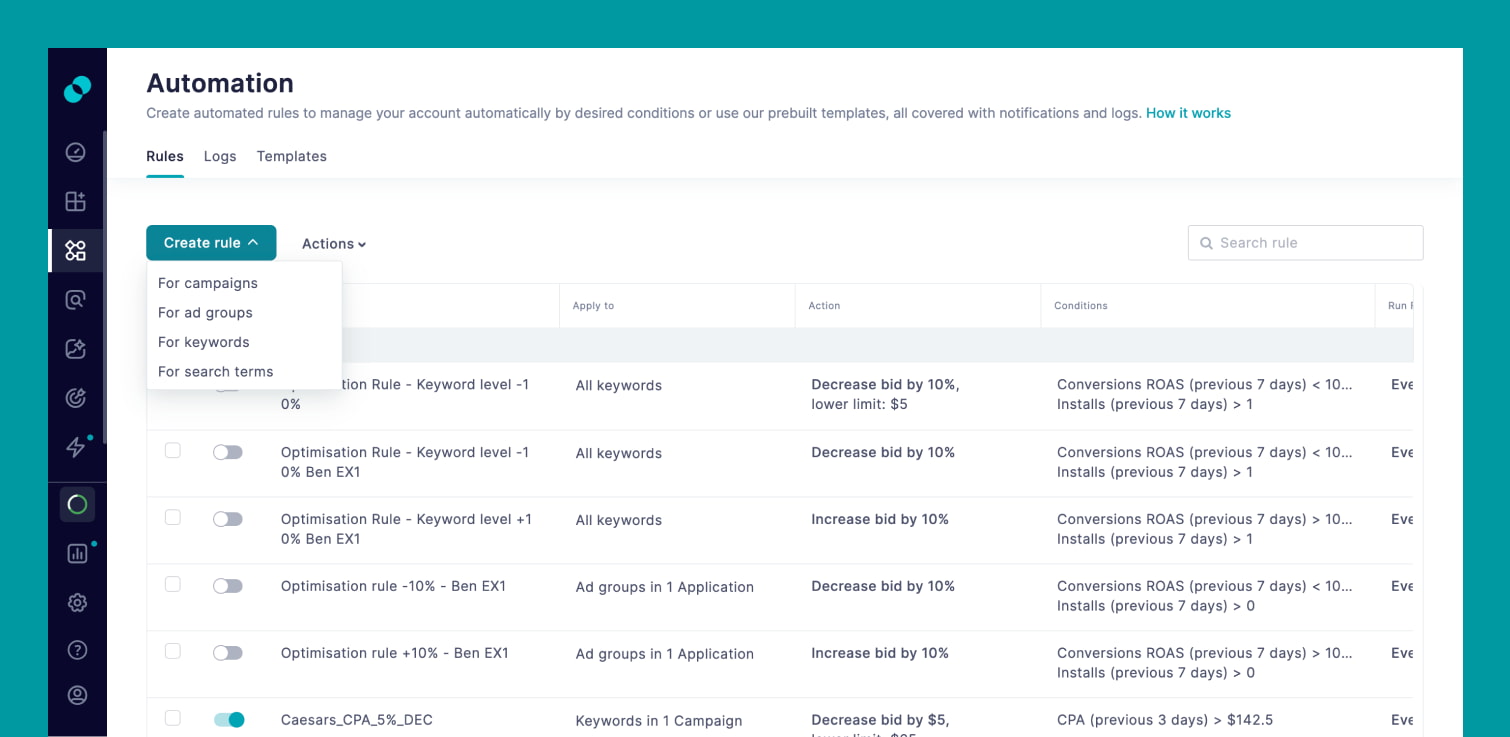
Custom product pages can be critical to adequately addressing user intent behind each competitor keyword, highlighting particular features or themes of your app relevant to it. In other words, they may amplify the surprising and engaging nature of competitor search results ads and better capture users’ attention in search results and before a download.
The enterprise version of SplitMetrics Acquire offers a unique feature called CPP intelligence, which aggregates your competitors’ custom product pages and shows which keywords they are connected to. You can explore the strategy described above with this feature and implement it more effectively for your app.
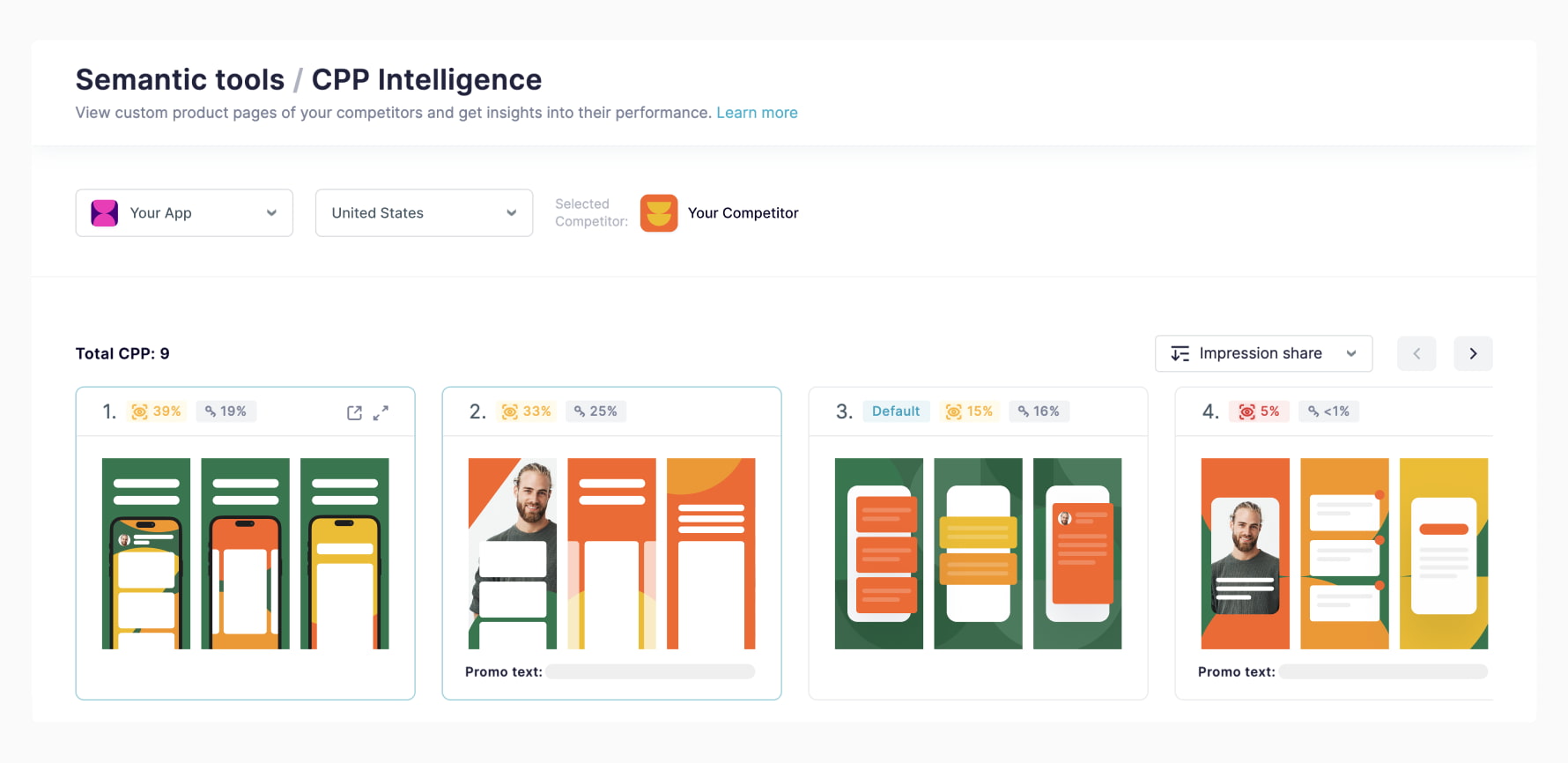
Product page ads can be valuable for any app, especially those incentivized to target competitors. As discussed, user search patterns and competitive landscapes differ for each App Store category.
Product page ads appear on the product pages of similar apps. Advertisers can run ads across multiple app categories, targeting users engaged in browsing and exploration. Product page ads may be helpful when the pool of category keywords makes typical growth challenging or highly popular competitor keywords are heavily defended.
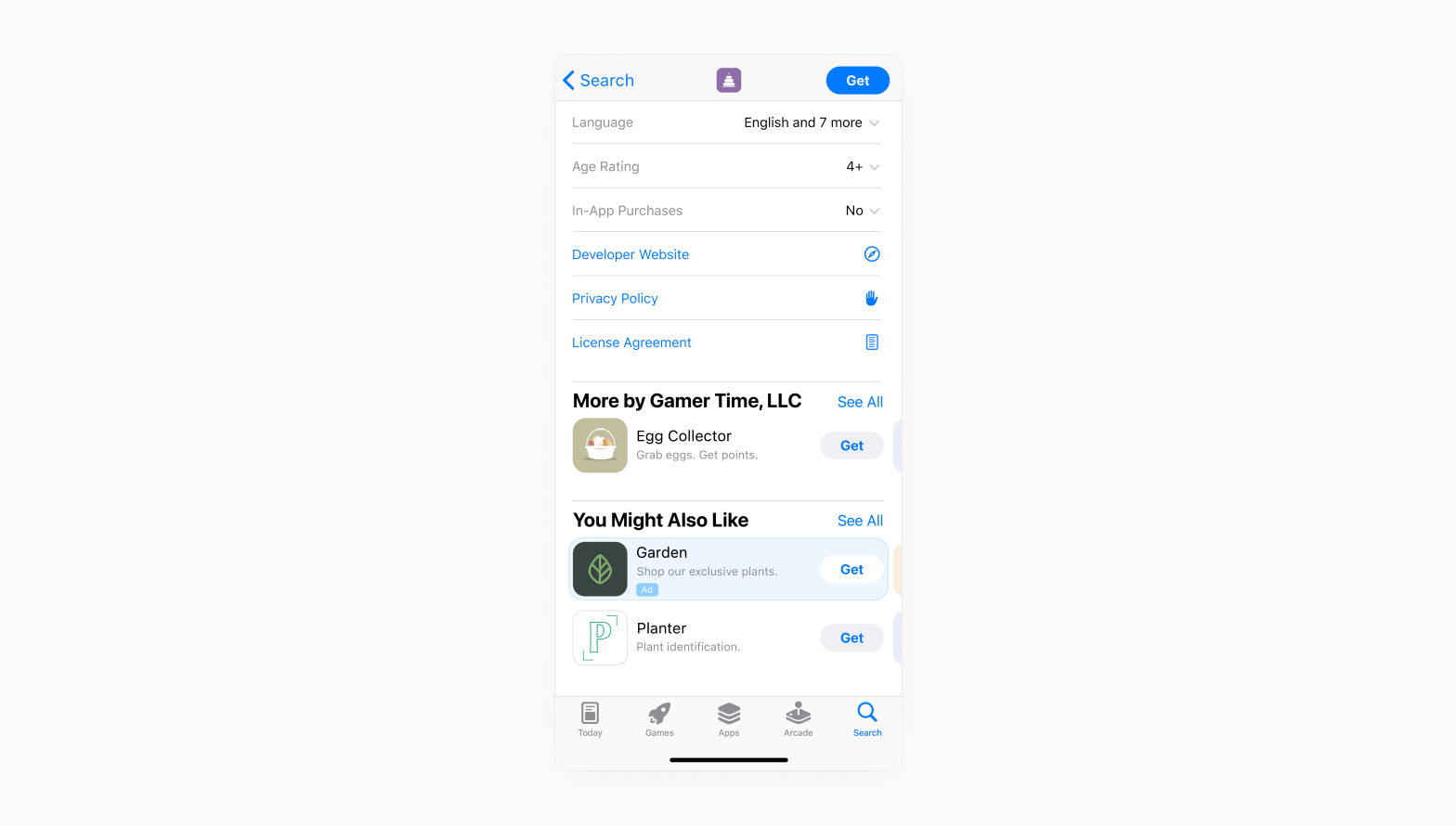
In any case, they may give an app an additional edge in establishing its presence on the App Store, and be an essential step towards building an effective multi-placement ad strategy in Apple Ads.
Provided attentive monitoring and data-driven decisions are made, competitor campaigns can significantly impact user acquisition in Apple Ads. They can help an app break through on the App Store, and grow in any app category.
SplitMetrics Acquire offers unique tools, such as Brand Protection and advanced Keyword Discovery features, to help you find relevant keywords and make them profitable with these campaigns.
