Due to the cooperation with Adjust, it’s now possible to determine how many store installs have been generated from SplitMetrics. Store installs show the number of visitors who installed the app from the store. In order to track your user acquisition funnel, complete the following steps:
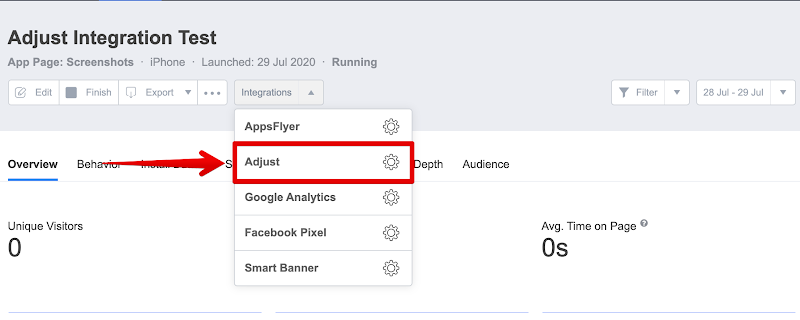
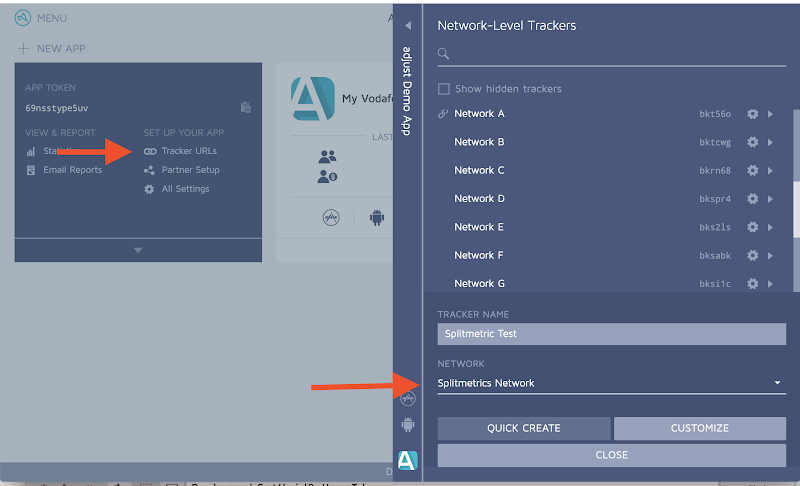
Сlick CUSTOMIZE → CREATE to get two URLs – CLICK URL and IMPRESSION URL:
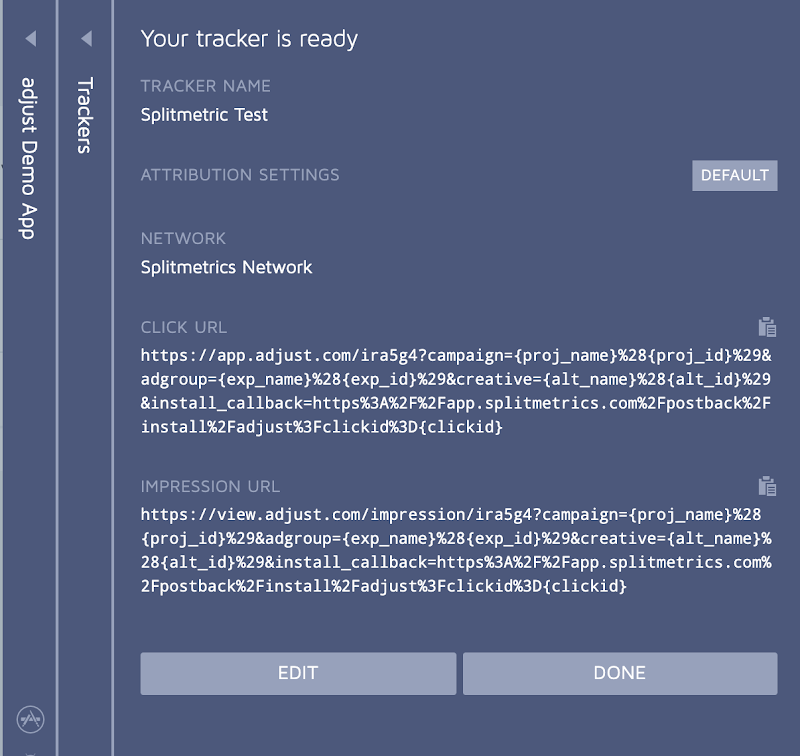
For the integration with SplitMetrics, you need to copy the string (tracker token) and paste it on the SplitMetrics dashboard. This token is 6-7 symbols numbers & letters after domain https://app.adjust.com/. Note that the string “ira5g4” is unique per App.
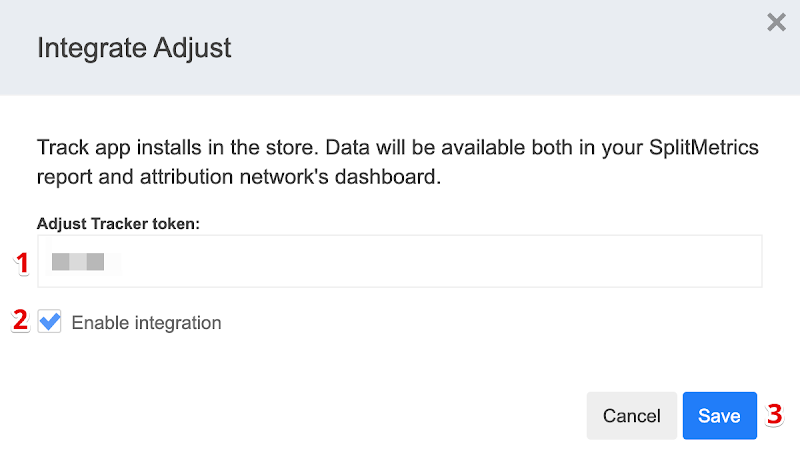
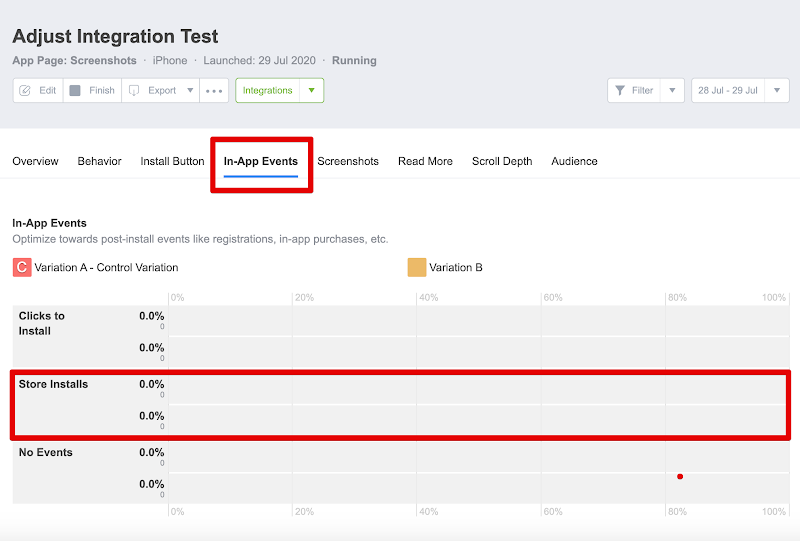
Well done! You’re good to go!
If you have any questions or need help, feel free to contact us.