Here are the steps to take to sign up with SplitMetrics:
1. Click the “REQUEST A DEMO” button in the top right-hand corner on SplitMetrics’ home page http://splitmetrics.com.
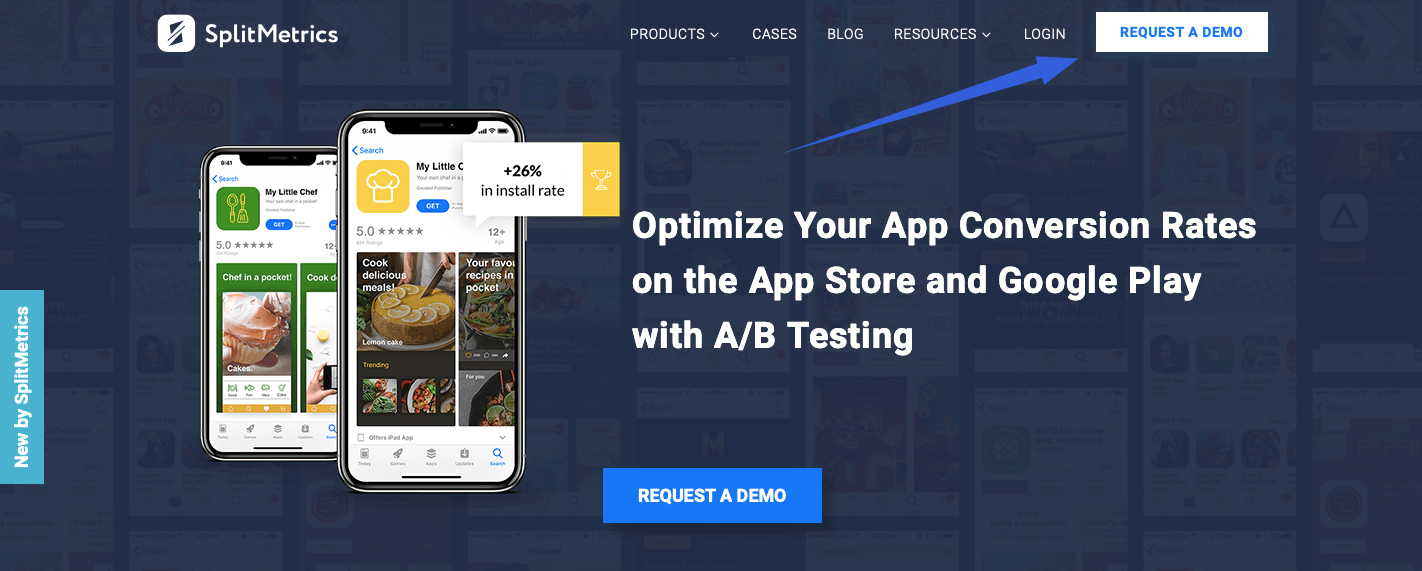
2. Enter your Name, Email and Company name in the pop-up window. Click “REQUEST A DEMO”:
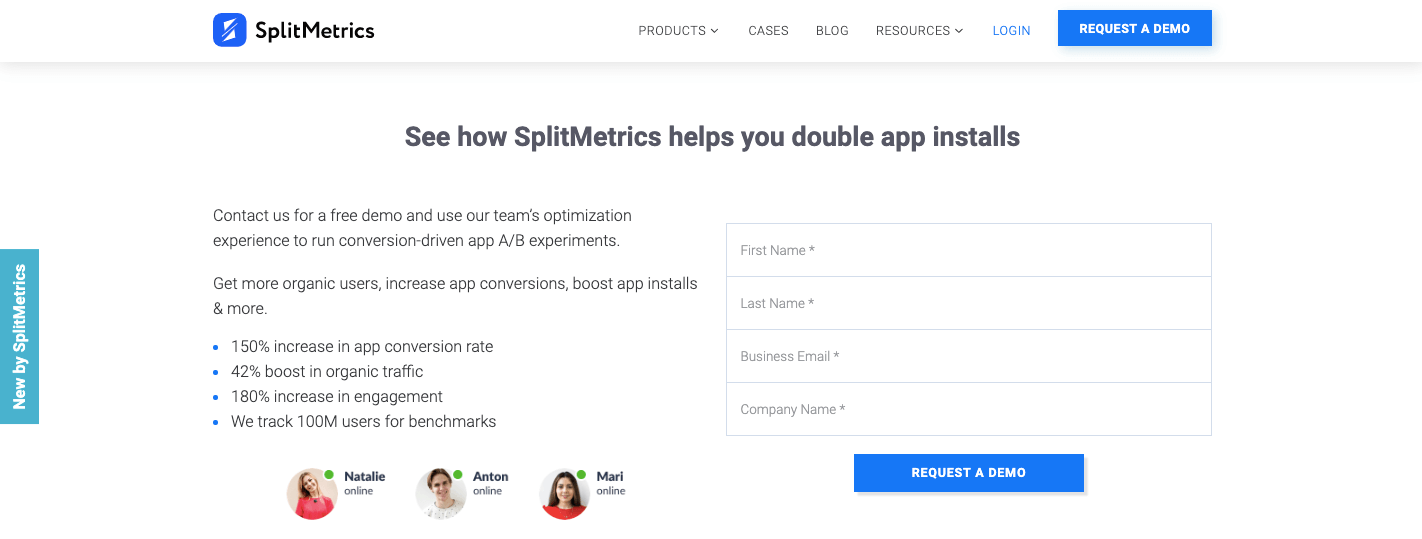
3. In your inbox, find an email from the SplitMetrics manager with the registration link. Click on it to see the “Create a SplitMetrics account” pop-up window:
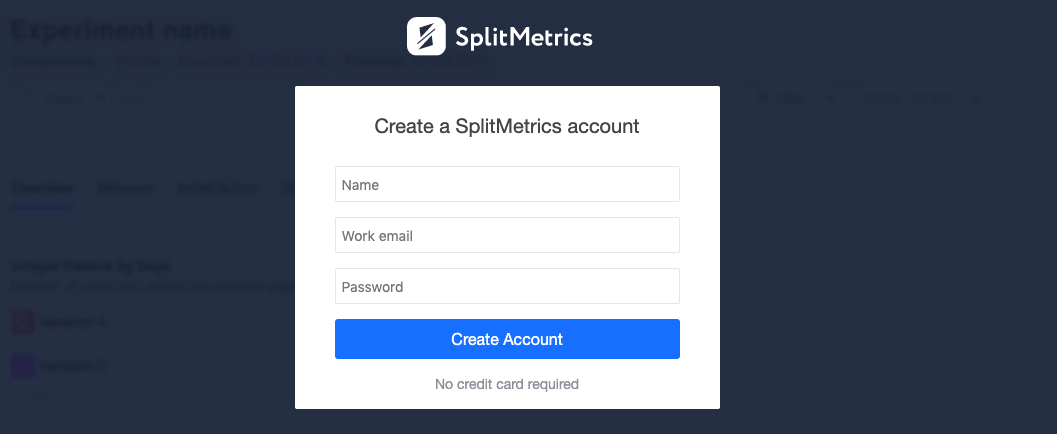
Fill in the form and click “Create Account”.
4. In your inbox, find a confirmation email to activate your account and finish the registration.