
AdMob (part of Google Adwords) is one of the largest premium mobile ad networks and a great source of traffic for your A/B tests. It offers flexible targeting options including demographics and interests and gives you access to an extensive audience at very competitive prices (you can get relatively good volumes with bids as low as $0.10-0.15 per click).
Here’s a step-by-step guide on how to create an Admob campaign to fuel your Splitmetrics experiment.
Login into your Adwords account or sign up if you don’t have one here:
(If it’s your first campaign you will need to go to your account settings and set up billing first)
Go to Campaigns -> click to create new campaign -> select ‘Display Network Only’
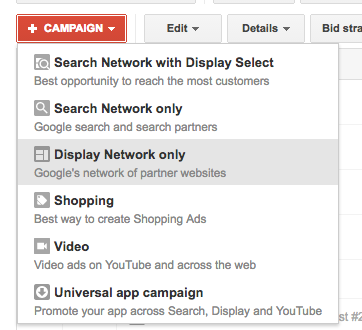
Name your campaign and select ‘No marketing objective’ and ‘Ads in mobile apps’ options
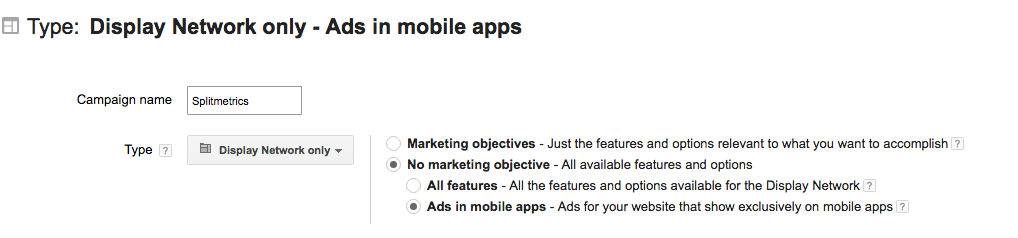
Specify device targeting (e.g. iPads; iOS 7 and above)
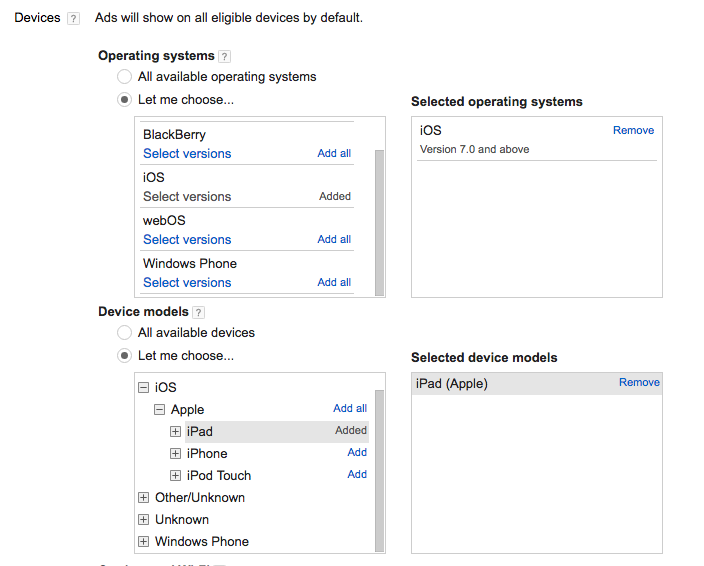
Note: We recommend targeting users on Wi-Fi only to ensure fastest load times of the experiment page
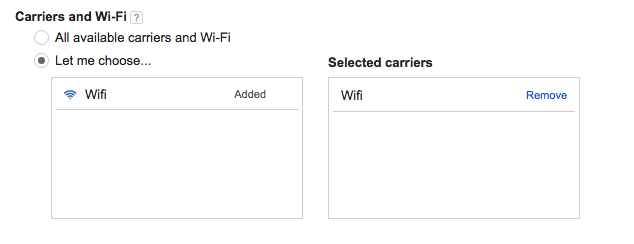
Select target countries and languages
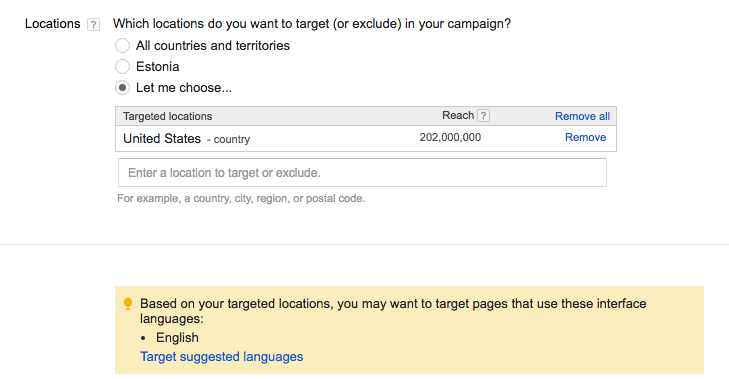
Specify daily budget and press ‘Save and Continue’
Select the category of the apps where you want your ads to be shown and set your CPC bid. Your bid is the max amount you’re willing to pay per click, but the actual cost per click that you will be charged will generally be lower. Start with a bid in the $0.15-0.20 range adjust it as you go.
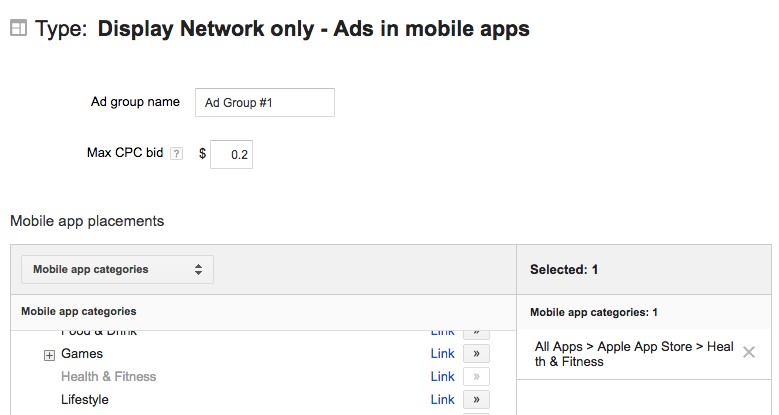
Optionally you can further refine your audience with interests and demographical targeting layers (as a rule this will increase traffic costs)
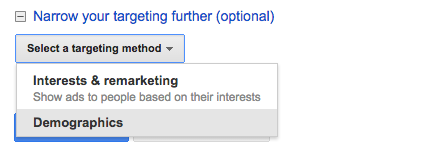
Click ‘Save and Continue’
Create your ads. Select Image or Text ad (or both).
Specify stor.re as the display URL and put your experiment link in the Final URL field.
For additional dimensions add the following parameters at the end of your experiment URL: ?utm_source=google&utm_medium=admob&network={network}&placement={placement}
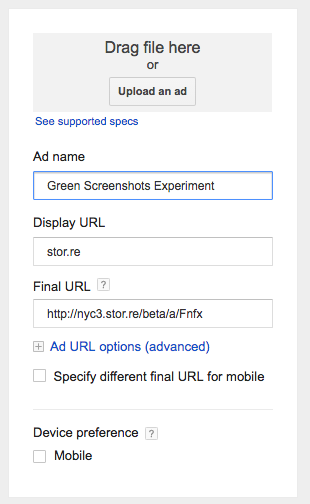
Supported banner formats on adMob are:
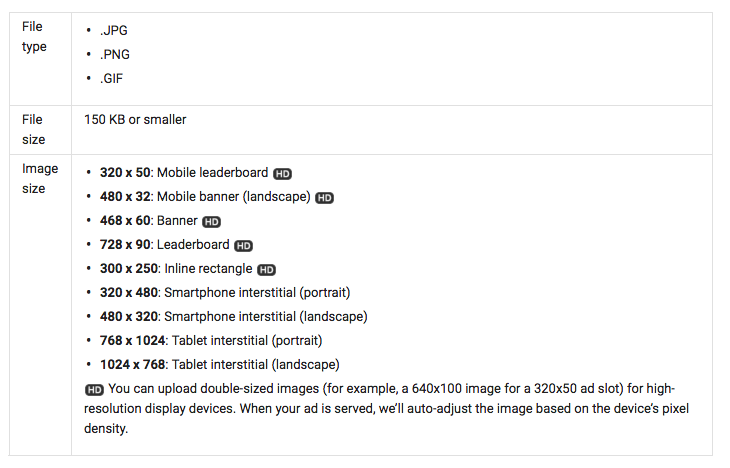
More info on ad formats here.
Click ‘Save’ and you’re done. Your campaign will go live once your ads pass moderator review. Happy testing!
If you have any questions don’t hesitate to contact us at [email protected]